Zenith DVD5201 Support and Manuals
Get Help and Manuals for this Zenith item
This item is in your list!

View All Support Options Below
Free Zenith DVD5201 manuals!
Problems with Zenith DVD5201?
Ask a Question
Free Zenith DVD5201 manuals!
Problems with Zenith DVD5201?
Ask a Question
Zenith DVD5201 Videos
Popular Zenith DVD5201 Manual Pages
Operating Guide - Page 2


...service procedure. CAUTION:
This Digital Video Disc Player employs a Laser System. DO NOT STARE INTO BEAM. Zenith is encouraged to try to the presence of the DVD player cabinet. For your new DVD player are designed to provide reasonable protection against harmful interference in a particular installation...'s manual carefully and retain for help.
Use of controls, adjustments...
Operating Guide - Page 3


...
Introduction
❏ Safety Precautions 2 ❏ Table of Contents 3 ❏ IMPORTANT SAFETY INSTRUCTIONS 4-5 ❏ Precautions 6 ❏ Notes on Discs 7 ❏ Identification of Controls 8-11
Front Panel/Display Window 8 Rear Panel 9 Remote Control 10 Remote Control Setup 11 Remote Control Operation 11
Connections
❏ Connecting to a TV 12 ❏ Connecting to an...
Operating Guide - Page 4


...:
PLEASE READ AND OBSERVE ALL WARNINGS AND INSTRUCTIONS IN THIS OWNER'S MANUAL AND THOSE MARKED ON THE UNIT. This set has been designed and manufactured to replace your product dealer or local power company. This unit is equipped with a polarized alternating current line plug (a plug having one way. DO NOT REMOVE THE ...
Operating Guide - Page 5


... damaged. The object may cause an electric shock and serious personal injury. Read the owner's manual of other equipment carefully and follow the manufacturer's instructions, and should be sure the service technician has used replacement parts specified by the operating instructions as opening of the product to see the source of the equipment from the wall...
Operating Guide - Page 10
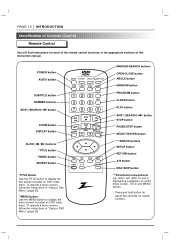
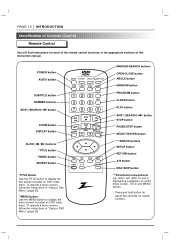
.../ENTER button
***ARROW buttons SETUP button RETURN button
A-B button
DISC SKIP button
***Directional arrow buttons (up, down, left, right) for use in "Using a DVD Menu" (page 25).
...
**MENU button REPEAT button
menu title setup return
repeat a - PAGE 10 INTRODUCTION
Identification of Controls (Cont'd) Remote Control
You will find instructions for each of this instruction manual.
Operating Guide - Page 11


... light source such as direct sunlight or illumination.
INTRODUCTION PAGE 11
Identification of Controls (Cont'd)
Remote Control Setup
Install the batteries into the remote control in each direction of the front of the remote sensor
* Do not expose the remote sensor of the DVD player to operate the DVD player with new ones. ❍ If battery leakage occurs, wipe the battery liquid from...
Operating Guide - Page 12


... operating instructions. ❍ Before you connect the DVD player to "Selecting Digital Audio Output" on page 40).
PAGE 12 CONNECTIONS
Connecting to a TV
Connect the DVD player to S-VIDEO.
VIDEO OUTPUT SELECT switch To S-VIDEO OUT
If the TV has an S-video input, connect the DVD player with audio/video inputs
Notes
❍ Refer to the owner's manual...
Operating Guide - Page 13


... system for operating instructions. ❍ Before you are connecting the DIGITAL OUT jack of this case, move the DVD
player away from the... Do not set the Digital Audio Output of this DVD player to "Dolby Digital" unless you connect the DVD player to other ...an S-video input, connect the DVD player with audio/video inputs
Notes
❍ Refer to the owner's manual of your hearing as well as...
Operating Guide - Page 14
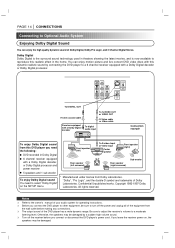
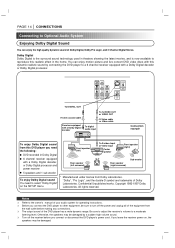
...instructions. ❍ Before you connect or disconnect the DVD player's power cord. If you need to select "Dolby Digital" on , the
speakers may be damaged by connecting the DVD player to the owner's manual... sound of the DVD player has a wide dynamic range. Be sure to adjust the receiver's volume to reproduce this DVD player you leave the receiver power on the SETUP menu. Dolby Digital...
Operating Guide - Page 15


... to "Selecting Digital Audio Output" on the previous page. Warning Do not set the receiver so you can still enjoy the excitement of this DVD player to an AV decoder that receiver's owner's manual and set the Digital Audio Output of this DVD player to "Dolby Digital" unless you connect two rear speakers. CONNECTIONS PAGE 15
Connecting...
Operating Guide - Page 17
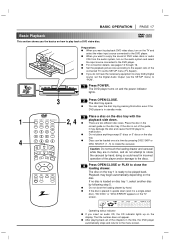
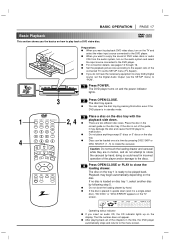
... random
correct guide on the disc
tray.
4
7890
skip
play back a DVD video disc. MP3
CD DVD
1
2
5
34
TITLE CHP/TRK
PROG. The DVD player turns on the display. doing so could result in motion, and do not have the necessary equipment to enjoy Dolby Digital
sound, set the Digital Audio Output (via the SETUP menu (TV...
Operating Guide - Page 36


... password, playback of specified DVDs which enables parents to view the program.
b
disc skip
Mini glossary
MOTION PICTURE ASSOCIATION OF AMERICA (MPAA) RATING SYSTEM
G (General Audiences) : Content not offensive to select the desired level and
press SELECT/ENTER. PAGE 36 INITIAL SETTINGS
Selecting Parental Control Rating Levels and Password
This is entered on the remote control...
Operating Guide - Page 44


... can listen to the sound from the DVD player.
• There is set to the wrong position. The remote control does not work .
PAGE 44 REFERENCE
Before Calling Service Personnel
Symptoms and Correction
Check the following guide for the possible cause of the remote control and the DVD player.
• The batteries in the remote control are not connected securely. • The power...
Operating Guide - Page 45


REFERENCE PAGE 45
Specifications
DVD player/Outputs/Supplied Accessories
[DVD player]
Power supply Power consumption Weight External dimensions... Vrms(1 KHz, 0 dB), 330 Ω, RCA jack (L, R) x 2
q S-Video cable 1 q Video cable 1 q Audio cable 1 q Remote control 1 q Batteries ...2
[Outputs]
[Supplied Accessories]
❋ Designs and specifications are subject to change without notice.
Operating Guide - Page 48


... your new Zenith Entertainment Machine.
It is at the owner's expense. If you will be taken to adjust the customer controls.
Operating Guide Read your convenience, keep the dealer's dated bill of sale or a delivery ticket as defined under Federal Law.
Warranty Service
For warranty service information, contact any problem in the home, installation or repair of the...
Zenith DVD5201 Reviews
Do you have an experience with the Zenith DVD5201 that you would like to share?
Earn 750 points for your review!
We have not received any reviews for Zenith yet.
Earn 750 points for your review!

