Zenith C27F33 Support and Manuals
Get Help and Manuals for this Zenith item
This item is in your list!

View All Support Options Below
Free Zenith C27F33 manuals!
Problems with Zenith C27F33?
Ask a Question
Free Zenith C27F33 manuals!
Problems with Zenith C27F33?
Ask a Question
Most Recent Zenith C27F33 Questions
How Many Hd Capable Visible Lines Does Model C27v22 Have For Hdtv Viewing?
(Posted by francesduncan 12 years ago)
Popular Zenith C27F33 Manual Pages
Operating Guide - Page 1
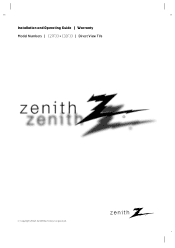
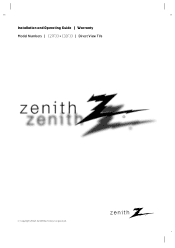
Installation and Operating Guide | Warranty Model Numbers | C27F33 • C32F33 | Direct View TVs
© Copyright 2002, Zenith Electronics Corporation.
Operating Guide - Page 2
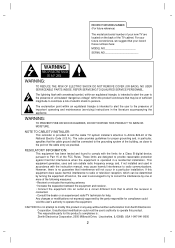
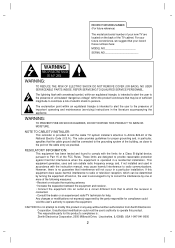
...TO CABLE/TV INSTALLER:
This reminder is : Zenith Electronics Corporation, 2000...servicing) instructions in a residential installation. The exclamation point within an equilateral triangle, is connected. • Consult the dealer or an experienced radio/TV technician for a Class B digital device, pursuant to Part 15 of the FCC Rules. RECORD YOUR MODEL NUMBER (For future reference)
The model...
Operating Guide - Page 4
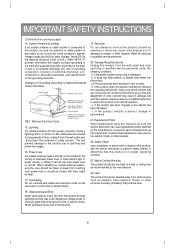
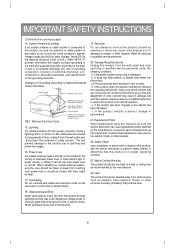
IMPORTANT SAFETY INSTRUCTIONS
(Continued from the wall outlet and refer servicing to dangerous voltage or other hazards.
22. National Electrical Code
Antenna Discharge Unit (NEC Section 810-20)
Grounding Conductor (NEC Section 810-21)
Ground Clamps
Power Service Grounding Electrode System (NEC Art 250, Part H)
15. When installing an outside antenna system, extreme care should be sure...
Operating Guide - Page 5


... Connections 24
Connection of external equipment ...........25
Connecting a DVD player 27
Product Specifications 28
Maintenance 29
Troubleshooting Checklist 30
Your Zenith Limited Warranty .....Back cover
Setup Checklist
Step 1
Connect TV and all equipment :See pages 24-27
Step 2
Do a channel search :See pages 9-10
Step 3
Set up the individual features, picture, and sound to your personal...
Operating Guide - Page 8


... language you selected.
4. From this point on the remote control. Turning the TV On/Off
The set or POWER, TV/VIDEO, CH D /E or number button on , the menus will appear in red.
Basic TV Setup and Operation
Before operating your TV, make sure the following have been completed. • Your TV is connected to the right.
2. A channel number...
Operating Guide - Page 9


... Turbo
auto program. 5. In AUTO PROGRAM, the TV memorizes the channels in ascending numerical order.
There are poor quality, try memorize channels again
using the convenient a.prog button on the remote control. 1. Press the G button button to add or delete, add or delete them manually.
One is AUTO PROGRAM and the other is...
Operating Guide - Page 10


... the volume level or F button to select Memory or Erase. 4.
The on the remote control. 1.
Press the G and then use D / E button to select the
menu...Manual
program. 3. Press the menu button and then use D / E button to select Name.You can make a channel name. 8. Basic TV Setup and Operation
Memorizing Channels with Manual Program
Using Memory/Erase button MANUAL PROGRAM the TV...
Operating Guide - Page 11


...Hold
__:__+AM TV13 30 Off
++MOVE+{NEXT+MENU:EXIT
Clock+++Manual OOffff__ttiimmeerr
On_timer
On+Pr. Auto Clock Setup
The time is set for the correct time and daylight saving time.
1. Press the ... Setting the Off Timer
Off Timer automatically switches the TV to remove menu.
Volume Auto+off
__:__+AM Hold
__:__+AM Hold
__:__+AM TV13 30 Off
++MOVE+{NEXT+MENU:EXIT
CClloocckk+++Manual ...
Operating Guide - Page 12


...+AM Hold
__:__+AM Hold
__:__+AM TV13 30 Off
++MOVE+{NEXT+MENU:EXIT
Clock+++Manual Off_timer
OOnn__ttiimmeerr
On+Pr. Available Features
Setting the On Timer
On Timer automatically turns the TV on the TV
with sleep
button. • "SLEEP 1" will be displayed. • To cancel the sleep timer, select the Sleep...
Operating Guide - Page 13


...unable to correct problem by other nearby magnetic influences or perhaps because of the location of the TV itself.
Press the G button. 4.
Notes • To remove the memorized fine tuning setting, reprogram the fine...Key lock. 3. Press the G and then use D/ E button to select Manual program.
3. Key Lock
The TV can also be set up so that the remote control is programmed to the right.
2.
Operating Guide - Page 16


...D / E button to select the menu shown to adjust the level. The setting of highlighted menu option is the function to manually adjust the desired picture levels: Contrast, Brightness, Color, Sharpness, Tint of the...197;BACK
16 If the picture settings you adjust are not satisfactory, you can also select a factory preset picture setup.
1. Picture Appearance Control
Adjusting the Picture Appearance
This ...
Operating Guide - Page 17


...
Press the dasp button.
2. Equalizer
2.
Sound Control
Stereo/SAP Broadcasts Setup
This TV can only be transmitted one additional sound signal as well as the original...and any special adjustment because the TV set automatically adjusts the sound appropriate to be received when the TV station transmits
those signals, even though...remote fringe
areas during stereo/SAP broadcasting.
Operating Guide - Page 27
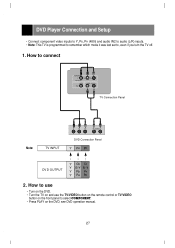
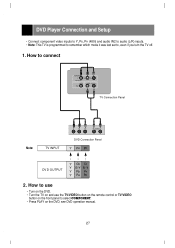
... and use the TV/VIDEO button on the remote control or TV/VIDEO
button on the DVD, see DVD operation manual.
27 DVD Player Connection and Setup
• Connect component video inputs to Y, PB, PR (480i) and audio IN2 to audio (L/R) inputs. • Note: This TV is programmed to remember which mode it was last set to, even...
Operating Guide - Page 28


Product Specifications
Model
C27F33
C32F33
Power requirements Television system Television channels Power consumption External antenna impedance Audio ...21.5 174.2
NTSC
VHF : 2 ~ 13, UHF : 14 ~ 69 Cable : 01 ~ 125
See the back of the TV
75 Ω
7W + 7W
8ΩX2
Video input jacks 3 sets Video output jacks 1 set S-video input port 1 set Component input jacks 1 set Earphone jack (1)
28
Operating Guide - Page 32
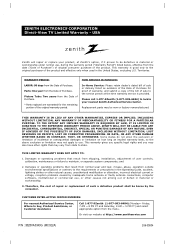
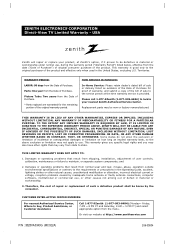
... or operating problems that may be new or factory remanufactured. Parts: One year from shipping, installation, adjustment of Purchase. Some states do not allow the exclusion or limitation of the original warranty period.
ZENITH ELECTRONICS CORPORATION Direct-View TV Limited Warranty -
USA
Zenith will repair or replace your nearest Zenith Authorized Service Center.
Picture...
Zenith C27F33 Reviews
Do you have an experience with the Zenith C27F33 that you would like to share?
Earn 750 points for your review!
We have not received any reviews for Zenith yet.
Earn 750 points for your review!
