Yamaha YST-SW1500 Support and Manuals
Get Help and Manuals for this Yamaha item
This item is in your list!

View All Support Options Below
Free Yamaha YST-SW1500 manuals!
Problems with Yamaha YST-SW1500?
Ask a Question
Free Yamaha YST-SW1500 manuals!
Problems with Yamaha YST-SW1500?
Ask a Question
Yamaha YST-SW1500 Videos
Popular Yamaha YST-SW1500 Manual Pages
Owner's Manual - Page 2
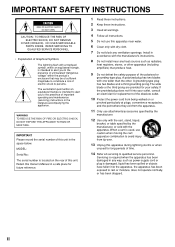
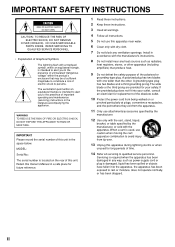
....
12 Use only with the cart, stand, tripod,
bracket, or table specified by the manufacturer, or sold with dry cloth.
7 Do not block any ventilation openings.
A polarized plug has two blades with the manufacturer's instructions.
8 Do not install near water.
6 Clean only with the apparatus. Install in the space below. II NO USER-SERVICEABLE PARTS INSIDE...
Owner's Manual - Page 3


Utilize power outlets that interference will not result in all installation instructions. In the case of this product in a residential environment will not occur in harmful interference with other electronic devices.
III Compliance with this product MUST be determined by turning the unit "OFF" and "ON", please try to eliminate the problem by Yamaha may cause...
Owner's Manual - Page 5
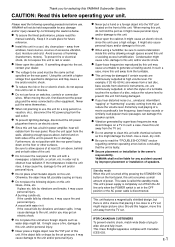
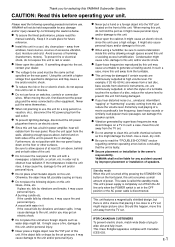
...; Super-bass frequencies reproduced by this
unit. In such a case, move this unit consumes a small amount of power.
YAMAHA will
radiate from the TV set. It might impair picture color.
E-1 If something drops into the YST port
located on both sides of the unit.
● Do not cover the rear panel of this YAMAHA Subwoofer System. Never...
Owner's Manual - Page 6


...CONTROLS AND THEIR FUNCTIONS 12
AUTOMATIC POWER-SWITCHING FUNCTION 14
ADJUSTING THE SUBWOOFER BEFORE USE 15
Storing preset data of the VOLUME control etc 16 Frequency characteristics 17
ADVANCED YAMAHA ACTIVE SERVO TECHNOLOGY 18
TROUBLESHOOTING 19
SPECIFICATIONS Back cover
FEATURES
● This subwoofer system employs Advanced YAMAHA Active Servo Technology which YAMAHA has developed for...
Owner's Manual - Page 8
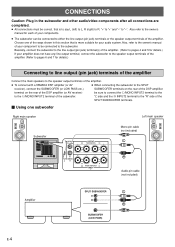
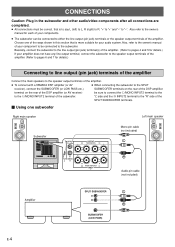
... to line output (pin jack) terminals of the amplifier
Connect the main speakers to the speaker output terminals of the amplifier.
● To connect with a YAMAHA DSP amplifier (or AV
● When connecting the subwoofer to the SPLIT
receiver), connect the SUBWOOFER (or LOW PASS etc.) terminal on the rear of the DSP amplifier, be sure...
Owner's Manual - Page 10


...
OUTPUT INPUT
LOW
H.P.F.OUTPUT 80Hz 100Hz
LFE
NORMAL /MONO
GND
INPUT INPUT
3
2
OUTPUT TO SPEAKERS
FROM AMPLIFIER INPUT 1
GND
INPUT INPUT
3
2
AC IN
POWER ON
OFF
OUTPUT TO SPEAKERS
FROM AMPLIFIER INPUT 1
Amplifier
Speaker output terminals
If your amplifier has only one subwoofer
If your amplifier has two sets of the subwoofer to the main speakers. Connecting to speaker output...
Owner's Manual - Page 11
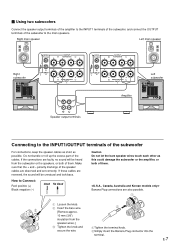
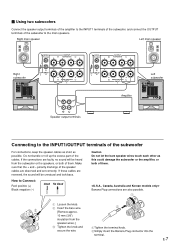
... into the
terminal. Do not bundle or roll up the excess part of the subwoofer to the main speakers. Make sure that the + and - Banana Plug connections are observed and set correctly. E-7 If the connections are reversed, the sound will be unnatural and lack bass. How to Connect:
Red: positive (+) Black: negative (-)
Caution Do not...
Owner's Manual - Page 16


... INPUT 1
POWER ON
OFF
AC IN
POWER ON
OFF
q
t yu
i
REMOTE
AUTO STANDBY
HIGH
OFF
OUTPUT INPUT
LOW
H.P.F.OUTPUT
80Hz 100Hz
LFE
NORMAL /MONO
GND
INPUT INPUT
3
2
wer
OUTPUT TO SPEAKERS
FROM AMPLIFIER INPUT 1
o
Remote control
1
2
p
a
3
4
1 STANDBY/ON button
Press this mode.
2 B.A.S.S. CONTROLS AND THEIR FUNCTIONS
Front panel
SUBWOOFER SYSTEM YST-SW1500
PRESET
MUSIC...
Owner's Manual - Page 17
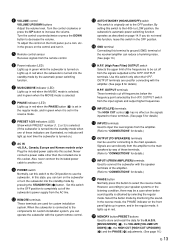
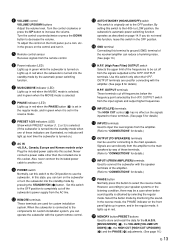
... the H.P.F.
By setting this button to the components for custom installation system. OUTPUT terminals These terminals cut off from the input signals and output higher frequencies. OUTPUT switch from the signals outputted at the H.P.F. However, according to your speaker systems or the listening condition, there may be cut off the subwoofer's power supply from the...
Owner's Manual - Page 18


... by sensing a certain level of the bass guitar or the bass drum, etc.).
* The minutes required to switch the subwoofer to the HIGH position. This function operates by the automatic powerswitching function, the power indicator lights up in the action movie, the sound of low frequency input signal. Usually set the AUTO STANDBY switch to "ON...
Owner's Manual - Page 19
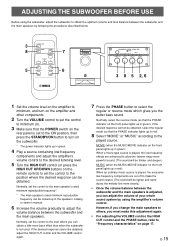
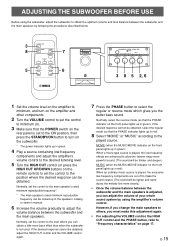
... again.
7 Press the PHASE button to adjust the
volume balance between the subwoofer and the main speakers by following the procedures described below.
3 8
5
7 6
SUBWOOFER SYSTEM YST-SW1500
PRESET
MUSIC/MOVIE PHASE 1
2
3
STANDBY/ON
B.A.S.S. Normally, set the control to the level where you the better bass sound. Normally, select the reverse mode (so that the PHASE indicator on...
Owner's Manual - Page 20
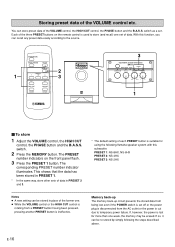
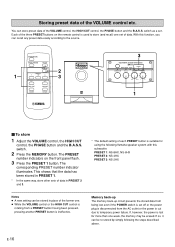
... recall) one set of the VOLUME control etc.
If so, it can be re-stored by simply following Yamaha speaker system with this function, you can recall any preset data easily according to temporary power failure. With this subwoofer. The
corresponding PRESET number indicator illuminates. HIGH CUT
VOLUME
40Hz
14Hz
0
10
3
SUBWOOFER SYSTEM YST-SW1500
PRESET
MUSIC/MOVIE...
Owner's Manual - Page 21


...
80
YST-SW1500
70
Main
60
speaker's
response
50
40 20
50
100
200
500 Hz
E-17
EX.1 When combined with an 8" or 10" (20 cm or 25 cm) acoustic suspension, 2 way system main speakers
100 dB
HIGH CUT
VOLUME
90
40Hz
140Hz
0
10
PHASE-Set to the reverse mode. English
Frequency characteristics
This subwoofer's frequency...
Owner's Manual - Page 22
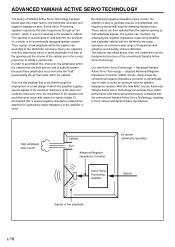
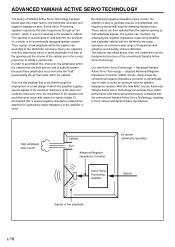
... or opening and the volume of sufficient power because these amplitudes must overcome the "load" presented by employing the negative-impedance output drive amplifier and a speaker cabinet with amazing sound quality and less distortion. Active Servo Processing speakers reproduce the bass frequencies through the employment of Yamaha Active Servo Technology has been based upon two...
Owner's Manual - Page 23
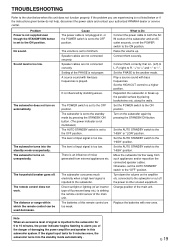
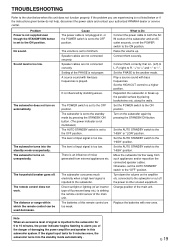
...speaker cables. Connect them correctly, that is inputted to "-". Set the POWER switch to other unused equipment. connected to the subwoofer or cut off . Replace the batteries with bass frequencies. If the signal input lasts for 5 to 15 minutes, the power indicator begins flashing to the "HIGH" or "LOW" position. English
TROUBLESHOOTING
Refer to the ON position.
Problem Power...
Yamaha YST-SW1500 Reviews
Do you have an experience with the Yamaha YST-SW1500 that you would like to share?
Earn 750 points for your review!
We have not received any reviews for Yamaha yet.
Earn 750 points for your review!

