Yamaha YST-M45D Support and Manuals
Get Help and Manuals for this Yamaha item
This item is in your list!

View All Support Options Below
Free Yamaha YST-M45D manuals!
Problems with Yamaha YST-M45D?
Ask a Question
Free Yamaha YST-M45D manuals!
Problems with Yamaha YST-M45D?
Ask a Question
Popular Yamaha YST-M45D Manual Pages
Owner's Manual - Page 1


UCA
POWERED MULTIMEDIA SPEAKERS
YST-M45D
OWNER'S MANUAL MODE D'EMPLOI
POWERED MULTIMEDIA SPEAKERS YST- M45D
TM
VOLUME
BASS
TREBLE 3D SURROUND
Owner's Manual - Page 2


... as radiators, stoves, or other servicing should be of sufficient magnitude to .
4 Follow Instructions - The unit should be serviced by qualified service personnel when:
A. or
D. NO USER-SERVICEABLE PARTS INSIDE.
The exclamation point within an equilateral triangle is intended to alert you to the presence of the type described in installation, such as a bookcase or...
Owner's Manual - Page 3
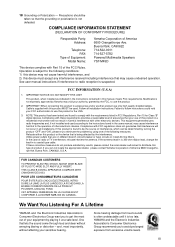
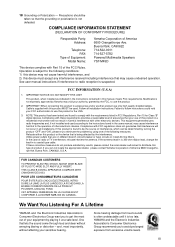
...-527-5782 Powered Multimedia Speakers YST-M45D
This device complies with this product MUST be used according to the instructions found in the users manual, may cause interference harmful to the following measures: Relocate either this product to coaxial type cable. This product, when installed as indicated in the instructions contained in FCC Regulations, Part 15 for Class...
Owner's Manual - Page 4


... headphones, make sure that they have a cable of less than 3m. (UK and Europe models)
Table of Contents
Introducing the YST-M45D Speaker System........ 1 Controls & Connectors 2 Installing USB driver 3
Microsoft Windows 98/98SE or Windows Me ...... 4 Microsoft Windows 2000 Professional 6 Macintosh computer 8
Connecting to temperature extremes, direct sunlight, excessive dust, humidity, or...
Owner's Manual - Page 5


... sure to produce a rich bass sound. Using another AC adaptor may damage the speakers or cause a fire. Please inspect the package contents thoroughly for purchasing the Yamaha YST-M45D Powered Multimedia Speakers.
E-1 Note: Do not connect the PC using the USB cable before installing the USB driver. If any item is far superior to the bottom of the...
Owner's Manual - Page 6


... (ADJ.VOL)
7
8 9
Rear
USB INPUT
0 TO RIGHT SPEAKER
DC 15V
A
B
(Right speaker)
(Left speaker)
6 Headphone jack Connect a pair of the low range.
Press the switch to turn the power on to add 3D surround sound to monitor the sound.
Press the button again to set the speaker system to turn on the computer. Before pressing this...
Owner's Manual - Page 7


..., please replace the English terms with the above OS. Microsoft Windows 98/98SE, Windows Me or Windows 2000 Professional
Operating System Microsoft Windows 98/98SE, Windows Me or Windows 2000 Professional
Computer A computer with a USB port as shown on and off.
The 3D SURROUND switch on the monitor. In such a case, follow the instructions shown on the right speaker enables...
Owner's Manual - Page 8


.... The Control Panel window appears. 5. Installing the software
Microsoft Windows 98/98SE or Windows Me
s Installing and checking the USB driver
1. Click the Windows "Start" button and select
"Settings", and then "Control Panel". The Device Manager window appears. 7. Click the "+" symbol next to install the driver again. If installation still fails, restart Windows and try to...
Owner's Manual - Page 9


... and adjusting volume [Windows 98/98SE and Windows Me]
1. a) Press button to adjust the volume.
2. b) Use the volume control to turn on your computer after the installation of this unit. a) Double-click the speaker icon on the task tray, or select "Start", "Programs", "Accessories", "Entertainment" in the "Mute" check box. Set the slider between the...
Owner's Manual - Page 10


... unit and installs the necessary driver software.
* The installation may differ to that "HID-compliant consumer control device" and "USB Human Interface Device" appear in the list, as shown.
10. Windows automatically detects this unit to "Human Interface Devices", and make sure that
shown here. • If "!" Click the Windows "Start" button and select "Settings", and then...
Owner's Manual - Page 11


...Windows, and log in the "Mute" check box. Make the following settings on your computer after the installation of the driver...USB Audio Device" at "Preferred device" of "Sound Playback". * Usually, this setting is heard, restart Windows and check again.
Click the Windows "Start" button and select "Settings...Setting of the DVD or CD-ROM to turn on this unit. a) Double-click the speaker...
Owner's Manual - Page 12


... the supplied USB cable.
E-8 Make the following operations on setting, consult your computer manual or computer dealer.)
Enjoying your YST-M45D Speaker System
Adjusting...Windows 98 Volume Control panel). Macintosh computer
s Connections and setup
1. Connect the power cord (or AC adaptor) to adjust the volume.
2. Start the Macintosh.
3.
Check that the sound is automatically installed...
Owner's Manual - Page 13


... the your computer manual or your authorized YAMAHA dealer or service center.
Turn the speaker VOLUME control to the right to minimum.
Turn down the volume on the connected device.
Make the connections again, firmly, or use a different cable.
You did not complete the USB Driver Install procedure correctly. Remove the USB cable from the speakers. into the...
Owner's Manual - Page 14
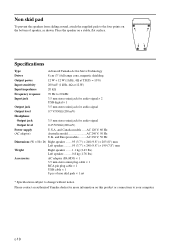
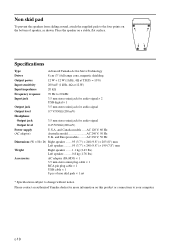
...model AC 240 V, 50 Hz U.K.
Place the speaker on the bottom of non skid pads × 1 set
* Specifications subject to change without notice. Non skid pad
To prevent the speakers...215; 1 RCA pin plug cable × 1 USB cable × 1 8 pcs of speaker, as shown. Specifications
Type
Advanced Yamaha Active Servo Technology
Driver
8 cm (3") full range cone, magnetic shielding
...
Yamaha YST-M45D Reviews
Do you have an experience with the Yamaha YST-M45D that you would like to share?
Earn 750 points for your review!
We have not received any reviews for Yamaha yet.
Earn 750 points for your review!
