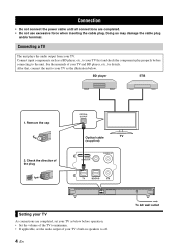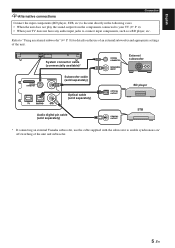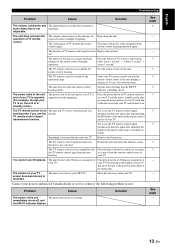Yamaha YAS-101 Support and Manuals
Get Help and Manuals for this Yamaha item

View All Support Options Below
Free Yamaha YAS-101 manuals!
Problems with Yamaha YAS-101?
Ask a Question
Free Yamaha YAS-101 manuals!
Problems with Yamaha YAS-101?
Ask a Question
Most Recent Yamaha YAS-101 Questions
Volume Controls From Remote Inoperable.
Volume controls from remote inoperable. Battery change and reset no change
Volume controls from remote inoperable. Battery change and reset no change
(Posted by Anonymous-173422 1 year ago)
System Cord
What does the slot that looks like and SD card slot for it says it says system connection
What does the slot that looks like and SD card slot for it says it says system connection
(Posted by radatamatt 2 years ago)
Yamaha Yas-101 External Subwoofer How To Connect
(Posted by vhtxxhsi 10 years ago)
Help Hooking Up A Polk Audio Soundbar To A Yamaha Receiver.
My questions is I currently have the main speakers hooked up to just the A. Should I hook them up to...
My questions is I currently have the main speakers hooked up to just the A. Should I hook them up to...
(Posted by jontong756 10 years ago)
How To Connect A Vcr To Yamaha Yas 101
(Posted by LULUoscar8 10 years ago)
Yamaha YAS-101 Videos
Popular Yamaha YAS-101 Manual Pages
Yamaha YAS-101 Reviews
We have not received any reviews for Yamaha yet.