Yamaha V2075 Support and Manuals
Get Help and Manuals for this Yamaha item
This item is in your list!

View All Support Options Below
Free Yamaha V2075 manuals!
Problems with Yamaha V2075?
Ask a Question
Free Yamaha V2075 manuals!
Problems with Yamaha V2075?
Ask a Question
Yamaha V2075 Videos
Popular Yamaha V2075 Manual Pages
RX-V3075/V2075 Owners Manual - Page 3


... menu items 105
Configuring various functions (Setup menu 107
Setup menu items 108 Speaker (Manual Setup 111 Sound 115 Video 117 HDMI 119...settings (RECOV./BACKUP 131 Restoring the default settings (INITIALIZE 131 Updating the firmware (FIRM UPDATE 132 Checking the firmware version (VERSION 132
Controlling external devices with the remote control 133
Registering remote control codes...
RX-V3075/V2075 Owners Manual - Page 7
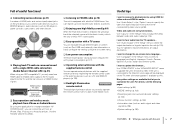
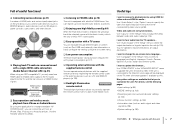
..."Setup" menu to customize the unit.
Many other devices. Game console
BD/DVD player
Set-top box
Camcorder TV
❑ Playing back TV audio in the "Setup" menu to update the firmware... Visit the Yamaha website...You can operate external devices with the supplied remote control by registering the remote control codes of signals input into the unit (p.119). I want to select the output ...
RX-V3075/V2075 Owners Manual - Page 8
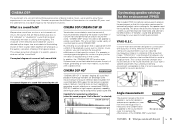
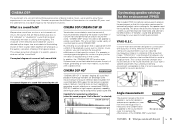
...data. With support for rear ...specific content. (For example, a sound program designed for movies can be used to automatically adjust various settings...problems such as the Yamaha AV receivers.
Yamaha has pursued the fulfillment of Yamaha's sound field generating technology for reproducing reflections (when the sound program "Hall in our own living room. Capability for your specific...
RX-V3075/V2075 Owners Manual - Page 53


... the measurement temporarily, press RETURN. 1 2 3 4 5 6 7 8 9 Automatic speaker setup
SOURCE RECEIVER
AV
1
2
3
5
6
7
AUDIO
1
2
3
PHONO TUNER
1
MULTI
USB
[ A ... If any error message (such as E-1) or warning message (such as W-1) appears,
see "Error messages" (p....RX-V2075) (RX-V3075 [when angle measurement is disabled]) Proceed to Step 3.
(RX-V3075 [when angle measurement is set...
RX-V3075/V2075 Owners Manual - Page 55
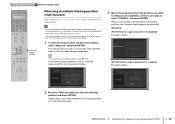
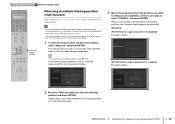
...ENTER.
1 2 3 4 5 6 7 8 9 Automatic speaker setup
SOURCE RECEIVER
AV
1
2
3
5
6
7
AUDIO
1
2
3
PHONO TUNER
...error message (such as E-1) or warning message (such as W-1) appears,
see "Error...settings automatically (YPAO)
En 55 The following screen appears automatically. (RX-V2075) (RX-V3075 [when angle measurement is disabled]) Proceed to Step 5.
(RX-V3075 [when angle measurement is set...
RX-V3075/V2075 Owners Manual - Page 80
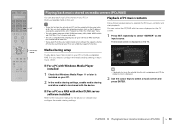
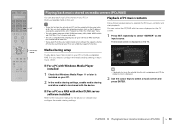
SOURCE RECEIVER
AV
1
2
3
5
6
7
AUDIO
1
2
3
...supports FLAC files. Media sharing setup
To play back FLAC files, you need to install server software that Windows Media Player 11 or later is installed on your PC.
2 In the media sharing settings... your PC must be connected to the instruction manual for other DLNA server software installed
Refer to the same router (p.46).
...
RX-V3075/V2075 Owners Manual - Page 114


... of the selected band and the cursor keys (q/w) to adjust the gain. CONFIGURATIONS ➤ Configuring various functions (Setup menu) En 114
Press ENTER again to view the measurement results.
■ Manual equalizer adjustment
1 Set "Parametric EQ" to "Manual" and press ENTER. 2 Press ENTER again to enter the edit screen. 3 Use the cursor keys to...
RX-V3075/V2075 Owners Manual - Page 129
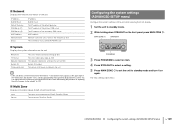
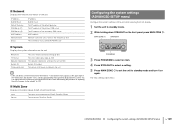
... on the front panel, press MAIN ZONE z.
The new settings take effect.
You can update the unit's firmware by pressing ENTER in "Updating the unit's firmware via the network" (p.141).
■ Multi Zone
Displays information about Zone2, Zone3 and Zone4. CONFIGURATIONS ➤ Configuring the system settings (ADVANCED SETUP menu) En 129 IP Address Subnet Mask Default Gateway...
RX-V3075/V2075 Owners Manual - Page 132


...; Configuring the system settings (ADVANCED SETUP menu) En 132 Update the firmware via the network. Also, make sure you read the information supplied with updates.
■ Firmware update procedure Do not perform this case, you can also check the firmware version in "System" (p.129) in "Updating the unit's firmware via the network" (p.141). Updating the firmware (FIRM UPDATE)
SP IMP. -
RX-V3075/V2075 Owners Manual - Page 141
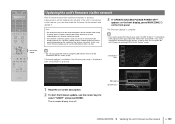
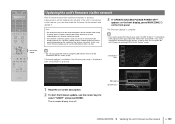
... cable during firmware update. Message System Icon
CONFIGURATIONS ➤ Updating the unit's firmware via a wireless network adapter, network update may not be released as needed. SOURCE RECEIVER
AV
1
2
...update the firmware using the USB memory device from the "ADVANCED SETUP" menu (p.132). In this case, try the firmware update later or use the cursor keys to update the firmware...
RX-V3075/V2075 Owners Manual - Page 144


...The signal coding or modulation of the other remote control is set to control the unit.
Learning is not set to control external devices. Problem
The unit...Troubleshooting
En 144 The unit's remote control sensor is set properly.
The MHL-compatible mobile device cannot be controlled using the remote control.
Replace with new batteries. Press SOURCE/RECEIVER to set...
RX-V3075/V2075 Owners Manual - Page 162


... x 182 x 465 mm (17-1/8" x 7-1/8" x 18-1/4") * Including legs and protrusions • Weight [RX-V3075]
[China model 19.5 kg (43.0 lbs) [Australia model 17.8 kg (39.2 lbs) [RX-V2075 17.0 kg (37.5 lbs)
* Specifications are subject to AV OUT (Input Shorted 5 mV) [China model 86 dB or more [Australia model 81 dB or more AUDIO 2 etc. • Input Sensitivity / Input Impedance...
RX-V3075/V2075 Owners Manual - Page 165


... control) 137 Main Zone Set (Multi Zone, Setup menu) 122 Manual Setup (Speaker, Setup menu) 111 Manual speaker configuration 111 Manual station preset (FM/AM radio) 71 Max Volume (Sound, Setup menu) 115 Max Volume (Zone2 Set, Setup menu) 122 Max Volume (Zone3 Set, Setup menu) 122 Measurement result (YPAO) 57 Media sharing setup 80 Memory Guard (Function, Setup menu) 126 Menu language selection...
RX-V3075/V2075 Owners Manual - Page 166


... RECOV./BACKUP (ADVANCED SETUP menu) 131 RemID Mismatch (error indication) 150 REMOTE CON AMP (ADVANCED SETUP menu) 130 Remote connection 91 Remote control (part names and functions) 15 Remote control code registration
(playback device) 134 Remote control code registration (TV) 133
Remote Control Code Search 133, 134
Remote control ID setting 130 Remote control ID setting (remote control) 130...
RX-V3075/V2075 Owners Manual - Page 167


... Volume Trim (Option menu) 97 VPS (Virtual Presence Speaker) 65
W
Wallpaper (Display Set, Setup menu) 125 Warehouse Loft (sound program) 67 Wiring (YPAO measurement result) 57
Y
Yamaha Parametric room Acoustic Optimizer (YPAO) 50
YPAO (Yamaha Parametric room Acoustic Optimizer) 50
YPAO error message 59 YPAO MIC jack 11 YPAO microphone 50 YPAO warning message 60...
Yamaha V2075 Reviews
Do you have an experience with the Yamaha V2075 that you would like to share?
Earn 750 points for your review!
We have not received any reviews for Yamaha yet.
Earn 750 points for your review!

