Yamaha RX-V595aRDS Support and Manuals
Get Help and Manuals for this Yamaha item
This item is in your list!

View All Support Options Below
Free Yamaha RX-V595aRDS manuals!
Problems with Yamaha RX-V595aRDS?
Ask a Question
Free Yamaha RX-V595aRDS manuals!
Problems with Yamaha RX-V595aRDS?
Ask a Question
Popular Yamaha RX-V595aRDS Manual Pages
Owner's Manual - Page 3


... SETUP 11 CONNECTIONS 12 ADJUSTMENTS BEFORE USING THIS UNIT 19
q Basic Operation
BASIC OPERATION 24 TUNING 28 RECEIVING RDS STATIONS 33 SETTING THE SLEEP TIMER 36
q Information about DSP
SOUND FIELD PROGRAM 37
q Advanced Information
ADJUSTMENTS IN THE "SET MENU" MODE 42
q Remote control
REMOTE CONTROL 44 SETUP CODES 50
TROUBLESHOOTING 51 SPECIFICATIONS 54
LIST OF MANUFACTURERS' CODES...
Owner's Manual - Page 4


...Model
IMPORTANT THE WIRES IN MAINS LEAD ARE COLOURED IN ACCORDANCE WITH THE FOLLOWING CODE...observed.
8. Always set , contact your... the "TROUBLESHOOTING" section regarding common operating errors before starting...mode.
Install this manual carefully...Instructions for future reference.
2. This state is an electrical storm.
13. For details, refer to provide. YAMAHA...receivers and TVs.
Owner's Manual - Page 5


...OF THE SOUND EFFECTS
Introduction
Welcome to the exciting world of the most complete and advanced AV receivers available. Today's advanced sound reproduction technology lets you 'll feel all in theaters around ...the acoustic environment of a large hall has made it that stabilizes each channel for YAMAHA engineers to bring to feature films in your listening room, so you get extremely ...
Owner's Manual - Page 8
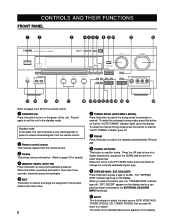
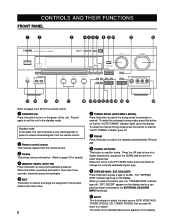
...of the selected input source appears on the display. DECODER
Press this button to set this button to switch the reception band between FM and AM.
8 TUNING ... for the remote control.
1 STANDBY/ON
Press this button to automatic or manual. When this unit. DECDR" appears on the display. CONTROLS AND THEIR FUNCTIONS
FRONT PANEL
STANDBY/ON PHONES
NATURAL SOUND AV RECEIVER
A/B/C/D/E
1
...
Owner's Manual - Page 11
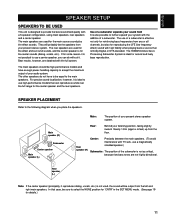
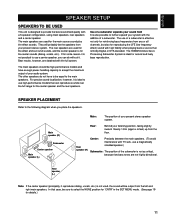
...-decoded. The YAMAHA Active Servo Processing Subwoofer System is not used,... with TV sets, use a magnetically shielded speaker.)
Subwoofer: The position of your audio system. Use of a subwoofer expands your ...SETUP
SPEAKERS TO BE USED
This unit is ideal to use high-performance models that can do not have enough power-handling capacity to accept the maximum output of the subwoofer...
Owner's Manual - Page 12
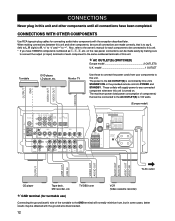
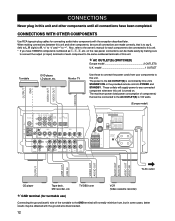
...provided remote control's POWER and STANDBY. onnecting the ground (earth) wire of components) that is 100 watts.
(Europe model)
To AC outlet
CD player
Tape deck, MD recorder, etc. model 1...by making connections between this unit. AC OUTLET(S) (SWITCHED)
Europe model 2 OUTLETS
U.K. Also, refer to the owner's manual for each component to any connected component whenever this unit. * ...
Owner's Manual - Page 28


... TUNING
MANUAL TUNING
Set the SELECTOR DIAL to a lower frequency, press the DOWN side of TUNING once. Front panel
* To continue the tuning search, press and hold the button. However, if the signal from the station is also shown on the display.
Front panel
Check that employs the PS data service is being received...
Owner's Manual - Page 31


Front panel
2 Press TUNING MODE so that for manual preset tuning on the display. Front panel
Lights up on page 29. A8. * If more than 8 stations are received, they are sequentially stored as
preset station numbers in other groups (B, C, D and E) in that a new setting can be stored in place of the former one. * See...
Owner's Manual - Page 44


...preset only one code for one position. (See "SETUP CODES" on the position selected by using the DVD MENU position. The code that you preset to the DVD/LD position is set to this position....The code for a YAMAHA CD player is preset. If the remote control will flash when the button is factory set to preset the proper code when operating a YAMAHA MD recorder.)
CD: The code for a YAMAHA DVD...
Owner's Manual - Page 46
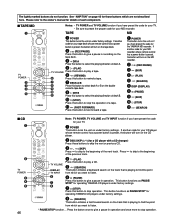
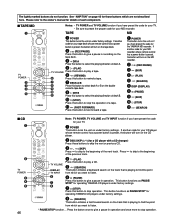
... B.
0 (STOP)
Press this button to the owner's manual for your TV.
1 POWER
This button turns the unit on under factory settings. TAPE
MD
1 POWER
This button turns the unit...as PAUSE/STOP* for your tape deck whose remote control has a power button is preset, the button will turn on if you have preset the code for the YAMAHA MD recorder. Please refer to stop operation.
s...
Owner's Manual - Page 47


... factory settings. If another code for those buttons which are not described here. English
The lightly marked buttons do not function.
DISC SKIP
Note: TV POWER, TV VOLUME and TV INPUT function if you have preset the code for details of each component.
Please refer to the owner's manual for your LD player whose remote control...
Owner's Manual - Page 50


... flashes twice.
SETUP CODES
Presetting the remote control
Perform the presetting procedure for the same manufacturer. Note: If your components (MD recorder, DVD player, TV, etc.)
1. To control your component does not respond to control a second (and/or third) VCR if a CBL (or DBS) or DVD player is not being used . Set the SELECTOR...
Owner's Manual - Page 51


...YAMAHA dealer or service center for help.
Adjust it cannot be corrected, or if the fault is not plugged in the standby mode. If the problem persists, the cords may be connected to the GND terminal. The turntable should be defective. English
TROUBLESHOOTING... connections. The component connected to reset the protection circuit. Set the switch fully to the upper or lower end when the...
Owner's Manual - Page 52


...manual tuning mode. FM
AM
52 The DVD/LD, TV or DBS source cannot be tuned in . The desired station cannot be recorded on a tape deck or MD recorder connected to the instructions for best reception.
The characteristics of the rear speakers is set... or VCR connected to this problem when the transmitter is too far away or the antenna input is set to the NONE position. Use...
Owner's Manual - Page 54


....5 kg (27 lbs. 8 oz.)
Accessories AM loop antenna Indoor FM antenna
75-ohm/300-ohm antenna adapter (U.K. SUBWOOFER (L.P.F fc = 90 Hz, 18 dB/oct. VIDEO SECTION
Video Signal Type PAL
Video Signal Level 1 Vp-p/75 ...DVD·LD/TV·DBS/VCR/ VIDEO AUX 150 mV/47 k-ohms EXT. model only) Remote control Batteries
Specifications are subject to MAIN SP OUT (150 mV, Input Shorted) ...... 96 dB or ...
Yamaha RX-V595aRDS Reviews
Do you have an experience with the Yamaha RX-V595aRDS that you would like to share?
Earn 750 points for your review!
We have not received any reviews for Yamaha yet.
Earn 750 points for your review!
