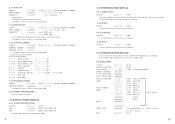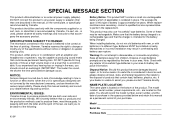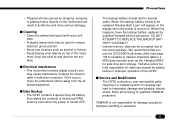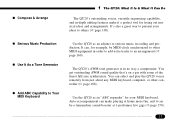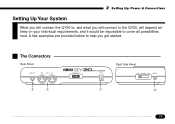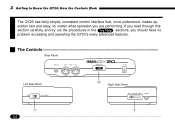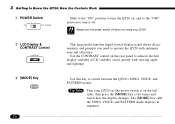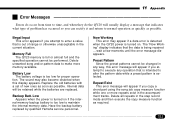Yamaha QY20 Support and Manuals
Get Help and Manuals for this Yamaha item

Most Recent Yamaha QY20 Questions
Wher Do I Send My Qy20 To Get The Internal Battery Changed? Zip 24588
Where do i send my QY20 to get the internal battery changed? My zip 24588
Where do i send my QY20 to get the internal battery changed? My zip 24588
(Posted by jhgrandey 9 years ago)
Yamaha QY20 Videos
Popular Yamaha QY20 Manual Pages
Yamaha QY20 Reviews
We have not received any reviews for Yamaha yet.