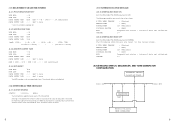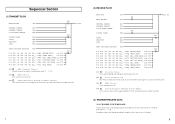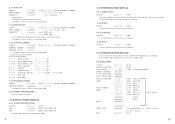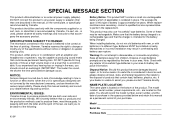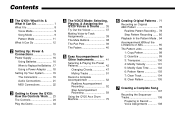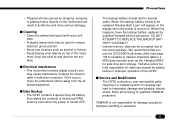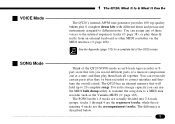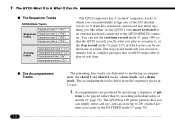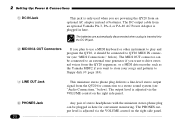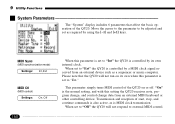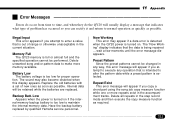Yamaha QY20 Support Question
Find answers below for this question about Yamaha QY20.Need a Yamaha QY20 manual? We have 3 online manuals for this item!
Question posted by jhgrandey on February 3rd, 2015
Wher Do I Send My Qy20 To Get The Internal Battery Changed? Zip 24588
Where do i send my QY20 to get the internal battery changed? My zip 24588
Current Answers
Related Yamaha QY20 Manual Pages
Similar Questions
Internal Battery For Yamaha Vl-70m Tone Generator
Kindly info type, make and source of supply (where to buy)of the Yamaha VL-70m internal battery.
Kindly info type, make and source of supply (where to buy)of the Yamaha VL-70m internal battery.
(Posted by hsuharnoko 8 years ago)
I Know That This Is An Ol.der Product But I Need Help. the Whol.er Unit
Went Dead Recently. The On/off Button Does Not Lite Up The Menu Bar Any More\. Is There An Internal ...
Went Dead Recently. The On/off Button Does Not Lite Up The Menu Bar Any More\. Is There An Internal ...
(Posted by drpeppersue 10 years ago)
Internal Battery
How do you replace the internal battery on a yamaha sy77?
How do you replace the internal battery on a yamaha sy77?
(Posted by jweinrei 11 years ago)