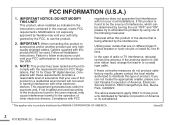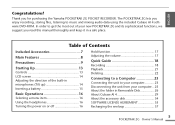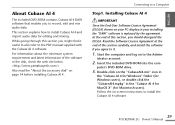Yamaha POCKETRAK 2G - 2 GB Digital Player Support and Manuals
Get Help and Manuals for this Yamaha item

View All Support Options Below
Free Yamaha POCKETRAK 2G manuals!
Problems with Yamaha POCKETRAK 2G?
Ask a Question
Free Yamaha POCKETRAK 2G manuals!
Problems with Yamaha POCKETRAK 2G?
Ask a Question
Most Recent Yamaha POCKETRAK 2G Questions
Won't Record
Unit has stopped recording both with internal and external mics.
Unit has stopped recording both with internal and external mics.
(Posted by joel84433 10 years ago)
Why Do I Only Hear Static Noise When Listening To Playback Of Everything I Recor
Why do I only hear static noise when listening to playback of everything I record
Why do I only hear static noise when listening to playback of everything I record
(Posted by waaawaaawaaa 11 years ago)
Yamaha POCKETRAK 2G Videos
Popular Yamaha POCKETRAK 2G Manual Pages
Yamaha POCKETRAK 2G Reviews
We have not received any reviews for Yamaha yet.