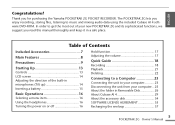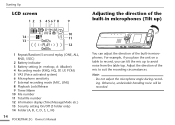Yamaha POCKETRAK 2G Support Question
Find answers below for this question about Yamaha POCKETRAK 2G - 2 GB Digital Player.Need a Yamaha POCKETRAK 2G manual? We have 2 online manuals for this item!
Question posted by waaawaaawaaa on March 19th, 2013
Why Do I Only Hear Static Noise When Listening To Playback Of Everything I Recor
Why do I only hear static noise when listening to playback of everything I record
Current Answers
Related Yamaha POCKETRAK 2G Manual Pages
Similar Questions
My Clavinova Clp 123 Makes Noise.
when I press the sustain pedal while playing any ke, there is a static noise and distortion. What do...
when I press the sustain pedal while playing any ke, there is a static noise and distortion. What do...
(Posted by Kingfisher75 1 year ago)
Small Buzzing Noise In One Speaker
Can anyone tell me what may be going on with my NS 6900 front speaker? When the system is powered ju...
Can anyone tell me what may be going on with my NS 6900 front speaker? When the system is powered ju...
(Posted by elchazwozza 2 years ago)
Clp 860 Without Sound
when I turn on my clavinova 860, I can't hear any sound. At the beginning I can hear the starting re...
when I turn on my clavinova 860, I can't hear any sound. At the beginning I can hear the starting re...
(Posted by annemartin 7 years ago)
Keyboard Makes A Screeching Noise Although You Can Hear Notes Extremely Faint.
(Posted by Anonymous-139555 9 years ago)
My Reciever Only Has Output On 1 Channel, Is There A Part I Should Check?
I bought a used one and there is only output on one channel. i replaced a dozen capacitors and i ord...
I bought a used one and there is only output on one channel. i replaced a dozen capacitors and i ord...
(Posted by themooseman1994 12 years ago)