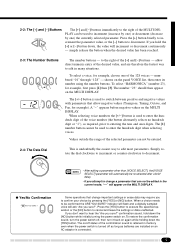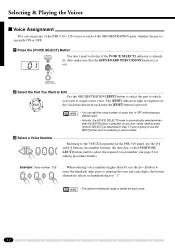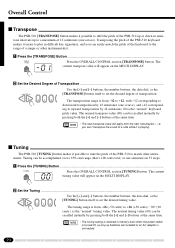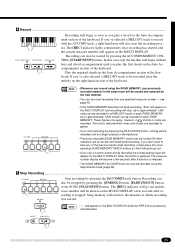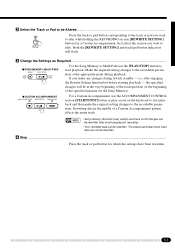Yamaha PSR-510 Support Question
Find answers below for this question about Yamaha PSR-510.Need a Yamaha PSR-510 manual? We have 1 online manual for this item!
Question posted by Anonymous-139555 on July 7th, 2014
Keyboard Makes A Screeching Noise Although You Can Hear Notes Extremely Faint.
The person who posted this question about this Yamaha product did not include a detailed explanation. Please use the "Request More Information" button to the right if more details would help you to answer this question.
Current Answers
Related Yamaha PSR-510 Manual Pages
Similar Questions
Yamaha Keyboard Psr 520 Display Not Working
Yamaha keyboard PSR 520 display is not working. Please suggest remedy. I am in Chen
Yamaha keyboard PSR 520 display is not working. Please suggest remedy. I am in Chen
(Posted by benyas14 3 years ago)
I Am Looking Yamaha Keyboard Circuit Board For Psr 510
(Posted by sufee7789 3 years ago)
I Want To Purchase A Stand And Foot Pedel For My Psr 510 Keyboard.
(Posted by hastutz11 11 years ago)
Do You Have Floppy Drive To Usb Port Converter For Yamaha Keyboard Psr 546 ?
My Keyboard is Yamaha PSR 546 with Floppy drive. I want to replace Floppy drive to USB Port.Do you h...
My Keyboard is Yamaha PSR 546 with Floppy drive. I want to replace Floppy drive to USB Port.Do you h...
(Posted by renferns 11 years ago)