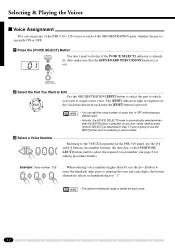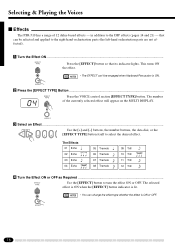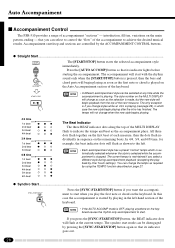Yamaha PSR-510 Support Question
Find answers below for this question about Yamaha PSR-510.Need a Yamaha PSR-510 manual? We have 1 online manual for this item!
Question posted by sattarmediashop on October 8th, 2019
Psr510 Keyboard Parts
I need keypad St for Yamaha psr510
Current Answers
Answer #1: Posted by hzplj9 on October 8th, 2019 7:29 AM
This is a company which offers Yamaha spares. I have no connection with them. Found through an internet search.
https://www.fullcompass.com/brand/yam-yamaha/replacement-parts/
Related Yamaha PSR-510 Manual Pages
Similar Questions
Yamaha Keyboard Psr 520 Display Not Working
Yamaha keyboard PSR 520 display is not working. Please suggest remedy. I am in Chen
Yamaha keyboard PSR 520 display is not working. Please suggest remedy. I am in Chen
(Posted by benyas14 3 years ago)
I Am Looking Yamaha Keyboard Circuit Board For Psr 510
(Posted by sufee7789 3 years ago)
I Want To Purchase A Stand And Foot Pedel For My Psr 510 Keyboard.
(Posted by hastutz11 11 years ago)
Do You Have Floppy Drive To Usb Port Converter For Yamaha Keyboard Psr 546 ?
My Keyboard is Yamaha PSR 546 with Floppy drive. I want to replace Floppy drive to USB Port.Do you h...
My Keyboard is Yamaha PSR 546 with Floppy drive. I want to replace Floppy drive to USB Port.Do you h...
(Posted by renferns 11 years ago)
How Do I Hook Up My Yamaha Psr-510 With A Macbook Pro, Os X, Version 10.7.4?
I bought my laptop this past July. My Yamaha is pretty old. I need a keyboard to do composing/arrang...
I bought my laptop this past July. My Yamaha is pretty old. I need a keyboard to do composing/arrang...
(Posted by embrecker 11 years ago)