Yamaha P-45 Support and Manuals
Yamaha P-45 Videos
Popular Yamaha P-45 Manual Pages
Midi Reference - Page 4
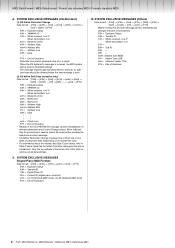
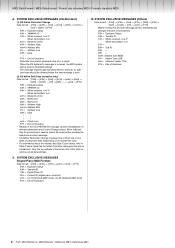
... values, refer to its default settings. SYSTEM EXCLUSIVE MESSAGES (Others)
...Model ID of XG hhH = Address High mmH = Address Mid llH = Address Low ddH = Data
| F7H = End of all channels. SYSTEM EXCLUSIVE MESSAGES (Digital Piano MIDI Format)
Data format: [F0H] -> [43H] -> [73H] -> [xxH] -> [nnH] -> [F7H] F0H = Exclusive status 43H = Yamaha ID 73H = Digital Piano ID 01H = Product ID (digital piano...
Owner's Manual - Page 1


DIGITAL PIANO
P-45
Owner's Manual
EN
Before using the instrument, be sure to read "PRECAUTIONS" on pages 5 - 6.
Owner's Manual - Page 5


...setting up, make sure to the AC outlet, keep this manual...serviceable parts...1/2
P-45 Owner's Manual 5
...Yamaha service personnel. -
If you are not limited to be malfunctioning, discontinue use with wet hands. Some object has been dropped into the instrument, turn off the power switch and disconnect the electric plug from the outlet. If some trouble...following problems ...
Owner's Manual - Page 6
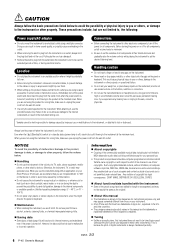
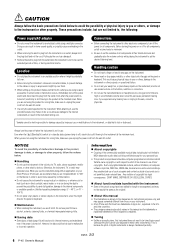
...digital instruments is because the pitch of copyright has legal consequences. This is always maintained perfectly.
6 P-45 Owner's Manual
DMI-5 2/2 If some trouble....
• Use only the stand specified for the instrument. Yamaha cannot be held responsible for damage....
About functions/data bundled with an application on the panel or
keyboard. CAUTION
Always follow the notices ...
Owner's Manual - Page 8


We recommend that you read this Yamaha Digital Piano!
Online Materials (PDF) iPhone/iPad Connection Manual Explains how to connect the instrument to the buttons and the keyboard for quick understanding.
About the Manuals
This instrument has the following documents and instructional materials. Included Documents
Owner's Manual (this manual in the Model Name box, then click [Search]. MIDI ...
Owner's Manual - Page 9
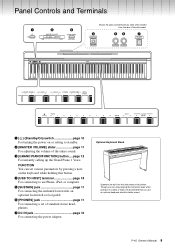
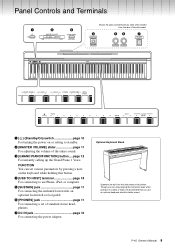
... or table, we recommend that you use an optional keyboard stand for better sound.
Panel Controls and Terminals
Introduction
q
w
e
Shows the jacks and terminals as seen when viewed from the rear of the entire sound. Though you can set of standard stereo headphones.
e [GRAND PIANO/FUNCTION] button.....page 12 For instantly calling up the...
Owner's Manual - Page 10
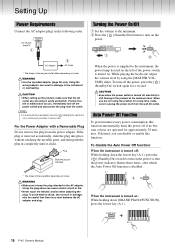
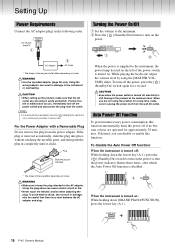
...on : While holding down [GRAND PIANO/FUNCTION], press the lowest key (A-1). While playing the keyboard, adjust the volume level by ...parts, and then push the plug in reverse order. A-1
10 P-45 Owner's Manual If some trouble or malfunction occurs, immediately turn on the left of the power switch is no buttons or keys are not using the [MASTER VOLUME] slider.
Turning the Power On/Off
q Set...
Owner's Manual - Page 14
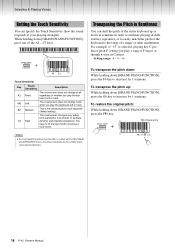
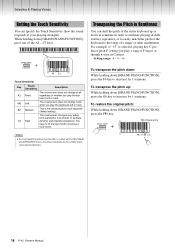
...
This is selected, playing key C produces pitch F, letting you play the keyboard soft or hard. F#6 (Original pitch)
F6 (-1) G6 (+1)
14 P-45 Owner's Manual Selecting & Playing Voices
Setting the Touch Sensitivity
You can shift the pitch of the entire keyboard up : While holding down [GRAND PIANO/FUNCTION], press the G6 key to increase by 1 semitone. To restore...
Owner's Manual - Page 15
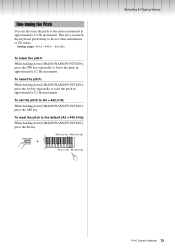
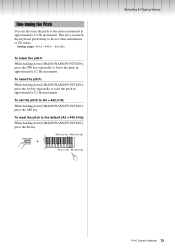
....0 Hz)
Selecting & Playing Voices
P-45 Owner's Manual 15
To reset the pitch to lower the pitch in approximately 0.2 Hz increments.
To set the pitch to that of the entire instrument in approximately 0.2 Hz increments.
This lets you match the keyboard pitch finely to A3 = 442.0 Hz: While holding down [GRAND PIANO/FUNCTION], press the A#6 key...
Owner's Manual - Page 16
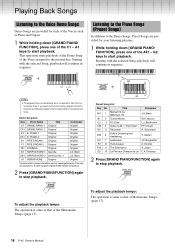
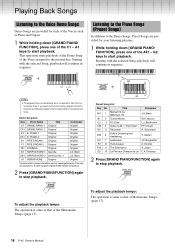
...playback will automatically change to that of Metronome Tempo (page 17).
16 P-45 Owner's Manual Listening to the Piano Songs (Preset Songs)
In addition to the Demo Songs, Preset Songs are provided... set to correspond to that of the Metronome Tempo (page 17). This operation starts playback of the Demo Song of the current Demo Song. PIANO 1 D#1 E. C1 A1
G2
A#1
NOTE
• The keyboard ...
Owner's Manual - Page 17
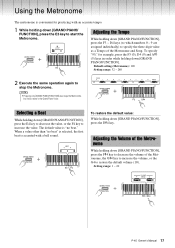
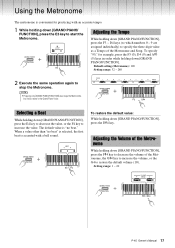
... numbers 0 - 9 are assigned individually) to specify the three-digit value as a Tempo of the Metronome, the G#4 key to increase the volume, or the G4 to increase the value. Setting range: 1 - 20
F#4 G#4
P-45 Owner's Manual 17
E4 F4
To restore the default value: While holding down [GRAND PIANO/FUNCTION], press the D#4 key. To specify "95," for...
Owner's Manual - Page 18
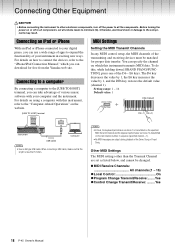
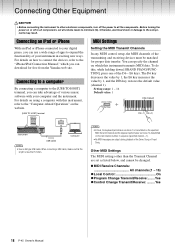
... and the keyboard performance via Voice 2 is less than the Transmit Channel are output during playback of your digital piano, you can use a wide range of apps to the "iPhone/iPad Connection Manual," which you can specify the channel on the next channel number in sequence (specified channel + 1). • No MIDI messages are set all...
Owner's Manual - Page 20


... it with your Yamaha dealer. ** The PRODUCT ID on the sheet will be included depending on . Specifications
Dimensions (W x D X H)
• 1,326 x 295 x 154 mm (52-3/16" x 11-5/8" x 6-1/16")
Weight
• 11.5 kg (25 lbs. 6 oz.)
Keyboards
• 88 keys (A-1 - The overall volume is low, or no sound is heard from the digital piano's built-in properly...
Owner's Manual - Page 21


... 17 Specifications 20
T
Touch Sensitivity 14 Transposing 14 Troubleshooting 20 Tuning 15 Turning the Power On/Off 10
V
Voice 12 Voice Demo Songs 16 Voice List 12 Volume 11
H
Half Pedal function 11 Headphones 11
I
Initializing 19
M
Metronome 17 MIDI Settings 18 Music Rest 8
O
Online Materials (PDF 8 Operation Confirmation Sounds 11 Optional Keyboard Stand 9 Owner's Manual...
Owner's Manual - Page 22
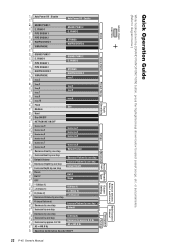
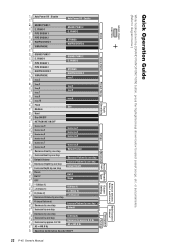
... D#0
A#-1
Quick Operation Guide
Auto Power Off Disable
GRAND PIANO 1 E. PIANO 1 PIPE ORGAN 1 PIPE ORGAN 2 HARPSICHORD 1 VIBRAPHONE
Auto Power Off Enable
GRAND PIANO 2 E. PIANO 2
PIPE ORGAN 2 ...Reverb Reverb Octave Metronome Depth Type Setting
MIDI Transmit Channel
Transpose Tuning
22 P-45 Owner's Manual PIANO 1 PIPE ORGAN 1
GRAND PIANO 2 E. or set parameters. (Refer to select preset...
Yamaha P-45 Reviews
Do you have an experience with the Yamaha P-45 that you would like to share?
Earn 750 points for your review!
We have not received any reviews for Yamaha yet.
Earn 750 points for your review!


