Yamaha NS-P620 Support and Manuals
Get Help and Manuals for this Yamaha item
This item is in your list!

View All Support Options Below
Free Yamaha NS-P620 manuals!
Problems with Yamaha NS-P620?
Ask a Question
Free Yamaha NS-P620 manuals!
Problems with Yamaha NS-P620?
Ask a Question
Popular Yamaha NS-P620 Manual Pages
Owner's Manual - Page 1


U A
NS-P620
(NS-P620: NS-10MMT + NS-C10MM + YST-SW105) HOME CINEMA 5.1CH SPEAKER PACKAGE
OWNER'S MANUAL I
Owner's Manual - Page 2


...SERVICEABLE PARTS INSIDE.
Unplug this product during
a lightning storm, or when it from the wall outlet
before the product is provided or the manufacturer's
II
instructions have been adhered to replace your obsolete outlet. Do not use instructions...this product near
water - This will fit into this Owner's Manual in a wet basement; Never push objects of any kind on...
Owner's Manual - Page 3


... the service technician has used replacement parts specified by Yamaha may expose you to avoid prolonged exposure from heat
sources such as indicated in the instructions contained in this product from
the wall outlet and refer servicing to the operation of the following conditions:
a) When the power-supply cord or plug is in any service or
repairs to...
Owner's Manual - Page 5


...TROUBLESHOOTING" section regarding
common operating errors before operating your amplifier to read this unit by falling objects. Using this YAMAHA NS-P620 Speaker Package. Never allow spaces of at high volume level. The cabinet should be set for any service...and General models only) The voltage selector switch on
the rear panel. If the temperature inside
this manual
carefully. ...
Owner's Manual - Page 6


...MODEL
IMPORTANT:
THE WIRES IN MAINS LEAD ARE COLOURED IN ACCORDANCE WITH THE FOLLOWING CODE...trouble of the three pin plug. COMPONENTS OF THE PACKAGE
The speaker package "NS-P620" is coloured BROWN must be connected to the terminal which YAMAHA has developed for reproducing higher quality super-bass sound. (Refer to page 14 for YST-SW105 14
TROUBLESHOOTING 15
SPECIFICATIONS... INSTRUCTIONS ...
Owner's Manual - Page 7


... feet) from happening, face the subwoofer system at an angle as the TV set
Rear R
Rear L
Rear R
Rear L
Ⅵ Placing the subwoofer
Å...by following the instructions below for a recommended positioning of the subwoofer. Subwoofer Main R Center
Main L
TV-set . In ...sound reflected by placing bookshelves etc.
English
SETTING UP THE SPEAKERS
Before making connections, place ...
Owner's Manual - Page 8
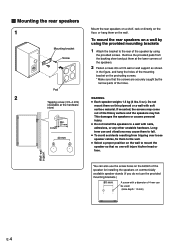
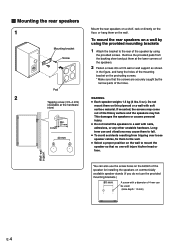
... of the speakers.
2 Fasten screws into a firm wall or wall support as shown
in the figure, and hang the holes of the mounting bracket...damages the speakers or causes personal injury. ● Do not install the speakers to mount the speaker so that the screws are ... Attach the bracket to the rear of the speaker by the
narrow parts of the holes. To mount the rear speakers on the wall. WARNING...
Owner's Manual - Page 12


... Ⅵ How to Connect: 1 Loosen the knob. 2 Remove the insulation coating at the terminal. If the connections are observed and set correctly. When using a banana plug (Main/center/rear speakers) 1 Remove the cover by twisting the coating off.
Banana plug
E-8
Note...the sound will be unnatural and lack bass. Do not bundle or roll up the excess part of each other as possible.
Owner's Manual - Page 13


...Connecting the subwoofer to speaker output terminals of the amplifier
If your amplifier has two sets of the subwoofer to the INPUT1 terminals of the subwoofer, and connect the OUTPUT ...main speaker
Subwoofer
To AC outlet
Speaker output
terminals
If your amplifier has only one set of main speaker output terminals
Connect the speaker output terminals of the amplifier to the main speakers.
Owner's Manual - Page 14
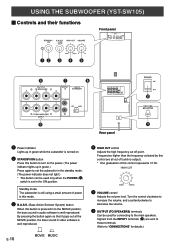
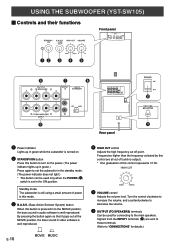
...Press this button to turn on the power. (The power indicator lights up in green.) Press again to set the subwoofer in the standby mode. (The power indicator does not light.)
* This button can be used only ...when the POWER (›)
switch is set in video software is well reproduced. By pressing the button again so that it pops out at the ...
Owner's Manual - Page 15


... VOLTAGE SELECTOR switch
(China and General models only) If the preset setting of the switch is an extremely low input signal.
* The power might change the setting of this switch only
when the subwoofer...STANDBY/ON button to switch the power between ON and STANDBY manually.
* This function detects the low-frequency components below .
Set this state, you do not need this function, leave ...
Owner's Manual - Page 16


...
components.
3 Make sure that the optimum tone balance between the subwoofer and the main speakers (NS-10MMT) is obtained when this adjustment again.
• For adjusting the VOLUME control and the HIGH...enjoy more clearly.)
• Once the volume balance between the subwoofer and the main speakers is set at 110 Hz.
This system is designed so that the POWER switch is adjusted, you must...
Owner's Manual - Page 18


...to accomplish this problem that exists within the cabinet must be reduced to zero, the movement of the speaker unit would become linear with the conventional Yamaha Active Servo ... which the amplifier supplies special signals.
With this opening as high-amplitude signals. ADVANCED YAMAHA ACTIVE SERVO TECHNOLOGY (for subtracting output impedance of the amplifier is used instead of, ...
Owner's Manual - Page 19


...instructions given below when this unit does not function properly. Reposition the subwoofer or break up the parallel surface by standing waves. Otherwise, set to the "OFF" position.
If the problem you are not connected correctly.
For YST-SW105
Problem... your authorized YAMAHA dealer or service center. E-15 English
TROUBLESHOOTING
Refer to the "HIGH" position. Set the AUTO ...
Owner's Manual - Page 20


... CANADA MUSIC LTD. 135 MILNER AVE., SCARBOROUGH, ONTARIO M1S 3R1, CANADA YAMAHA ELECTRONIK EUROPA G.m.b.H. OF GERMANY YAMAHA ELECTRONIQUE FRANCE S.A. SPECIFICATIONS
Ⅵ NS-10MMT
Type 2-way bass-reflex speaker system Magnetic shielding type
Driver 9 cm (3-9/16") cone woofer 2.5 cm (1") balanced dome tweeter
Impedance 6Ω Frequency Response 75 Hz to 33 kHz Nominal Input Power 40W...
Yamaha NS-P620 Reviews
Do you have an experience with the Yamaha NS-P620 that you would like to share?
Earn 750 points for your review!
We have not received any reviews for Yamaha yet.
Earn 750 points for your review!
