Yamaha HTR-6040B - 5.1 Channel Digital Home Theater Receiver Support and Manuals
Get Help and Manuals for this Yamaha item
This item is in your list!

View All Support Options Below
Free Yamaha HTR-6040B manuals!
Problems with Yamaha HTR-6040B?
Ask a Question
Free Yamaha HTR-6040B manuals!
Problems with Yamaha HTR-6040B?
Ask a Question
Popular Yamaha HTR-6040B Manual Pages
MCXSP10 Manual - Page 3
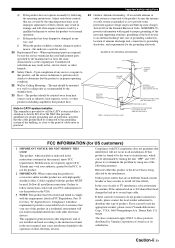
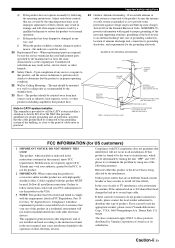
... has been dropped or damaged in proper operating condition. 22 Wall or Ceiling Mounting - PART H)
FCC INFORMATION (for service. 20 Replacement Parts - Follow all installations. EXAMPLE OF ANTENNA GROUNDING
MAST GROUND CLAMP
ELECTRIC SERVICE EQUIPMENT
NEC - Modifications not expressly approved by Yamaha may result in wire to use only high quality shielded cables. Compliance with other...
MCXSP10 Manual - Page 9
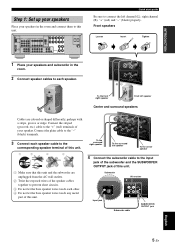
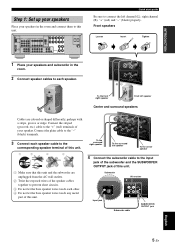
...Set up your speakers
Place your speaker. Quick start guide...receiver
IN MD/ OUT (PLAY) CD-R (REC)
OUTPUT SUB WOOFER
Input jack
Subwoofer cable
SUBWOOFER OUTPUT jack
English
5 En XM
ANTENNA
SPEAKERS
DOCK
COMPONENT VIDEO
DVD DTV/CBL DVR MONITOR OUT
DVD
VIDEO
DTV/CBL
IN DVR OUT
MONITOR OUT
PR
DIGITAL INPUT...front right speaker
Front left channel (L), right channel (R), "+" (red) and ...
MCXSP10 Manual - Page 24


... up to the DOCK terminal of front speakers selected (see page 30). Input channel indicators Indicate the channel components of the current sound field program and other information when adjusting or changing settings. F Multi-information display Shows the name of the current digital input signal.
20 En
HiFi DSP indicator Lights up when you select a HiFi...
MCXSP10 Manual - Page 35
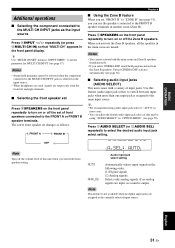
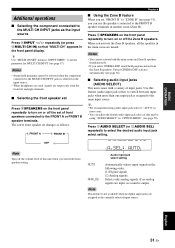
... terminals.
The active front speaker set changes as the input source.
• When headphones are used, signals are output only from the front left and right channels.
■ Selecting the front speaker set "FRONT B" to "ZONE B" (see page 51), you activate the Zone B speakers, all the speakers in the following order: (1) Digital signals (2) Analog signals Selects...
MCXSP10 Manual - Page 45
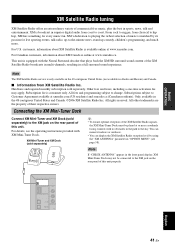
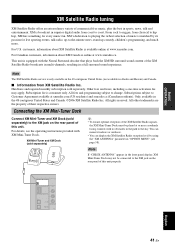
...service is available online at xmradio.com (US residents) and xmradio.ca (Canadian residents). All fees and programming subject to Customer Agreement available at www.xmradio.com. Subscriptions subject to change.
customers, information about XM Canada is matched by using the "XM ANTENNA" parameter in "OPTION MENU" (see the operating instructions...
PR
DIGITAL INPUT PB
...channels...
MCXSP10 Manual - Page 49
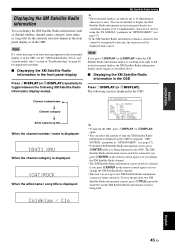
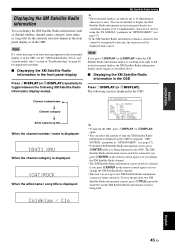
... "XM Satellite Radio (U.S.A. Note
If a status message or an error message appears in the front panel display or in the OSD, see... models only)" section in "Troubleshooting" on hold . Channel number/name Channel category
Artist name/song title
When the channel number / name is displayed:
[043] XMU
When the channel ...
You can set whether to toggle between the following screen is displayed in...
MCXSP10 Manual - Page 53
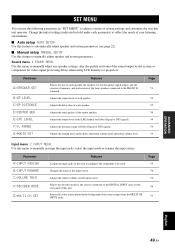
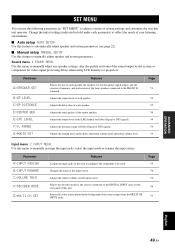
... the sources connected to the DIGITAL INPUT jacks on the rear panel of this unit according to the component to manually adjust speaker and system parameters.
Page 55 56 56 56
57
ADVANCED OPERATION
English
49 En Change the initial settings (indicated in bold under each input source. Parameter
A)SPEAKER SET
B)SP LEVEL C)SP DISTANCE D)CENTER...
MCXSP10 Manual - Page 54
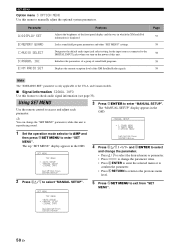
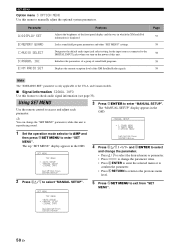
... SELECT D)PARAM.
The "MANUAL SETUP" display appears in the OSD.
;MANUAL SETUP
. 1 SOUND MENU 2 INPUT MENU 3 OPTION MENU
[ ]/[ ]:Up/Down [ENTER]:Enter
4 Press Dk / n / l / h and DENTER to select
and change the parameter. • Press k / n to select the desired menu or parameter. • Press l / h to change the "SET MENU" parameters while this unit.
and Canada models.
■ Signal...
MCXSP10 Manual - Page 55


... Select "LRG" (large). F)D.
The center channel signals are small Select "SMALL" (small). SET MENU
1 SOUND MENU
Use this menu to manually adjust any speaker settings. A)SPEAKER SET B)SP LEVEL C)SP DISTANCE D)CENTER GEQ E)LFE LEVEL [ ]/[ ]:Up/Down [ENTER]:Enter
;MANUAL SETUP 1 SOUND MENU 2/2
. SMALL >LARGE
When the front speakers are set to a setting other than 16 cm (6.5 in): small...
MCXSP10 Manual - Page 60


....)
4 Repeat steps 1 through 3 to rename each
input source.
5 Press DENTER to the DIGITAL INPUT jacks when you turn on the remote control to place...step: 1.0 dB Initial setting: 0.0 dB
p p
p p
1 Press one of the input selector buttons (A)
to select the input source you want to ... in the Yamaha Universal Dock connected to this unit.
■ Decoder mode D)DECODER MODE
2 INPUT MENU D)DECODER...
MCXSP10 Manual - Page 73
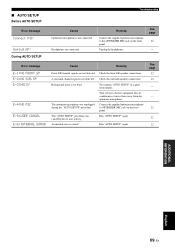
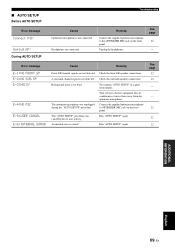
...microphone. Connect the supplied optimizer microphone to user activity.
A surround channel signal is not detected. The "AUTO SETUP" procedure was unplugged during the "AUTO SETUP" procedure. Unplug HP!
An internal error occurred.
Unplug the headphones.
■ AUTO SETUP Before AUTO SETUP
Troubleshooting
Error message
Connect MIC! Check the front L/R speaker connections.
MCXSP10 Manual - Page 79
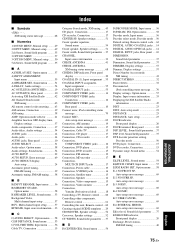
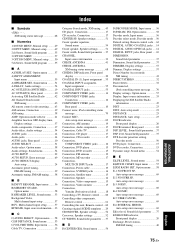
...MENU, Manual setup ....... 50 5ch Stereo, Sound field program ......... 35
■A
A)DISPLAY SET, Option menu ......... 57 A)INPUT ASSIGNMENT,
Input menu 55 A)SPEAKER SET, Sound menu ......... 51 A.DELAY, Audio settings 54 AC OUTLET(S) (SWITCHED 19 AC OUTLET(S), Rear panel 10 Activating XM Satellite Radio 42 All Channel Search mode,
XM tuning 43 All remote control codes resetting ....... 63...
MCXSP10 Manual - Page 80
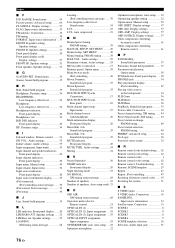
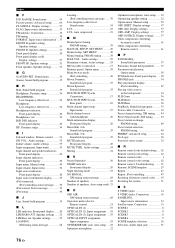
... control ........ 21 INI VOL., Audio settings 55 Initial volume, Audio settings 55 Input assignment, Input menu 55 Input channel and speaker indicators,
Front panel display 20 Input channel indicators,
Front panel display 20 Input menu, Manual setup 49 Input rename, Input menu 56 Input source indicators,
Front panel display 20 Input source information display ......... 33 iPod connected...
MCXSP10 Manual - Page 81
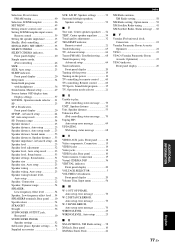
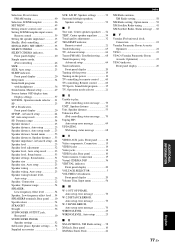
... SELECTOR 3 VOLUME level indicator,
Front panel display 20 Volume Trim, Input menu 56
■W
W-1:OUT OF PHASE, Auto setup error message 70
W-2:DISTANCE ERROR, Auto setup error message 70
W-3:LEVEL ERROR, Auto setup error message 70
WIRING/LEVEL 23 WIRING/LEVEL, Auto setup 23
■X
XM ANTENNA, XM Radio setting ....58 XM jack, Rear panel 10 XM Mini-Tuner Dock 41...
Yamaha HTR-6040B Reviews
Do you have an experience with the Yamaha HTR-6040B that you would like to share?
Earn 750 points for your review!
We have not received any reviews for Yamaha yet.
Earn 750 points for your review!

