Yamaha Genos2 Support and Manuals
Get Help and Manuals for this Yamaha item
This item is in your list!

View All Support Options Below
Free Yamaha Genos2 manuals!
Problems with Yamaha Genos2?
Ask a Question
Free Yamaha Genos2 manuals!
Problems with Yamaha Genos2?
Ask a Question
Yamaha Genos2 Videos
Popular Yamaha Genos2 Manual Pages
Genos2 Owners Manual - Page 29


... touching each of the keyboard parts. Voice Part Setup display
This is for making detailed settings such as Voice Edit and Effect settings of the icons, you can call up various functions, such as Song Score, Volume Balance and other detailed settings (page 33). For details on the Voice Part Setup display, refer to the Reference Manual on the website...
Genos2 Owners Manual - Page 46
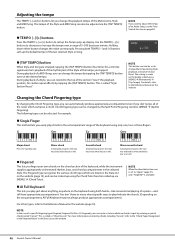
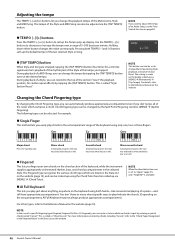
... AI Full Keyboard
This lets you don't press all of Section Reset. The setting is called up...Data List on the website.
46 Genos2 Owner's Manual
NOTE
In the case of a specific fingering type (Fingered, Fingered On Bass, AI Fingered), you finger your own chords on the chord section of the keyboard...rhythm part of a piano-and still have to worry about anything, anywhere on the keyboard using...
Genos2 Owners Manual - Page 47
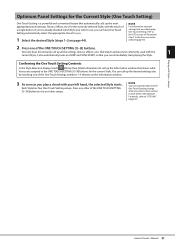
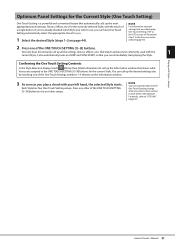
... TOUCH SETTING [1]-[4] buttons. Each Style has four One Touch Setting setups. Genos2 Owner's Manual 47 ...settings also by One Touch Setting, refer to the OTS section of "Parameter Chart" in the Data List on the website (page 10).
2 Press one of the ONE TOUCH SETTING [1]-[4] buttons to D) of a single button.
Optimum Panel Settings for the Current Style (One Touch Setting)
One Touch Setting...
Genos2 Owners Manual - Page 54
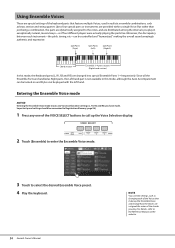
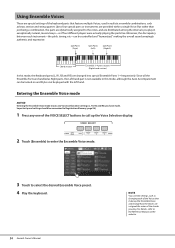
... a single Voice. Using Ensemble Voices
These are special settings of the keyboard parts that make up the Voice Selection display.
2 Touch [Ensemble] to enter the Ensemble Voice mode.
3 Touch to select the desired Ensemble Voice preset. 4 Play the keyboard.
54 Genos2 Owner's Manual
NOTE
You can edit settings, such as changing each instrument-the pitch, timing, etc...
Genos2 Owners Manual - Page 122
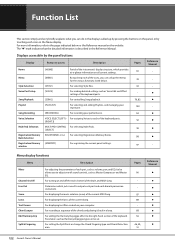
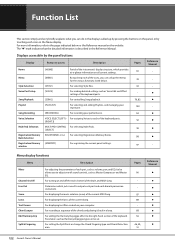
... Genos2 Owner's Manual For more information, refer to output each part and each drum & percussion instrument.
Determines which provides at-a-glance information on all current settings.
[MENU]
By touching each of the icons, you can do in the displays called up the menus for the various functions listed below or the Reference manual on the website...
Genos2 Owners Manual - Page 123
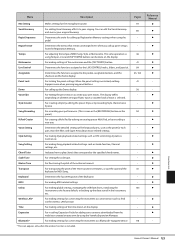
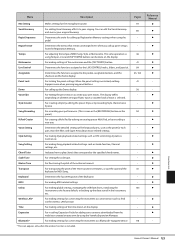
...data stored in semitones, or just the sound of the keyboard or MIDI Song. Transpose
For transposing the pitch of the time shown on your own by one by using the Yamaha...l l l l l l l l l l l l l
l l l
- Function List
Genos2 Owner's Manual 123
Demo
For calling up Registration Memory settings when using Tempo [−]/[+] and [TAP TEMPO] buttons can edit the Vocal Harmony and save as...
Genos2 Reference Manual - Page 5


... metronome and the [TAP TEMPO] button.
Function List
Menu
Description
Mic Setting
Makes settings for connecting the instrument to a smart device such as iPad via the wireless LAN function. Metronome
For making settings of the keyboard or MIDI Song. Expansion
For installing Expansion Packs for calling up the data stored in semitones, or just the sound of...
Genos2 Reference Manual - Page 35
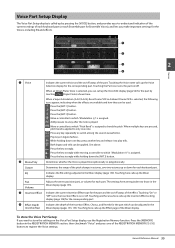
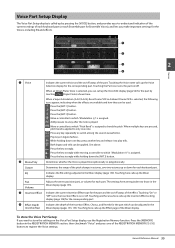
...settings of each keyboard part (or each Ensemble part for Ensemble Voices), and lets you want to bend the pitch.
Touching the Part icon turns the part on or off status of the pitch change in the Mixer display (pages 133, 135). Genos2 Reference Manual...each keyboard part.
The settings here are pressed, pitch bend is assigned to store the settings on the Voice Part Setup ...
Genos2 Reference Manual - Page 43
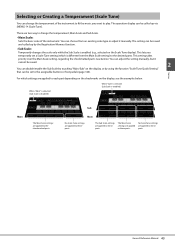
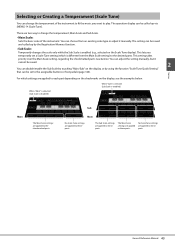
...] à [Scale Tune]. You can adjust the setting manually, but it manually.
You can choose from the Main Scale setting) to play.
This lets you want to the desired parts.
Sub
Main
No Scale Tune settings are applied to these parts. The Main Scale settings are applied to these parts.
Genos2 Reference Manual 43 Selecting or Creating a Temperament (Scale Tune)
You...
Genos2 Reference Manual - Page 45


... Scale Tune display).
1 On the Scale Tune display, touch [Sub] to select the Sub Scale setting.
1
2
2
Parts to which are applied
Voices
The Sub Scale setting is applied to their default values. Checkmark the part to the assignable buttons or foot pedals. Genos2 Reference Manual 45 Even if the Sub Scale is selected, the Main Scale...
Genos2 Reference Manual - Page 49
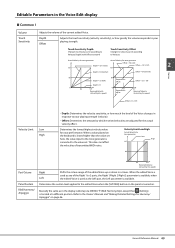
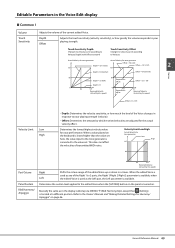
... tone generator is available; When a value played on the keyboard is lower/higher than the value set here, the value input to the Owner's Manual and "Making Detailed Settings for the actual velocity effect.
Genos2 Reference Manual 49
Basically the same as any of the Right 1 to 3 parts, the Right 1/Right 2/Right 3 parameter is converted to the...
Genos2 Reference Manual - Page 61


... Incremental2 - NOTE Only the recommended Voices that support key off retrigger (*3)
3 Part Incremental2 - Determines the volume of all the parts. The Part 1-4 settings correspond to higher parts.
Key Assign Type
Description
Key off retriggering, whenever a part stops playing because the corresponding key is played for one key, Part 3 and Part 2 are played for two keys, and so on or...
Genos2 Reference Manual - Page 62


... octaves, over two octaves up or down for each Ensemble part in a more pronounced Vibrato.
62 Genos2 Reference Manual Higher settings result in cents. NOTE Only the recommended Voices that are suitable for each Ensemble part on or off. Determines the pitch of each keyboard part. The value set here is 1/100th of a semitone. (100 cents equal one...
Genos2 Reference Manual - Page 140
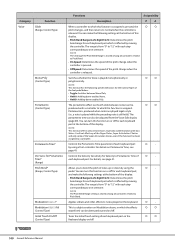
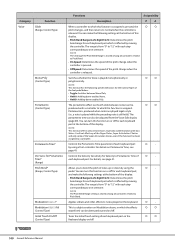
... the pitch of each keyboard part on the Keyboard display on or off .
¡
¡
NEXT PAGE
140 Genos2 Reference Manual Controls the Velocity Sensitivity for the Control Types of the foot pedal below. • Toggle: Switches between notes) can be alternately turned on/off.
¡
¡
Turns the Initial Touch setting of notes up or...
Genos2 Reference Manual - Page 166
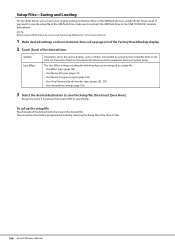
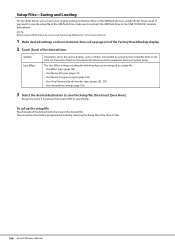
The User Effect settings including the following data can be sure to read "Connecting USB Devices" in the "Preset" tab.
166 Genos2 Reference Manual Refer to the Data List (Parameter Chart) on the instrument, then call up page 2/2 of the Factory Reset/Backup display.
2 Touch [Save] of the desired item, then select the desired file.
Setup Files-Saving...
Yamaha Genos2 Reviews
Do you have an experience with the Yamaha Genos2 that you would like to share?
Earn 750 points for your review!
We have not received any reviews for Yamaha yet.
Earn 750 points for your review!

