Yamaha ES6 Support and Manuals
Yamaha ES6 Videos
Popular Yamaha ES6 Manual Pages
MOTIF ES6/MOTIF ES7/MOTIF ES8 Voice Editor Manual - Page 14


... in the Edit Windows.
4 Device No Click this and choose the MIDI In port. 3 "Editor Setup" button Click this to apply the settings and quit the dialog.
When "Rotate" is used when monitoring sounds using the on-screen keyboard in a circular direction - in the same way as turning an actual knob. in the same way...
MOTIF ES6/MOTIF ES7/MOTIF ES8 Voice Editor Manual - Page 33
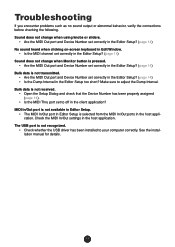
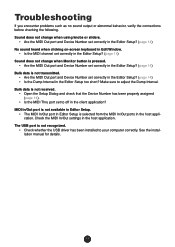
... Editor Setup? (page 14) • Is the Dump Interval in the host appli- cation. See the installation manual for details.
33 Troubleshooting
If you encounter problems such as no sound output or abnormal behavior, verify the connections before checking the following. Check the MIDI In/Out settings in the client application? Sound does not change when using...
MOTIF ES6/MOTIF ES7/MOTIF ES8 Owners Manual - Page 149


... "4" in the Driver section. If for example, when setting the Port to "Logic" in the "MIDI" section. When the scanning is not available here, see the supplementary instructions below .
1 Select [Setup] → [Remote Control] to call up the "Control Surface" window.
2 Select "Mackie Control" in step #3 of
"Setting up on the MOTIF ES," add "YAMAHA USB IN...
MOTIF ES6/MOTIF ES7/MOTIF ES8 Owners Manual - Page 153
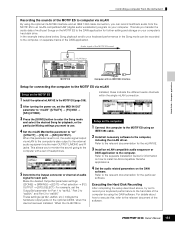
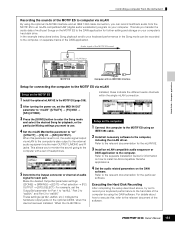
Setup on the computer
1 Connect the computer to the MOTIF ES using an
IEEE1394 cable.
2 Install all necessary software to "as5&6." For example, set the OutputSel parameter for further editing and storage on your computer's hard disk drive.
In the example instructions below, Song playback and/or your keyboard performance in the Song mode can record multitrack audio...
MOTIF ES6/MOTIF ES7/MOTIF ES8 Owners Manual - Page 166
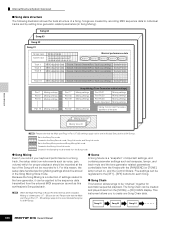
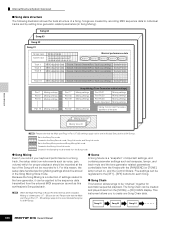
... Mixing settings
Part PLG1 Part PLG2 Part PLG3 Audio Input part
Mixing settings Mixing settings Mixing settings Mixing settings
Mixing settings
Mixing Common Edit Parameters applied to all 64 Songs.
This instrument allows you record your keyboard performance to the sequence data transmitted from the [SONG] → [F6] CHAIN display. Song 01
Song 22
Song 15
166
Owner's Manual...
MOTIF ES6/MOTIF ES7/MOTIF ES8 Owners Manual - Page 167
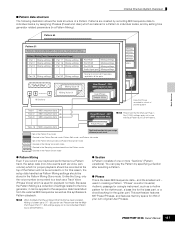
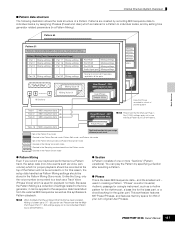
...).
Because the Pattern Mixing is a collection of the Pattern will not be set. n
When the Multi-Part Plug-in creating a Pattern. This synthesizer features 687 Preset Phrases, and features memory space for 256 of your keyboard performance to a Pattern track, the setup data (non-note events such as voice, pan, volume) which is a short...
MOTIF ES6/MOTIF ES7/MOTIF ES8 Owners Manual - Page 178
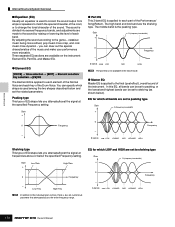
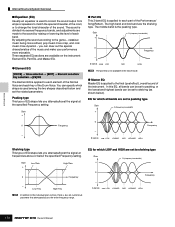
.... Gain
+
Q (frequency bandwidth)
0 Frequency
-
3 bands
LOW
MID
HIGH
n The part EQ is not available in the Voice mode.
● Master EQ
Master EQ is also ...178
Owner's Manual
EQ for which LOW and HIGH are the shelving type. Gain
+
Low Gain
High Gain
0
Frequency
-
EQ for which shape is used among the two shapes described below and set the related ...
MOTIF ES6/MOTIF ES7/MOTIF ES8 Owners Manual - Page 180
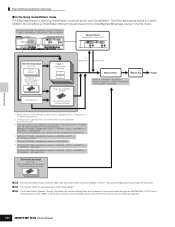
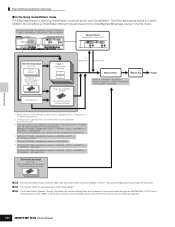
...board. (Only the Part EQ and the Insertion Effect are set for each Song/Pattern. The Effect settings are stored to ...Part 17-32
(When the Multi-part Plug-in Board PLG100-XG has been installed)
n The Insertion Effect, Plug-in Insertion Effect, and the System Effect cannot be applied to Parts 17-32 (using the Multi-part Plug-in the Song mode/Pattern mode are applied.)
180
Owner's Manual...
MOTIF ES6/MOTIF ES7/MOTIF ES8 Owners Manual - Page 219
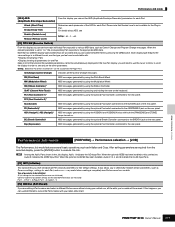
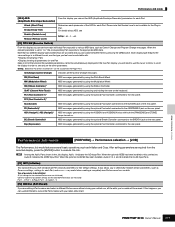
... is not available for each Part, and so on the keyboard. FC1 (Foot Controller 1)*
MIDI messages generated by using the optional Breath Controller connected to the SUSTAIN jack on .
Performance Job mode
[PERFORM] → Performance selection → [JOB]
The Performance Job mode features several basic operations, such as Common settings, settings for the selected Performance...
MOTIF ES6/MOTIF ES7/MOTIF ES8 Owners Manual - Page 223
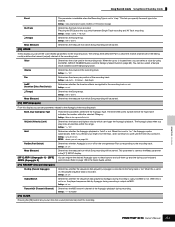
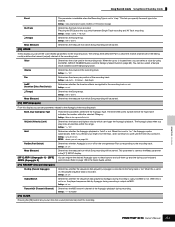
... (Right)
InsEF (Insertion Effect Part Switch)
Determines whether the Insertion effects are applied to the separate Data List.
When this is set to on
OutputSwitch
Determines whether the sequence data played by using the BANK, GROUP, NUMBER buttons and the Category Search function (page 62).
Reference Song Mode
Owner's Manual 223
Volume
Determines the...
MOTIF ES6/MOTIF ES7/MOTIF ES8 Owners Manual - Page 234
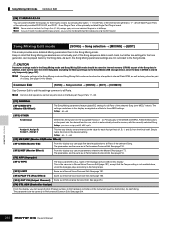
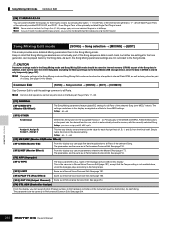
...Use Common Edit to edit the settings common to memory with the currently selected Song. Pressing any of the instrument (such as in this display you can set... installed PLG100-XG, and PLG1 - 3 are the same as in Parts ...Manual n Parameter settings in Performance Common Edit. See page 104 for three types of a Song.
See page 191.
[SF3] PLAY FX (Play Effect)
Same as part of parts...
MOTIF ES6/MOTIF ES7/MOTIF ES8 Owners Manual - Page 289
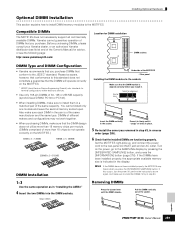
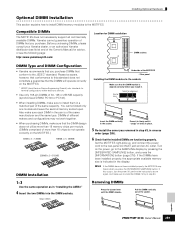
... conform to the JEDEC* standard. Appendix
Owner's Manual 289 Compatible DIMMs
The MOTIF ES does not necessarily support all commercially available DIMMs. Yamaha cannot guarantee operation of DIMMs that you purchase DIMMs that the DIMMs will operate correctly on the MOTIF ES.
* JEDEC (Joint Electron Device Engineering Council) sets standards for alignment
Insert the DIMM vertically...
MOTIF ES6/MOTIF ES7/MOTIF ES8 Installation Guide - Page 2
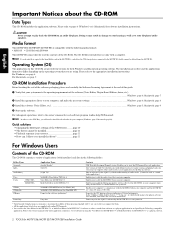
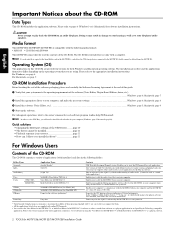
... for MOTIF ES6/7/8 Multi Part Editor for MOTIF ES6/7/8
YAMAHA USB MIDI Driver (for Win98, Me) YAMAHA USB MIDI Driver (for Win2000, XP) Demo for the VST plug-in software synthesizer of audio tracks. (Cannot be used as either a stand-alone software or a plug-in application in an Open Plug-in Technology compatible
application. Plug-in versions for software installation instructions. In...
MOTIF ES6/MOTIF ES7/MOTIF ES8 Installation Guide - Page 4
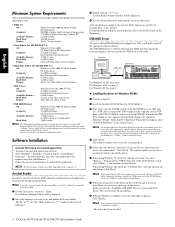
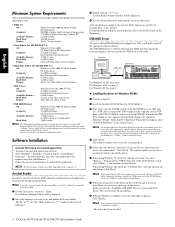
... Hardware" in the Help menu.
n Some computers may ask you 'll need to OFF, then use and double-click on its system requirements at the following the on -screen instructions to Step 8. The driver has been installed.
4 TOOLS for MOTIF ES6/7/8
OS:
Windows 98/Me/2000/
XP Home Edition/XP Professional
Computer:
166 MHz or higher...
MOTIF ES6/MOTIF ES7/MOTIF ES8 Installation Guide - Page 8
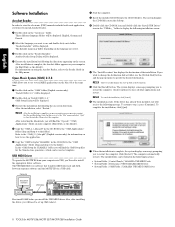
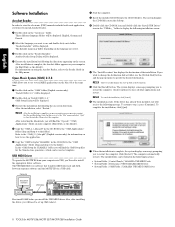
... the "OMS_2.3_Mac.pdf" in the following installation screen.
2 Select the language you want to use several MIDI applications on the Mac OS at the same time.
1 Double-click on the language you will find the OMS Setup files for MOTIF ES6/MOTIF ES7/MOTIF ES8 Installation Guide After installation is complete, the system displays a message prompting you...
Yamaha ES6 Reviews
Do you have an experience with the Yamaha ES6 that you would like to share?
Earn 750 points for your review!
We have not received any reviews for Yamaha yet.
Earn 750 points for your review!


