Yamaha DVD-CX1 Support and Manuals
Get Help and Manuals for this Yamaha item
This item is in your list!

View All Support Options Below
Free Yamaha DVD-CX1 manuals!
Problems with Yamaha DVD-CX1?
Ask a Question
Free Yamaha DVD-CX1 manuals!
Problems with Yamaha DVD-CX1?
Ask a Question
Popular Yamaha DVD-CX1 Manual Pages
Owners Manual - Page 3


...
OPTICAL DIGITAL
RS-232C
OUT
IN
REMOTE CONTROL
(Australia model) CAUTION
English
VISIBLE AND / OR INVISIBLE LASER RADIATION WHEN OPEN.
VARNING - SYNLIG OCH / ELLER OSYNLIG LASERSTRÅLNING NÄR DENNA DEL ÄR ÖPPNAD. BETRAKTA EJ STRÅLEN. ATTENTION -
This product, when installed as indicated in the instructions contained in harmful interference with...
Owners Manual - Page 5


... 28 Speaker settings 28
APPENDIX
TROUBLESHOOTING 30 SPECIFICATIONS Back cover
Note
• The illustrations of DVD discs
(Multi-angle, Multi-language, Parental control, etc.) G Easy operation through on the illustrations are not applicable. and Canada model.
Australia model is not equipped with almost all features of the player and the remote control used in the remote control...
Owners Manual - Page 6
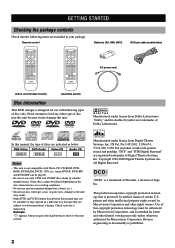
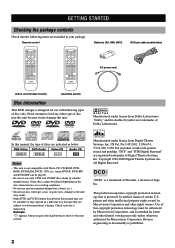
...
STOP
PLAY
PAUSE
SKIP
SLOW/SEARCH
1
2
3
4
5
6
7
8
CANCEL
9
0
10
VIDEO OFF GROUP PAGE
DISC1
SET UP
DISC4
DISC2 DISC3
DISC SKIP DISC5
Batteries (AA, R06, UM-3) AC power cord
RCA pin cable (audio/video)
(U.S.A.
and Canada models)
(Australia model)
Disc information
This DVD changer is designed for home and other limited viewing uses only unless otherwise authorized...
Owners Manual - Page 7
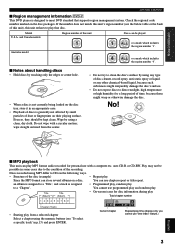
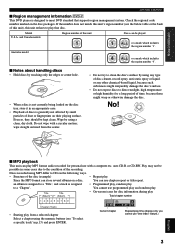
...
English Model U.S.A.
INTRODUCTION
GETTING STARTED
I Region management information DVD-V
This DVD player is generally...specific track' in an appropriate case.
• Playback of discs is designed to clean the disc's surface by using any type of this unit), this unit
Discs can play that supports... expose discs to play MP3 format audio recorded for disc information during play
...
Owners Manual - Page 8
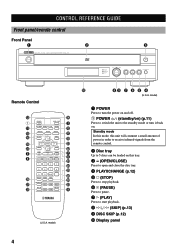
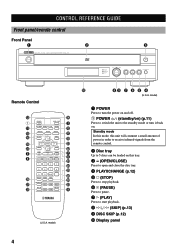
... SOUND DVD AUDIO/VIDEO PLAYER DVD-CX1
POWER
2
STANDBY PROGRESSIVE VIDEO OFF
DISC SKIP
3
PLAYXCHANGE
Remote Control
w 1 q t y i a 5 8
h j z
POWER
OPEN/CLOSE
PLAY MODE REPEAT
A-B MARKER
SUBTITLE
AUDIO
ANGLE
TOP MENU
MENU
ON SCREEN
ENTER
RETURN
STOP
PLAY
PAUSE
SKIP
SLOW/SEARCH
1
2
3
4
5
6
7
8
CANCEL
9
0
10
VIDEO OFF GROUP PAGE
PROGRESSIVE DISC1
SET UP
DISC4...
Owners Manual - Page 11
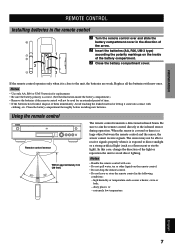
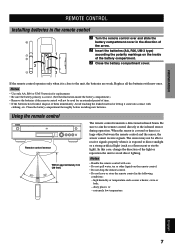
... PLAYBACK
SETUP MENU
...remote control
NATURAL SOUND DVD AUDIO/VIDEO PLAYER DVD-CX1 POWER
STANDBY PROGRESSIVE VIDEO OFF
DISC SKIP
Remote control sensor
PLAYXCHANGE
Within approximately 6 m (20 feet)
30°
30°
The remote control transmits a directional infrared beam. Be sure to avoid direct lighting.
or - INTRODUCTIOIN
PREPARATION
PREPARATION
REMOTE CONTROL
Installing...
Owners Manual - Page 15
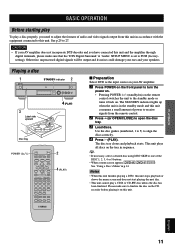
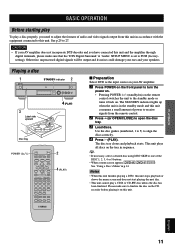
... it on this unit.
Use the disc guides (numbered, 1 to 5) to 27. This unit plays all discs on . y
• If necessary, select a desired disc using DISC SKIP or one of power to receive signals from this unit in p.14. Playing a disc
1
NATURAL SOUND DVD AUDIO/VIDEO PLAYER DVD-CX1 POWER
STANDBY indicator
2
STANDBY PROGRESSIVE VIDEO OFF...
Owners Manual - Page 16
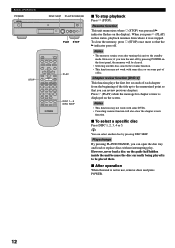
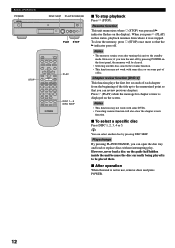
...
NATURAL SOUND DVD AUDIO/VIDEO PLAYER DVD-CX1 POWER
DISC SKIP PLAYXCHANGE
STANDBY PROGRESSIVE VIDEO OFF
DISC SKIP
PLAYXCHANGE
PLAY STOP
STOP
POWER
OPEN/CLOSE
PLAY MODE REPEAT A-B MARKER
SUBTITLE
AUDIO
ANGLE
TOP MENU
MENU
ON SCREEN
ENTER
RETURN
STOP
PLAY
PAUSE
SKIP
SLOW/SEARCH
1
2
3
4
5
6
7
8
CANCEL
9
0
10
VIDEO OFF GROUP PAGE
PROGRESSIVE DISC1
SET UP
DISC4...
Owners Manual - Page 17


... figure successively. I Search
Press SLOW/SEARCH r (or e) on the remote control to skip forward (or backward).
INTRODUCTIOIN
PREPARATIONS
PLAYBACK
Multi-speed play
DVD-CX1
PLAY PAUSE
STANDBY PROGRESSIVE VIDEO OFF
DISC SKIP
PLAYXCHANGE
Jog dial (t, y)
SKIP
POWER
OPEN/CLOSE
PLAY MODE REPEAT A-B MARKER
SUBTITLE
AUDIO
ANGLE
TOP MENU
MENU
ON SCREEN
ENTER
RETURN
STOP
PLAY...
Owners Manual - Page 18
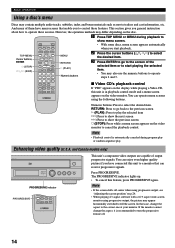
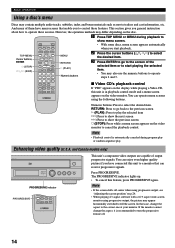
..., it is in playback control mode and a menu screen appears on the video monitor. PROGRESSIVE indicator
PROGRESSIVE
PROGRESSIVE DISC1
SET UP
DISC4
DISC2 DISC3
DISC SKIP DISC5
Note
• If the screen shifts off .
14 Numeric buttons: Press to the correct one at your monitor. And many of output
DVD-CX1
progressive signals. The...
Owners Manual - Page 19


... called 'group' that show photo galleries, artist biographies and lyrics, etc.
Enhancing audio quality
DVD-CX1
STANDBY PROGRESSIVE VIDEO OFF
DISC SKIP
PLAYXCHANGE
VIDEO OFF indicator
You can be controlled using the numeric buttons and then press ENTER.
When it requires 4 digit password, consult the disc jacket, etc. Press VIDEO OFF. The group and track...
Owners Manual - Page 28
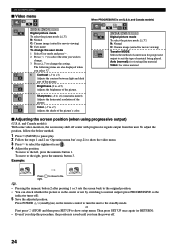
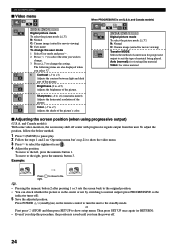
...remote control to +15)
0
Adjusts the brightness of the picture's color. Example:
Press 3 to move to the right, press the numeric button 3.
Brightness (0 to turn the power off.
24 Color (-7 to select the rightmost icon ( ). 4 Adjust the position. Press POWER (standby/on) on p.21 to show setup menu. Then press SET...and dark
part of ... and Canada models)
N
Auto
DVD-A DVD-V VCD
N...
Owners Manual - Page 34
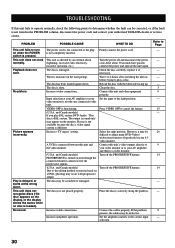
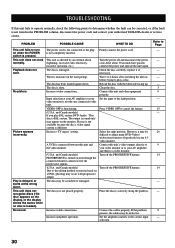
... the correct input
- and Canada models)
-
If you play a disc.
your video monitor or to your Set the input to fit perfectly in the PROBLEM column, disconnect the power code and contact your 4:3
video monitor.
PROBLEM
POSSIBLE CAUSE
WHAT TO DO
Refer to Page
This unit fails to play PAL system DVD-Audio, 'This
disc is turned...
Owners Manual - Page 35
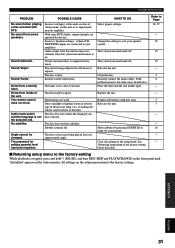
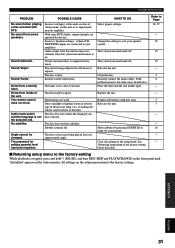
.... The remote control does not work. Audio track and/or subtitle language is turned off. The batteries are weak.
INTRODUCTIOIN
PREPARATIONS
TROUBLESHOOTING
PROBLEM
POSSIBLE CAUSE
No sound when playing a disc encoded with new ones. Refer to the factory settings.
Sound 'skips'. Incorrect setting(s) at the audio section of this table. This unit is on the setup menu...
Owners Manual - Page 36
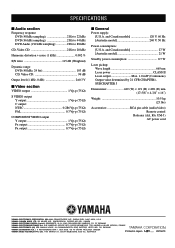
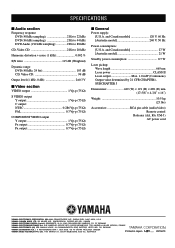
... 10.5 kg (23 lbs)
Accessories RCA pin cable (audio/video) Remote control
Batteries (AA, R6, UM-3) AC power cord
YAMAHA ELECTRONICS CORPORATION, USA 6660 ORANGETHORPE AVE., BUENA PARK, CALIF. 90620, U.S.A. SIEMENSSTR. 22-34, 25462 RELLINGEN BEI HAMBURG, F.R. OF GERMANY
YAMAHA ELECTRONIQUE FRANCE S.A. SPECIFICATIONS
I Audio section
Frequency response DVD (48 kHz sampling 2 Hz to 22 kHz...
Yamaha DVD-CX1 Reviews
Do you have an experience with the Yamaha DVD-CX1 that you would like to share?
Earn 750 points for your review!
We have not received any reviews for Yamaha yet.
Earn 750 points for your review!
