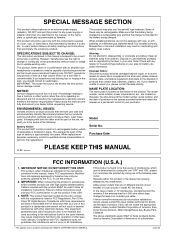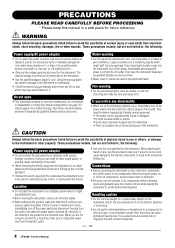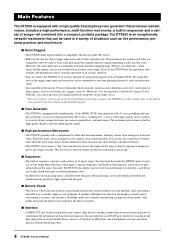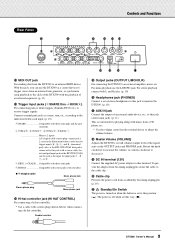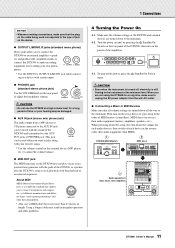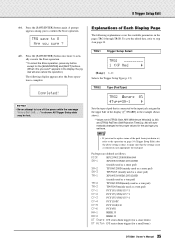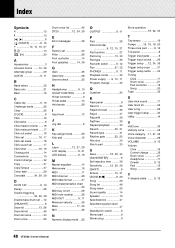Yamaha DTX500K Support and Manuals
Get Help and Manuals for this Yamaha item

View All Support Options Below
Free Yamaha DTX500K manuals!
Problems with Yamaha DTX500K?
Ask a Question
Free Yamaha DTX500K manuals!
Problems with Yamaha DTX500K?
Ask a Question
Most Recent Yamaha DTX500K Questions
How Can I Get A Manual Booklet For The Dtx 500 K Drums
(Posted by jlcorbett 10 years ago)
Yamaha DTX500K Videos
Popular Yamaha DTX500K Manual Pages
Yamaha DTX500K Reviews
We have not received any reviews for Yamaha yet.