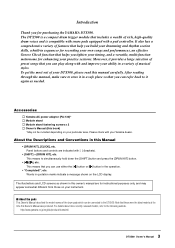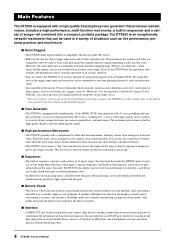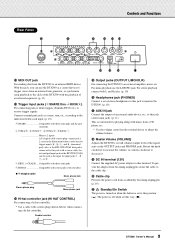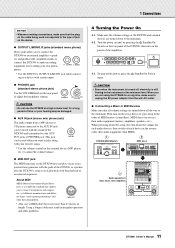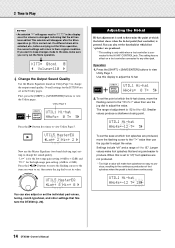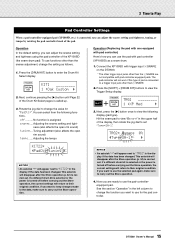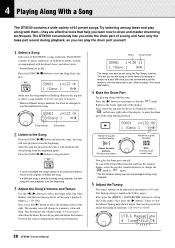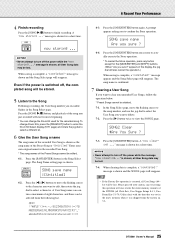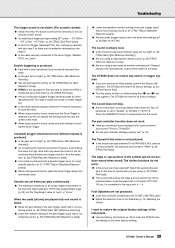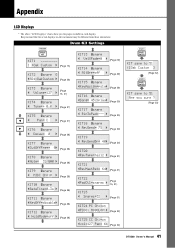Yamaha DTX500K Support Question
Find answers below for this question about Yamaha DTX500K.Need a Yamaha DTX500K manual? We have 1 online manual for this item!
Question posted by jlcorbett on November 29th, 2013
How Can I Get A Manual Booklet For The Dtx 500 K Drums
Current Answers
Answer #1: Posted by tintinb on December 3rd, 2013 8:27 PM
http://www.helpowl.com/manuals/Yamaha/DTX500K/122454
If you have additional question, please don't hesitate to ask here at HelpOwl.com. Experts here are always willing to provide you quality answers that could solve your problem based on our knowledge and expertise.
Regards,
Tintin
Related Yamaha DTX500K Manual Pages
Similar Questions
Hi! I received this product from a school event, and would appreciate some help fixing the pedal. Th...
hi I just want to ask how to input songs IN THIS DTX502 for practicing purposesTHANKS!
the screen on our 405 has gone black, does not work. I think it's because of a wire fault. How do I ...
HELLO FROM MALTA I JUST PURCHASED A 1976 YAMAHA YHR 662 HORN FROM A RETIRED PLAYER AND HE SAID THAT...