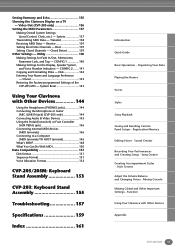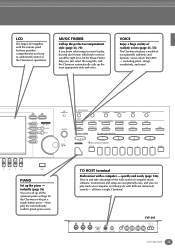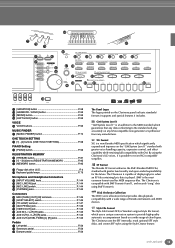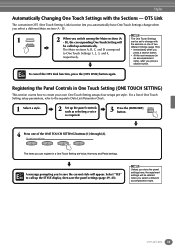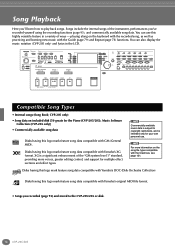Yamaha CVP-205 Support and Manuals
Get Help and Manuals for this Yamaha item

View All Support Options Below
Free Yamaha CVP-205 manuals!
Problems with Yamaha CVP-205?
Ask a Question
Free Yamaha CVP-205 manuals!
Problems with Yamaha CVP-205?
Ask a Question
Most Recent Yamaha CVP-205 Questions
Has There Been Any Recalls Or Other Issues Concerning The Keys?
(Posted by cccpastor68 11 years ago)
Piano Lock
I get this message "Piano Lock" i the window. it also says: "All other functions are disabled. For i...
I get this message "Piano Lock" i the window. it also says: "All other functions are disabled. For i...
(Posted by ellrygg 11 years ago)
The Price Of A New Cvp 205 Yamaha
(Posted by salatsimane 11 years ago)
Popular Yamaha CVP-205 Manual Pages
Yamaha CVP-205 Reviews
We have not received any reviews for Yamaha yet.