Yamaha CVP-205 Support Question
Find answers below for this question about Yamaha CVP-205.Need a Yamaha CVP-205 manual? We have 1 online manual for this item!
Question posted by ellrygg on December 12th, 2012
Piano Lock
I get this message "Piano Lock" i the window. it also says: "All other functions are disabled. For information on unlocking, see owner`s manual".
But I do not find how to unclock it. Do you know?
Current Answers
There are currently no answers that have been posted for this question.
Be the first to post an answer! Remember that you can earn up to 1,100 points for every answer you submit. The better the quality of your answer, the better chance it has to be accepted.
Be the first to post an answer! Remember that you can earn up to 1,100 points for every answer you submit. The better the quality of your answer, the better chance it has to be accepted.
Related Yamaha CVP-205 Manual Pages
Owner's Manual - Page 2


...safety standards may also be affected.
Keep all cautions indicated on the enclosure.
CVP-205
Model Serial No.
We sincerely believe that our products and the production methods... function or effect works (when the unit is believed to recharge, disassemble, or incinerate this manual is operating as regulated by applicable laws. SPECIFICATIONS SUBJECT TO CHANGE: The information ...
Owner's Manual - Page 5


... this Manual are taken from the CVP-205, and in English. * The bitmap fonts used in which Yamaha owns copyrights or with respect to which it has license to as the CVP/Clavinova in this Owner's Manual. * The illustrations and LCD screens as shown in this manual in a safe and handy place for the Clavinova's various functions.
Reference...
Owner's Manual - Page 6
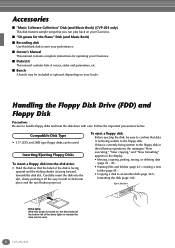
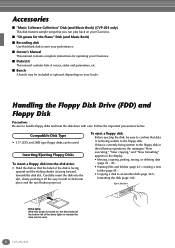
...messages "Now executing," "Now copying," and "Now formatting" appears in until it all the way in the display. • Moving, copying, pasting, saving, or deleting data (page 43 - 45). • Naming files and folders (page 42); I Owner's Manual This manual contains complete instructions for the Piano" Disk (and Music...
6 CVP-205/203
Inserting/Ejecting Floppy Disks
To insert a floppy ...
Owner's Manual - Page 8
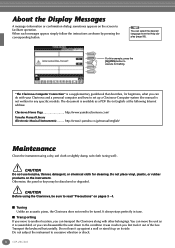
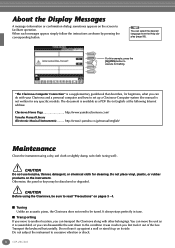
... Musical Instruments) ......... You can transport the Clavinova along with other belongings. Do not lean it up a Clavinova-Computer system (the manual is available as shown by pressing the corresponding button. You can disassemble the unit down to facilitate operation. Otherwise, the panel or keys may be sure to excessive vibration or shock.
8 CVP-205/203...
Owner's Manual - Page 9


...MESSAGE SECTION 2 PRECAUTIONS 3 About this Owner's Manual and Data List 5 Accessories 6 Handling the Floppy Disk Drive (FDD)
and Floppy Disk 6 About the Display Messages 8 Maintenance 8 Application Index 12 What can you do with the Clavinova 14 Setting Up the Clavinova 16
Key cover 16 Music Stand 16 Sheet Music Braces (CVP-205... a Voice 55 One-touch Piano Play 56
Layer/Left - ...
Owner's Manual - Page 15
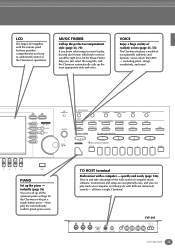
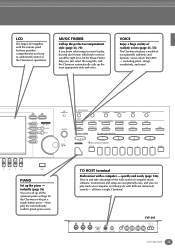
... are exceptionally easy, and you can call up the most appropriate style and voice. MUSIC FINDER
Call up the piano - BACK
NEXT
VOICE PART F
ON / OFF
G
LAYER
H
LEFT
I
J
... authentic and dynamic voices (more ! then play , but you don't know what song you . TO HOST terminal
Make music with different instrument sounds - CVP-205
IN
OUT
THRU
PC-2 PC-1
MIDI
Mac
L L+R
R
L L+R
...
Owner's Manual - Page 16
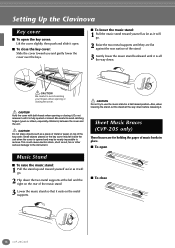
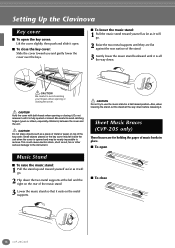
Do not release it until it open. Be careful to the instrument. Small objects placed on the metal supports. This could cause electric shock, short circuit, ... the unit when the cover is opened or closed. Sheet Music Braces (CVP-205 only)
These braces are flat the left and the right on top of the music stand.
3 Lower the music stand so that it . I To close the key cover...
Owner's Manual - Page 19
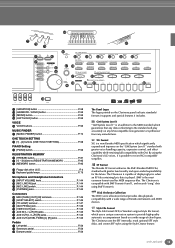
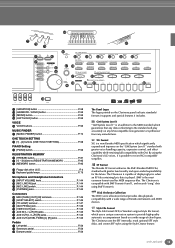
...ficantly expands and improves on a wide range of chord types.
CVP-205/203 19 E.PIANO
ORGAN & ACCORDION PERCUSSION
GUITAR
47 56 BRASS
ENTER
WOODWIND
STRINGS
CHOIR & PAD
SYNTH. LEFT HOLD
55
BASS
XG
USER
MUSIC FINDER
ONE TOUCH SETTING
57
58 1
2
3
4
DATA
PIANO
REGISTRATION MEMORY
59 ENTRY
60 61 FREEZE
1
2
3
4
5
6
7
62 8
MEMORY
48
5
6
7
8
49...
Owner's Manual - Page 70


... the [DATA ENTRY] dial and pressing the [ENTER] button.
70 CVP-205/203 When sorting the records by pressing the [1LM] button
to the next /previous style. YES/NO" message will help you create and save your own Music Finder records for your own Music Finder settings for future recall. TEMPO ..... Styles
Calling Up Ideal...
Owner's Manual - Page 74
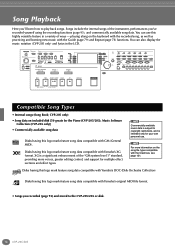
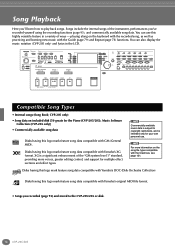
... data compatible with the Guide (page 79) and Repeat (page 78) functions.
Song Playback
Here you'll learn how to the CVP-205/203 or disk.
74 CVP-205/203
E.PIANO
ORGAN & ACCORDION PERCUSSION
BRASS
WOODWIND
STRINGS
CHOIR & PAD
MUSIC FINDER
ONE TOUCH SETTING
1
2
PIANO
REGISTRATION MEMORY
FREEZE
1
2
3
4
GUITAR SYNTH.
3
5
6
BASS XG
USER
4
7
8
MEMORY
NEW...
Owner's Manual - Page 99


....
1-3 ...press this (to use Step Recording by pressing this button.
4-3
4-2 Select this actual music example, shown at right. The operations here apply to step 6 on the instrument (CVP-205) may not be edited from the SONG CREATOR (1 - 16) display (page 106). CVP-205/203 99 Step Record (Note)
In this section, we'll show you through...
Owner's Manual - Page 107
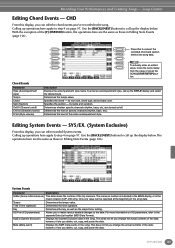
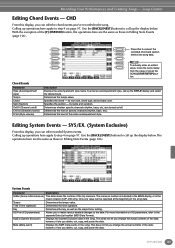
... chord type, and on /off .
Meta (Meta event)
Displays the SMF meta events in the music notation (CVP-205 only). Determines the level of the [F] (EXPAND) button, the operations here are the same as those... top measure. XG Prm (XG parameters)
Allows you can edit recorded System events. For more information on page 97. Use the [BACK]/[NEXT] buttons to step 4 on /off ) CH....
Owner's Manual - Page 121


... TUNING Determines the pitch of the Voice - Mixing Console
Changing the Tone of the instrument. Switches between the HARMONIC and BRIGHTNESS parameters.
HARMONIC .........Allows you play legato (playing ... various parts/ channels. Filter
The operations for the pitch to the explanation below. CVP-205/203 121 n
Be careful with these controls. Portamento is used to create a smooth...
Owner's Manual - Page 146
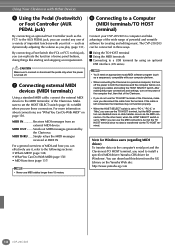
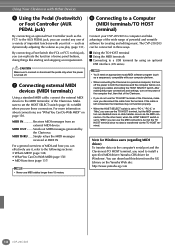
...Clavinova and the computer before connecting any one of a variety of the Clavinova. For more information about connections, see "What You Can Do With MIDI" on the power of the computer ... music. The CVP-205/203 can download this jack, you use these connectors. Make sure to set to "PC-1," "PC-2," or "Mac," you can replicate the function of powerful and versatile software for Windows)....
Owner's Manual - Page 147


... SELECT switch to the owner's manual for the particular software you are using. Check your software may require different settings. I IBM-PC/AT (Windows) Connect the RS-232C...the CVP-205/203 HOST SELECT switch to the owner's manual for the particular software you are using a serial cable (system peripheral cable, 8 bit).
For details, refer to the "PC-2." (Data transfer rate is disabled....
Owner's Manual - Page 148
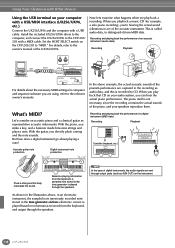
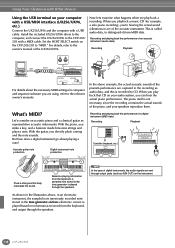
... keyboard, a sampled note stored in air) of the piano, and your audio system, you 're hearing the actual sound (vibrations in the tone generator is recorded to the relevant owner's manuals.
When you are sent through the speakers.
148 CVP-205/203 Acoustic guitar note production
Digital instrument note production
Internal amp
Internal amp
L
Tone generator...
Owner's Manual - Page 149


...)
However, we also need a sound source to the piano in another instrument, such as MIDI data.
Unlike an acoustic instrument that puts out a resonated note, the electronic instrument puts out information from your digital instrument - Message Name Note ON/OFF
Program Change Control Change
CVP-205/203 Operation/Panel Setting
Messages which key) 60 (C3)
Note on how hard the...
Owner's Manual - Page 160


... be the same in this owner's manual are for information purposes only. Specifications
Registration Memory
Others
Model Name Buttons Regist Sequence Freeze Demo Language Help Direct Access Piano setting button (including Piano Lock) Master Volume Fade In/Out Transpose Tuning Tuning Curve Scale
Touch Response Jacks/Connectors
Pedals
Number of Pedals Pedal Functions
Amplifiers/ Speakers...
Owner's Manual - Page 164
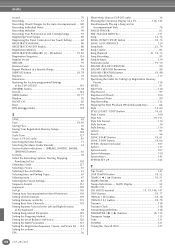
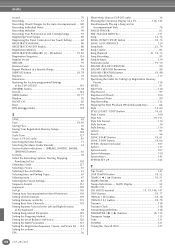
... Sequence, Freeze, and Voice Set ... 134 Setting the volume 17 SFX 56
E E
Sheet Music Braces (CVP-205 only 16 Showing the Clavinova Display on a TV 136, 145 Simultaneously Playing a Song and an...61 [SYNC.STOP] button 18, 66 SYS/EX. (System Exclusive 107 System 137 System Events 107 System Messages 150 System Reset 143 SYSTEM SET UP 143
T
Tap Count 141 [TAP TEMPO] button 18, 52 TEMPO...
Owner's Manual - Page 169
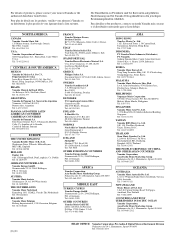
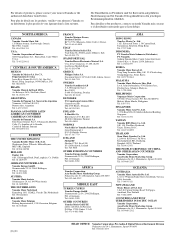
... 053-460-2312
[CL] 23
HEAD OFFICE Yamaha Corporation, Pro Audio & Digital Musical Instrument Division
Nakazawa-cho 10-1, Hamamatsu, Japan 430-8650 Tel: 053-460-3273 Die ...de la Guardia, Ciudad de Panamá, Panamá Tel: 507-269-5311
EUROPE
THE UNITED KINGDOM Yamaha-Kemble Music (U.K.) Ltd. Navarinou Street 13, P.Code 10680, Athens, Greece Tel: 01-364-7111
SWEDEN Yamaha Scandinavia AB J....
Similar Questions
My Lcd Diplays Is Coming To Black. Where Can I Get A Replacement Or A New One
get a ne one
get a ne one
(Posted by abnerriverapr 2 years ago)
Scan Led Display
My piano is displaying "Scn" on the LED screen and there is no sound coming from the keys. How can I...
My piano is displaying "Scn" on the LED screen and there is no sound coming from the keys. How can I...
(Posted by lunaguadalupe2 8 years ago)
How Do I Find The Wire That Connects The Screen To Piano?
the screen on our 405 has gone black, does not work. I think it's because of a wire fault. How do I ...
the screen on our 405 has gone black, does not work. I think it's because of a wire fault. How do I ...
(Posted by hutchinszara 8 years ago)

