Yamaha CM-1 Support and Manuals
Yamaha CM-1 Videos
Popular Yamaha CM-1 Manual Pages
CobraNetCM-1 Upgrade Guide - Page 1
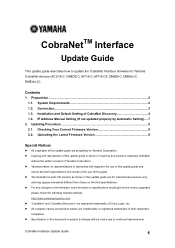
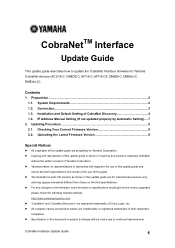
... or warranties with regard to update the CobraNet Interface firmware for Yamaha CobraNet devices (ACU16-C, NHB32-C, MY16-C, MY16-CII, DME8i-C, DME8o-C, DME4io-C). CobraNet Interface Update Guide
1 Checking Your Current Firmware Version 9 2.2. z Specification in part by Automatic Setting).... 7
2. System Requirements 2 1.2. IP Address Manual Setting (If not updated properly by any changes...
CobraNetCM-1 Upgrade Guide - Page 2
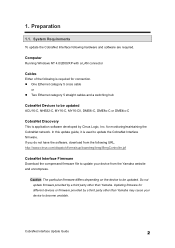
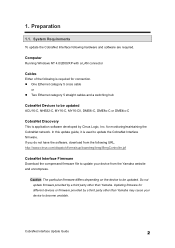
...-C, NHB32-C, MY16-C, MY16-CII, DME8i-C, DME8o-C or DME4io-C
CobraNet Discovery
This is used to update the CobraNet Interface firmware. In this update guide, it is application software developed by a third party other than Yamaha may cause your device from the following URL. Computer
Running Windows NT 4.0/2000/XP with a LAN connector
Cables
Either of the...
CobraNetCM-1 Upgrade Guide - Page 3


... connector) as shown below:
Ethernet category 5
Ethernet category 5
MY16-C MY16-CII
straight cable
Switching
straight cable
Hub
DME8i-C/DME8o-C/DME4io-C
PC
ACU16-C/NHB32-C
CobraNet Interface Update Guide
3 1.2.
CobraNetCM-1 Upgrade Guide - Page 4
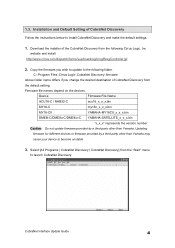
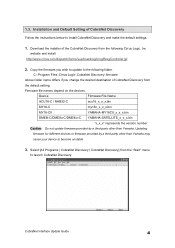
...wish to update to become unstable.
3.
1.3. Installation and Default Setting of CobraNet Discovery
Follow the instructions below to launch CobraNet Discovery.
http://www.cirrus.com/dispatch/forms/sup/boardreg/breg/BregController.jpf
2.
Select [All Programs | CobraNet Discovery | CobraNet Discovery] from
the default setting. CobraNet Interface Update Guide
4
Firmware file names...
CobraNetCM-1 Upgrade Guide - Page 5
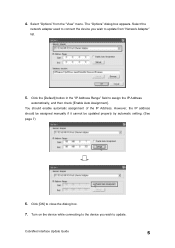
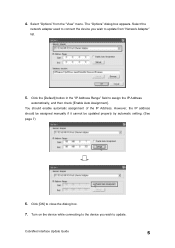
Turn on the device while connecting to the device you wish to update. You should be assigned manually if it cannot be updated properly by automatic setting. (See page 7)
6. CobraNet Interface Update Guide
5
Click [OK] to assign the IP Address
automatically, and then check [Enable Auto Assignment]. The "Options" dialog box appears. However, the IP address should...
CobraNetCM-1 Upgrade Guide - Page 6


... IP Address is not assigned properly. CobraNet Interface Update Guide
6
Check again the cable connection and the network adapter. Go to "2. If "Request timeout" appears in those columns, the device has not been correctly detected. IP Address Manual Setting" on page 7 and assign the IP Address manually. If nothing appears in the "errorCount" column and...
CobraNetCM-1 Upgrade Guide - Page 7


... Address check.
2. Right-click on the device you wish to update in the Command Prompt to call up menu. CobraNet Interface Update Guide
7
The PC's IP address is not required if it has been automatically assigned. IP Address Manual Setting (if not updated properly by Automatic Setting)
The manual setting is a number shown at the "IP address."
1.4. Follow the...
CobraNetCM-1 Upgrade Guide - Page 8


...PC's number.
6.
Enter the same numbers of the PC's IP Address is different from the PC's IP Address, for setting the IP Address will appear.
5.
The first three numbers are the same numbers as shown below.
Enter the IP Address...If the following warning message appears, click [OK] to close the dialog box. CobraNet Interface Update Guide
8 The dialog box for the last number.
CobraNetCM-1 Upgrade Guide - Page 9


... CobraNet Discovery main window. Uploading the Latest Firmware Version 1. Right-click on the device and then launch CobraNet Discovery. The current firmware version will be updated if the latest version provided by Yamaha is 2.11.5 or later, updating is the current firmware version number. CobraNet Interface Update Guide
9 2. Updating Procedure
2.1. The following example shows 2.11.4.
CobraNetCM-1 Upgrade Guide - Page 10


When you wish to update MY16-CII, check that the firmware version you wish to update is selected (x.x.x represents the version number; Click [Update] to malfunction. Check that "YAMAHA-MY16CII version x.x.x" is selected in the "Compatible
Firmware Versions" field in the "Select Firmware Version" dialog box. the example below .
3.
CobraNet Interface Update Guide
10 The following ...
CobraNetCM-1 Upgrade Guide - Page 11
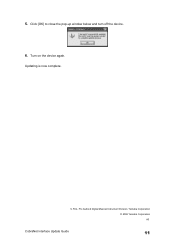
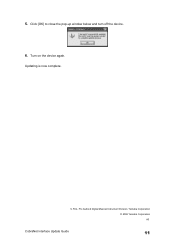
5. U.R.G., Pro Audio & Digital Musical Instrument Division, Yamaha Corporation © 2006 Yamaha Corporation A0
CobraNet Interface Update Guide
11
Updating is now complete.
Turn on the device again. Click [OK] to close the pop-up window below and turn off the device.
6.
Yamaha CM-1 Reviews
Do you have an experience with the Yamaha CM-1 that you would like to share?
Earn 750 points for your review!
We have not received any reviews for Yamaha yet.
Earn 750 points for your review!


