Yamaha V1.6 Support and Manuals
Yamaha V1.6 Videos
Popular Yamaha V1.6 Manual Pages
PX10/PX8/PX5/PX3 V1.6 Reference Manual [English] - Page 2


...Manuals... SP SERIES (speaker series 24 SP MODEL (speaker model 24 SP IMPEDANCE (speaker impedance 24 ...SETUP 34 PANEL LOCK 34 HOME SCREEN (HOME screen 35 IMPORT SP PRESET (import speaker preset 35 DEVICE BACKUP 36 DEVICE INFORMATION 36 INITIALIZE 36 LOG 37
Initializing the PX amplifier 37
Reference
39
Function list 39 Message list 42 Troubleshooting 44 General specifications...
PX10/PX8/PX5/PX3 V1.6 Reference Manual [English] - Page 3
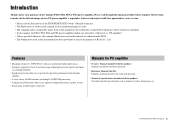
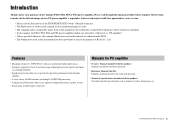
...) Describes detailed specifications such as "PX amplifier." • Unless specified otherwise, the example illustrations used in this manual are the property of input/output connectors.
Features
• Maximum output of the Yamaha PX10, PX8, PX5 or PX3 power amplifier. Manuals for PX amplifier
• Owner's Manual (included with the product) Explains installation and basic operation...
PX10/PX8/PX5/PX3 V1.6 Reference Manual [English] - Page 8
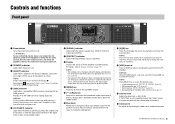
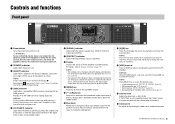
...the PX amplifier.
For details, refer to the unit on . NOTE • The settings can be corrupted or lost. Press and briefly hold the key to return the HOME ...problem is greater than "DUAL," adjust the output balance with the audio sources, then the mixer and processors, and finally the amplifiers. PX10/PX8/PX5/PX3 Reference Manual 8
NOTE Details of the PX amplifier and setting...
PX10/PX8/PX5/PX3 V1.6 Reference Manual [English] - Page 18
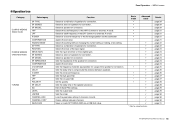
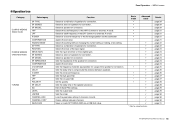
...
TUNING
Subcategory
SP TYPE SP SERIES SP MODEL HPF LPF X-OVER CONFIRMATION WIZARD MODE SP TYPE ROUTING SENS./GAIN SP SERIES SP MODEL SP IMPEDANCE CONFIRMATION D-CONTOUR DELAY X-OVER ...page 30 page 31
PX10/PX8/PX5/PX3 Reference Manual 18 Selects a speaker for connection. Selects the editing method: changing the current setting or making a new setting. Selects the route of the LPF. Selects a ...
PX10/PX8/PX5/PX3 V1.6 Reference Manual [English] - Page 19


...Manual 19 Protects the setting against inadvertent changes. Displays how to the PX amplifier. Sets the front panel indication method. Displays or writes the operating log. Stores the setting... for some functions. Sets contents of the setting. Edits the title of the HOME screen. Category AMP PRESET
UTILITY
Subcategory
RECALL STORE CLEAR TITLE PROTECT PANEL SETUP PANEL LOCK HOME SCREEN...
PX10/PX8/PX5/PX3 V1.6 Reference Manual [English] - Page 20


....
NOTE
When a speaker is not in the menu, select "GENERIC."
SP MODEL (speaker model)
Specifies a speaker for connection from the speaker series selected in the PX amplifier.
NOTE
Items that can be set automatically. PX10/PX8/PX5/PX3 Reference Manual 20
Refer to the [SPEAKER] terminal of the speakers for safety. CONFIG WIZARD...
PX10/PX8/PX5/PX3 V1.6 Reference Manual [English] - Page 24
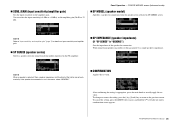
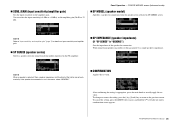
... parameter by a single speaker's impedance. PX10/PX8/PX5/PX3 Reference Manual 24
CONFIG WIZARD screen (Advanced mode)
SP MODEL (speaker model)
Specifies a speaker for connection is "GENERIC")
Sets the impedance of the limiter are set value.
To change or correct the setting, press the [ ] (back) key to return to "Input sensitivity and amplifier gain" (page...
PX10/PX8/PX5/PX3 V1.6 Reference Manual [English] - Page 28


...OFF Turns the speaker delay on/off. w TIME [ms] Sets the delay time in conjunction.
PX10/PX8/PX5/PX3 Reference Manual 28
Channel
q
Input processor D-Contour Delay
Speaker processor
HPF
LPF
... DISTANCE [m / feet] Sets the delay time by physical distance (in meters or in feet).
POLARITY (speaker polarity)
Sets the polarity in order to avoid volume problems due to ether time or ...
PX10/PX8/PX5/PX3 V1.6 Reference Manual [English] - Page 30
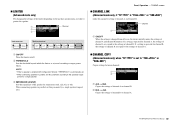
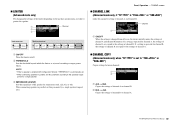
... parameter according to "FULL+FULL" or "SUB+SUB")
Copies settings between channels. q
Channel
w
e
Input processor D-Contour Delay
Speaker processor
HPF
LPF
Polarity
Speaker Delay
6 Band PEQ
Level
Limiter
q ON/OFF Turns the limiter on/off to on the speaker specifications, in parallel, set to the specified output
power for connection (16Ω, 12...
PX10/PX8/PX5/PX3 V1.6 Reference Manual [English] - Page 34


... status). NOTE
• Refer to release the PIN code. NOTE
• If you have forgotten the PIN code, you will need to initialize the device to "Panel Operation" - PX10/PX8/PX5/PX3 Reference Manual 34
Operation of the panel lock, are available. q w
PANEL SETUP
Sets the front panel indication method. if unoperated for release...
PX10/PX8/PX5/PX3 V1.6 Reference Manual [English] - Page 37
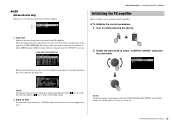
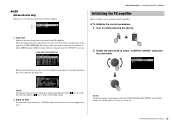
...+TUNING" and press
the main knob. PX10/PX8/PX5/PX3 Reference Manual 37 q w
Panel Operation - q LOG LIST Indicates the overall ...[ the main knob when the [ ] icon is for user support reference.
Rotate the main knob to initialize the PX amplifier.
... Initializing the PX amplifier
Initializing the PX amplifier
There are parameters set in the HOME screen.
] icon by using
w SAVE TO...
PX10/PX8/PX5/PX3 V1.6 Reference Manual [English] - Page 40


...LIMITER
THRESHOLD SP IMPEDANCE
ATTACK/RELEASE
PANEL SETUP
BRIGHTNESS BLACKOUT
LOCK PANEL LOCK
PIN CODE
HOME SCREEN
dB VALUE LEVEL METER
Initial ... 12Ω, 16Ω
Set in speaker preset
1 - 10
(Not configurable)
OFF, ON
OFF, LCD, ALL
4-digit ("0000" if not set)
(Not configurable)
VOL, .../PX3 Reference Manual 40 Function list
Speaker processor
Utility
Parameter
X-OVER HPF
LPF
FREQ. TYPE FREQ. ...
PX10/PX8/PX5/PX3 V1.6 Reference Manual [English] - Page 42
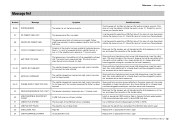
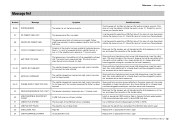
...the cooling fan has been set to the maximum speed and ...of the speaker cables. Replace with an appropriate file and... 53 54
Message SYSTEM ERROR SP PRESET DATA LOST ...- Should this does not solve the problem, initialize the memory (page 37)....Install an appropriate USB flash drive. PX10/PX8/PX5/PX3 Reference Manual 42
The object file has not been found. If this also fail, contact your Yamaha...
PX10/PX8/PX5/PX3 V1.6 Reference Manual [English] - Page 45
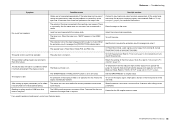
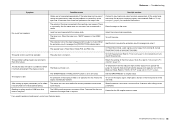
...rotate any specific problem should light.
Raise the output of files. Return the settings to "Usage examples" (page 4) for connection instructions. Refer to be problems in connectivity ... Manual 45
For protection of the mixer connected to a USB flash drive takes a long time. Set the "BRIGHTNESS" to input jacks and output terminals appropriately. Troubleshooting
...
PX10/PX8/PX5/PX3 V1.6 Reference Manual [English] - Page 55
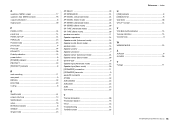
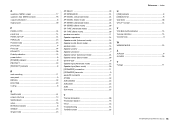
... lock 14 PANEL SETUP 34 PARALLEL 23 Parallel mode 23 phone jack 9 PIN code 34 POLARITY 28 Polarity...setup 10 [SIGNAL] indicator 8 SINGLE 23 Single mode 23
SP DELAY 28 SP IMPEDANCE 24 SP MODEL (Advanced mode 24 SP MODEL...24 Speaker model (Advanced mode 24 Speaker model (Basic mode... dissipation 50 Threshold indication 15 TITLE 33 Troubleshooting 44 TUNING screen 25
Reference - Index...
Yamaha V1.6 Reviews
Do you have an experience with the Yamaha V1.6 that you would like to share?
Earn 750 points for your review!
We have not received any reviews for Yamaha yet.
Earn 750 points for your review!


