Yamaha BF-1 - BODiBEAT Music Player/Heart Rate Monitor Support and Manuals
Popular Yamaha BF-1 Manual Pages
Owners Manual - Page 1
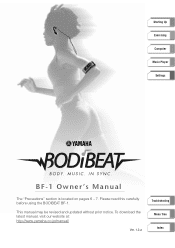
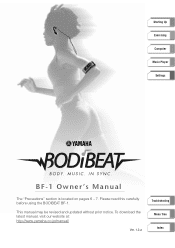
This manual may be revised and updated without prior notice. To download the latest manual, visit our website at: http://www.yamaha.co.jp/manual/
Ver. 1.2.a
Troubleshooting Menu Tree Index
Please read this carefully before using the BODiBEAT BF-1. Starting Up Exercising Computer Music Player Settings
BF-1 Owner's Manual
The "Precautions" section is located on pages 6 - 7.
Owners Manual - Page 2


... Manual provides complete, detailed information and instructions for purchasing the Yamaha BODiBEAT BF-1 Interactive Music Player. How to the version of the BF-1 and safely enjoy your exercise sessions with the BF-1 are included in the CD-ROM. Thank you 'll find that appear on the BF-1 for the included "BODiBEAT Station" software. It provides simple instructions on setting up Guide...
Owners Manual - Page 7
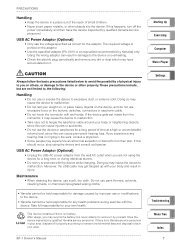
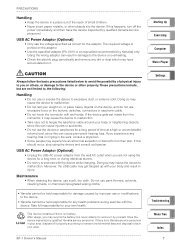
...fied Yamaha service personnel. Maintenance...problems during electrical storms.
• Do not try to , the following:
Handling
• Do not use paint thinners, solvents, cleaning fluids, or chemical-impregnated wiping cloths.
• Yamaha cannot be held responsible for your own health. BF-1 Owner's Manual
Starting Up Exercising Computer Music Player Settings
Troubleshooting...
Owners Manual - Page 50
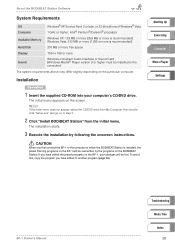
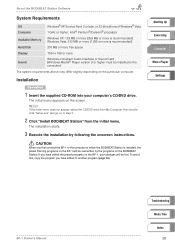
... another program (page 39).
Starting Up Exercising Computer Music Player Settings
BF-1 Owner's Manual
Troubleshooting Menu Tree Index
50 n
If the initial menu does not appear, select the CD/DVD drive from the initial menu. The installation starts.
3 Execute the installation by the programs on the BF-1, your computer's CD/DVD drive. The initial menu appears on...
Owners Manual - Page 51
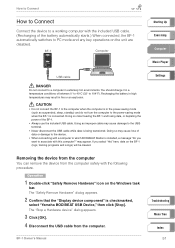
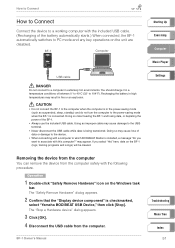
... a computer to which BODiBEAT Station is checkmarked,
select "Yamaha BODiBEAT USB Device," then click [Stop].
The "Safely Remove Hardware" dialog appears.
2 Confirm that the "Display device component" is installed, a message "Do you select "Yes" here, data on the Windows task
bar. Using an improper cable may cause loss of the BF-1.
• Always...
Owners Manual - Page 76
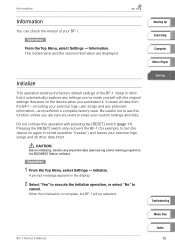
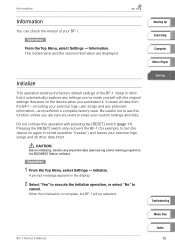
... [RESET] switch (page 11). A prompt message appears in mind that it automatically replaces any settings you are displayed. Starting Up Exercising Computer Music Player
Initialize
This operation restores the factory default settings of your BF-1. When the initialization is complete, the BF-1 will be restarted.
Settings Troubleshooting
Menu Tree
BF-1 Owner's Manual
Index
76 Information...
Owners Manual - Page 77


... included BODiBEAT Station software to load songs to the computer and delete unnecessary files.
• The song data may be wrong; Press the [RESET] switch and turn off the power and have occurred. BF-1 Owner's Manual
Starting Up Exercising Computer Music Player Settings
Troubleshooting Menu Tree Index
77 When one of the following problems occur...
Owners Manual - Page 78


...set to on the data size, this may take a few minutes.)
BF-1 Owner's Manual
Starting Up Exercising Computer Music Player Settings
Troubleshooting Menu Tree Index
78 Have the device inspected by qualified Yamaha service...8226; The LED flashes only during exercise
• When the Tempo Guide function (page 62) is set to the device (page 17).
• Make sure that the device is...
Owners Manual - Page 84
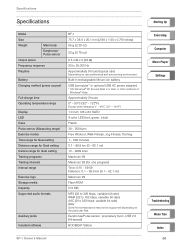
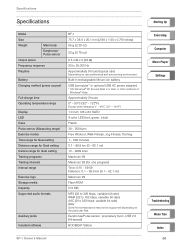
...USB AC power adaptor)
* OS: Windows® XP Service Pack 2 or later, or 32-bit editions of ...supported depending on use preferences and surrounding environment. Earphones/Pulse sensor: proprietary 8-pin, USB 2.0 (Hi-speed) BODiBEAT Station
BF-1 Owner's Manual
Starting Up Exercising Computer Music Player Settings
Troubleshooting Menu Tree Index
84 Specifications
Specifications
Model...
Quick Guide - Page 2


... plays music to match your jogging/walking pace. (See page 12.) • BODiBEAT plays music to match and maintain optimal aerobic exercise level for purchasing the Yamaha BODiBEAT BF-1 Interactive Music Player. Have fun and exercise safely! Congratulations! If you're a music lover who enjoys exercising along with music, you manage your music and...
Quick Guide - Page 11


... and gets in your clothing using the cable clip. If desired, you are
Cable clip
exercising, bind the excess cable with the convenient cable clip. BF-1 Quick Guide 11
Starting Up
Putting on the earphones and pulse sensor
1 Hook the earphone cable over the top of your ear.
2 Insert the earphone into your...
Quick Guide - Page 19
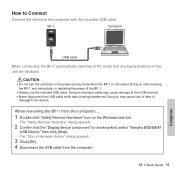
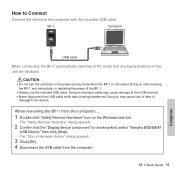
... Double-click "Safely Remove Hardware" icon on the unit are disabled.
Doing so risks freezing
the BF-1 and losing data, or depleting the power of data or
damage to the USB terminal. •... Confirm that the "Display device component" is checkmarked, select "Yamaha BODiBEAT
USB Device," then click [Stop]. BF-1 Quick Guide 19 How to Connect
Connect the device to PC mode and any key ...
Quick Guide - Page 24
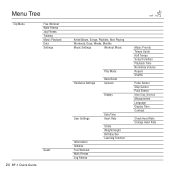
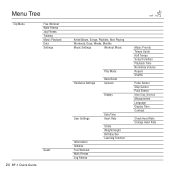
Menu Tree
Top Menu
Free Workout Walk Fitness Jog Fitness Training Music Playback Data Settings
Guest
24 BF-1 Quick Guide
Artist/Album, Songs, Playlists, Now Playing
Workouts, Days, Weeks, Months
Music Settings
Workout Music
Hardware Settings
Play Mode
Bass Boost Sensors
Display
User Settings
Information Initialize Free Workout Walk Fitness Jog Fitness
Date/Time Heart Rate
Stride...
Quick Guide - Page 25


...: proprietary 8-pin, USB 2.0 (Hi-speed) BODiBEAT Station
* Specifications and descriptions in every locale, please check with your Yamaha dealer. Since specifications, equipment or options may not be the same in this owner's manual are for information purposes only. BF-1 Quick Guide 25
Specifications
Model
Size
Weight
Main body
Earphones/ Pulse...
Quick Guide - Page 28


... or YAMAHA Customer Service if you for new parts. YAMAHA suggests that meet or exceed YAMAHA specifications for selecting a YAMAHA product. YAMAHA products are covered by anyone other than YAMAHA or
28 BF-1 Quick Guide
[US only]
LIMITED 1-YEAR WARRANTY ON BODiBEAT
Thank you have been (1) directly purchased from accident, negligence, misuse, abuse, improper installation...
Yamaha BF-1 Reviews
Do you have an experience with the Yamaha BF-1 that you would like to share?
Earn 750 points for your review!
We have not received any reviews for Yamaha yet.
Earn 750 points for your review!

