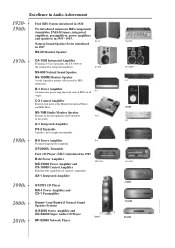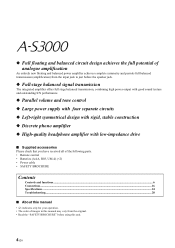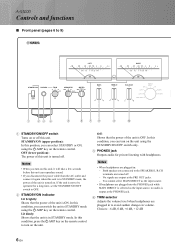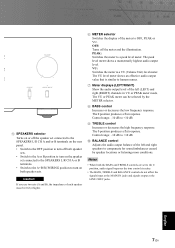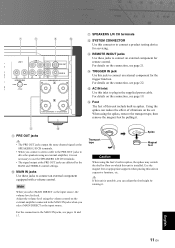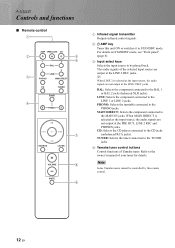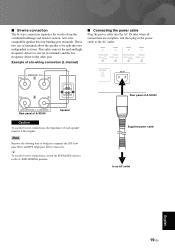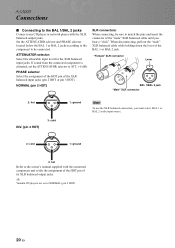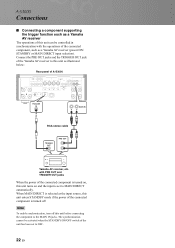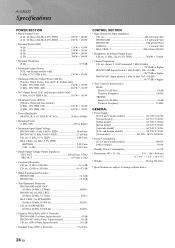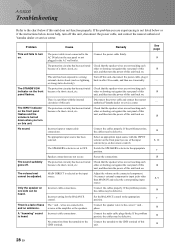Yamaha A-S3000 Support and Manuals
Get Help and Manuals for this Yamaha item

View All Support Options Below
Free Yamaha A-S3000 manuals!
Problems with Yamaha A-S3000?
Ask a Question
Free Yamaha A-S3000 manuals!
Problems with Yamaha A-S3000?
Ask a Question
Yamaha A-S3000 Videos
Popular Yamaha A-S3000 Manual Pages
Yamaha A-S3000 Reviews
We have not received any reviews for Yamaha yet.