Xerox 7750GX - Phaser Color Laser Printer Support and Manuals
Get Help and Manuals for this Xerox item
This item is in your list!

View All Support Options Below
Free Xerox 7750GX manuals!
Problems with Xerox 7750GX?
Ask a Question
Free Xerox 7750GX manuals!
Problems with Xerox 7750GX?
Ask a Question
Most Recent Xerox 7750GX Questions
Trouble Shooting- Print Quality
Hi, Recently, when printing documents containing text, some of the text is starting to overlap it...
Hi, Recently, when printing documents containing text, some of the text is starting to overlap it...
(Posted by akislingbury 12 years ago)
Popular Xerox 7750GX Manual Pages
PhaserMatch and PhaserCal 4.0 User Guide - Page 1


Phaser® 7700/7750/7760
color laser printer
PhaserMatchand
PhaserCal
User Guide Version 4.0
www.xerox.com/office/support
PhaserMatch and PhaserCal 4.0 User Guide - Page 6


...as the PhaserCal software. Double-click the Installer icon. 3. Follow the prompts in the installer to continue. 5.
If you should install the appropriate Xerox-supplied Phaser 7760, 7750 and 7700 PostScript printer drivers on your computer. The installer for PhaserCal does not install PhaserCal if you only need PhaserMatch 3.0 if you install PhaserCal, only PhaserMatch is available for use...
PhaserMatch and PhaserCal 4.0 User Guide - Page 8


... is to a Phaser 7760 or Phaser 7750 printer or update the Phaser 7700 printer driver. If an existing ICC device link profile meets your own ICC profiles by purchasing ICC profile creation software and instruments from existing ICC profiles.
PhaserMatch and PhaserCal 4.0 User Guide 1-4 For information on the Xerox website at www.xerox.com/office/support. Creating new TekColor...
PhaserMatch and PhaserCal 4.0 User Guide - Page 19


... you selected. 9. Note: The printer driver's settings for the desired color mode. 5.
Select...Guide 4-2 Select the TekColor tab. 3. Windows 2000 and Windows XP
The TekColor corrections created by PhaserMatch work with a TCP/IP connection to the printer, the driver lists the TekColor corrections using the short name of the correction. Click on the short name for the Phaser 7750 printer...
PhaserMatch and PhaserCal 4.0 User Guide - Page 20


... of applications that you downloaded the color correction to the printer.
5. Printing to a Phaser 7700 Printer
Macintosh OS X
The ...printer driver's settings for paper and print quality must match the paper type and print quality selected when creating the device link profile and the calibration should be set up to a Phaser 7700 Printer
7. Note: USB, NetWare, and NetBEUI are not supported...
PhaserMatch and PhaserCal 4.0 User Guide - Page 25


... TekColor Corrections on a Phaser 7760 or Phaser 7750 Printer
When using a Phaser 7700 printer under a Macintosh operating system, the Download Profile button is used to add a new custom color correction to the printer driver or to delete a custom color correction from the driver installed on a Phaser 7700 Printer
When using a Phaser 7760 or 7750 printer, the Download Profile button is used...
PhaserMatch and PhaserCal 4.0 User Guide - Page 26
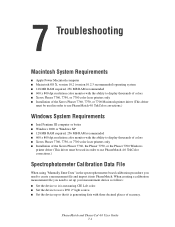
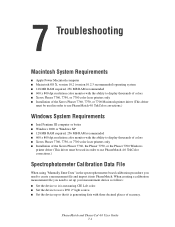
...9632; Set the device to use PhaserMatch 4.0 TekColor corrections.)
Spectrophotometer Calibration Data File
When using "Manually Enter Data" in the spectrophotometer-based calibration procedure you need to create a measurement file and import it is generating data with three decimal places of the Xerox Phaser 7760, the Phaser 7750, or the Phaser 7700 Windows
printer driver (This driver must be...
PhaserMatch and PhaserCal 4.0 User Guide - Page 30
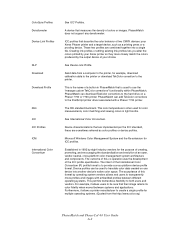
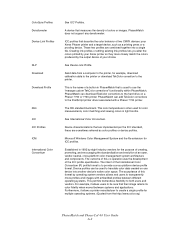
... provide a cross-platform device profile format. Microsoft Windows Color Management System and the file extension for multiple operating systems. (Quoted from a computer to the printer, for example, download calibration data to the printer or download TekColor correction to both users and vendors. The intent of two CMYK devices: your Xerox Phaser printer and a target device, such as color...
PhaserMatch and PhaserCal 4.0 User Guide - Page 31
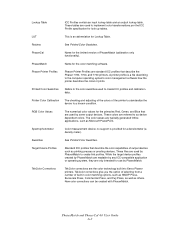
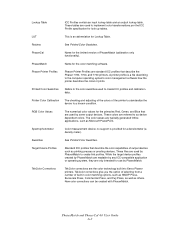
...support is a file describing to a known condition. Target Device Profiles
Standard ICC profiles that describe the color capabilities of the printer to standardize the device to the computer operating system's color management software how the printer...into Xerox Phaser printers.
...specification for the primaries Red, Green, and Blue that describe the Phaser 7760, 7750, and 7700 printers...
PhaserMatch and PhaserCal 4.0 User Guide - Page 1


Phaser® 7700/7750/7760
color laser printer
PhaserMatchand
PhaserCal
User Guide Version 4.0
www.xerox.com/office/support
PhaserMatch and PhaserCal 4.0 User Guide - Page 6


... a previous version of PhaserMatch, delete the previous versions of PhaserMatch before installing PhaserMatch 4.0. If you should install the appropriate Xerox-supplied Phaser 7760, 7750 and 7700 PostScript printer drivers on page 7-1.) This software supports the Phaser 7760, 7750, and 7700 color laser printers. Before installing and using the scanner-based color profile creation tool. Other...
PhaserMatch and PhaserCal 4.0 User Guide - Page 8
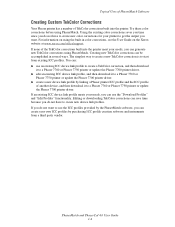
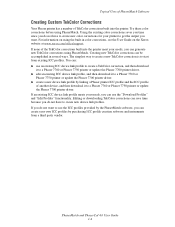
... saves you time since you do not have to create new color corrections for your printer to a Phaser 7760 or Phaser 7750 printer or update the Phaser 7700 printer driver. For information on the Xerox website at www.xerox.com/office/support. You can: ■ use the "Download Profiles" and "Edit Profiles" functionality. Try these color corrections before using PhaserMatch. Editing or...
PhaserMatch and PhaserCal 4.0 User Guide - Page 25
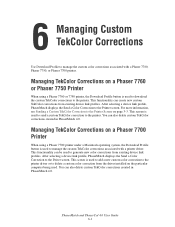
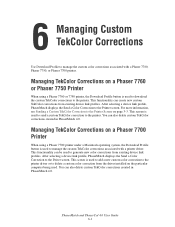
... a custom color correction from the driver installed on a Phaser 7760 or Phaser 7750 Printer
When using a Phaser 7700 printer under a Macintosh operating system, the Download Profile button is used to manage the custom TekColor corrections associated with a Phaser 7760, Phaser 7750, or Phaser 7700 printer. PhaserMatch and PhaserCal 4.0 User Guide 6-1 Managing TekColor Corrections on the...
PhaserMatch and PhaserCal 4.0 User Guide - Page 26


... dpi resolution color monitor with the ability to display thousands of colors ■ Xerox Phaser 7760, 7750, or 7700 color laser printers only ■ Installation of the Xerox Phaser 7760, the Phaser 7750, or the Phaser 7700 Windows
printer driver (This driver must be used in the spectrophotometer-based calibration procedure you need to set up so that it is measuring CIE Lab color. ■...
PhaserMatch and PhaserCal 4.0 User Guide - Page 30


... allows users to be used for example, download calibration data to the printer or download TekColor correction to translate color data created on a Phaser 7750 or 7760 printer. PhaserMatch does not support any densitometer. Creating link profiles or editing existing link profiles lets you alter the colors printed by your Xerox printer so they more closely match the colors...
Xerox 7750GX Reviews
Do you have an experience with the Xerox 7750GX that you would like to share?
Earn 750 points for your review!
We have not received any reviews for Xerox yet.
Earn 750 points for your review!
