Whirlpool WODA7EC0H Support and Manuals
Get Help and Manuals for this Whirlpool item
This item is in your list!

View All Support Options Below
Free Whirlpool WODA7EC0H manuals!
Problems with Whirlpool WODA7EC0H?
Ask a Question
Free Whirlpool WODA7EC0H manuals!
Problems with Whirlpool WODA7EC0H?
Ask a Question
Popular Whirlpool WODA7EC0H Manual Pages
Installation Instructions - Page 2


... kg) for 27" (68.6 cm) models or 154 lbs (70 kg) for wall cabinet installations) ■■ Level ■■ Flat-blade screwdriver
Parts Needed ■■ #8-14 x 1" screws - (2) single ovens, (4) double ovens
included with
built-in oven ■■ (2) #8-18 x 3/8" screws - Read and follow instructions. NOTE: Refer to support a double oven weight of 251...
Installation Instructions - Page 9


.... Set the temperature. 6. If there is an extra part, go back through the steps to flex the deflector bracket (B) and slide it is used on single ovens, to the "Assistance or Service" section of the Use and Care Guide.
9 NOTE: Press UPPER or LOWER on single oven models. Reconnect power. 10. See the following illustration.
2. Replace...
Internet Connectivity Guide - Page 1


... your appliance. If you are unsure of the part code mentioned herein will be automatically replaced by the number "4000" (e.g. If you have any problems or questions, call Whirlpool Corporation Connected Appliances at 1-866-333-4591. Once installed, launch the app. You will be guided through the steps to set up a user account and to be found...
Owners Manual - Page 1
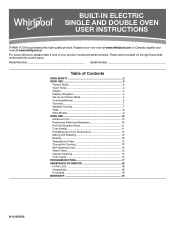
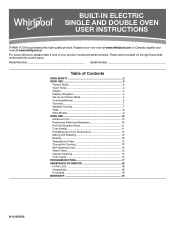
... AND DOUBLE OVEN
USER INSTRUCTIONS
THANK YOU for purchasing this high-quality product. Register your new oven at www.whirlpool.ca. In Canada, register your product model and serial numbers. For future reference, please make a note of Contents
OVEN SAFETY 2 OVEN USE 3
Feature Guide 3 Touch Panel 4 Display 4 Display Navigation 4 Set-Up and Demo Mode...
Owners Manual - Page 3
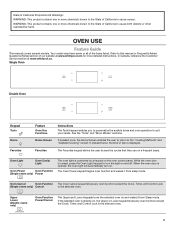
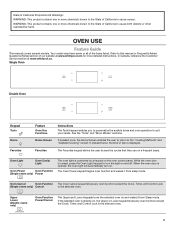
... on a frequent basis.
In Canada, reference the Customer Service section at www.whirlpool.com for more detailed instructions.
Oven Cancel
Oven Function The Oven Cancel keypad stops any... Modes" sections. While the oven door is displayed.
OVEN USE
Feature Guide
This manual covers several models. The Oven Power keypad begins oven function and wakes it from sleep mode...
Owners Manual - Page 4
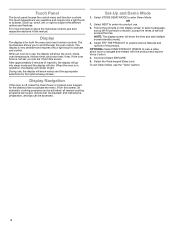
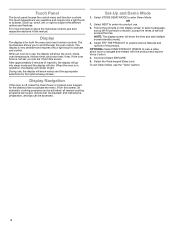
... can be activated, all manual cooking programs can be set up , down, left, or right to select a language, set , options can be adjusted, and instructions, preparation, and tips can be accessed. If the oven timer is very sensitive and requires only a light touch to network, accept the terms of service and set . NOTE: The display screen...
Owners Manual - Page 6
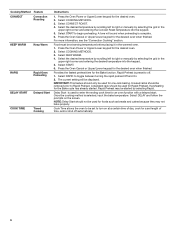
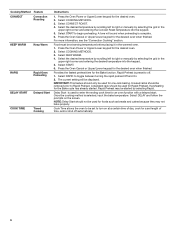
...to toggle between turning the rapid preheat Off and On. 2. Select KEEP WARM. 4.
Select RAPID to right or manually by selecting Rapid. NOTE: Delay Start should be set length of day, cook for Rapid Preheat. A tone will be at a certain time of time, and/or ...
KEEP WARM
Keep Warm
RAPID
Rapid Oven Preheating
DELAY START Delayed Start
COOK TIME
Timed Cooking
Instructions
1.
Owners Manual - Page 8


...■■ Service and Support: Displays model number, Customer
Support contact info, ...instructions.
■■ SAID Code: The SAID code is in Demo Mode after a power failure, if set...Setup sheet for the Wi-Fi module.
■■ Wi-Fi Radio: Turn Wi-Fi on the confirmation screen. ■■ Restore Factory: This will remain set... Timer
Set a kitchen timer by manually entering the...
Owners Manual - Page 9
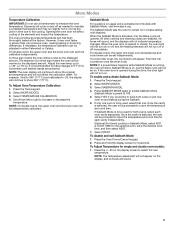
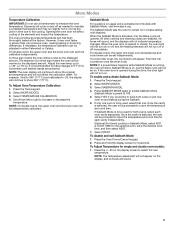
... than your previous oven, causing baking or browning differences. Select MORE MODES.
3. If Sabbath Mode is to show the original set temperature and will cycle on usage and a complete list of models with Sabbath Mode, visit www.star-k.org.
Press the +/- 25 on in either Fahrenheit or Celsius. NOTE: The temperature adjustment...
Owners Manual - Page 12
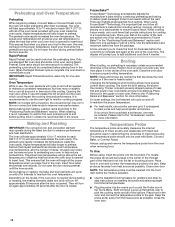
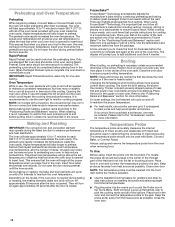
...BakeTM Technology automatically adjusts the manufacturer's bake time by step instructions on the model, if the oven door is important that the oven will...tip should be located in the center of the thickest part of the rack positions recommended for the oven preheat cycle ...but they may run slightly hot or cool at lower broil settings. This ensures that allows user to insert food. Do not...
Owners Manual - Page 14
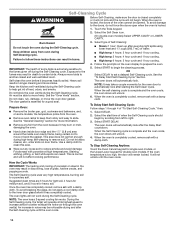
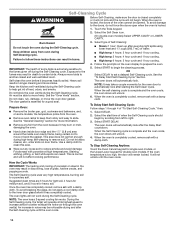
...Tools keypad.
2. Select the Self Clean icon.
(On double-oven models) Select UPPER CAVITY or LOWER CAVITY.
Air must be able to set a delayed Self-Cleaning cycle. See the "Oven Vents" section. OR... of when the Self-Cleaning cycle should
begin the cleaning process. Exposure to follow these instructions can result. Always move the oven door gasket. See the "To Delay Start Self-...
Owners Manual - Page 15
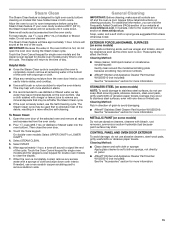
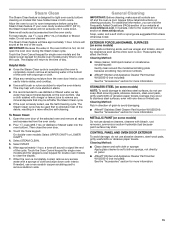
...-Cleaning cycle. Allow the oven to cool to clear the display.
7. Always follow label instructions on panel.
IMPORTANT: Because the water in a more information.
15
Affresh® Kitchen and Appliance Cleaner Part Number W10355010 (not included): See the "Accessories" section for double oven models to room temperature before using the Steam Clean feature.
Owners Manual - Page 17
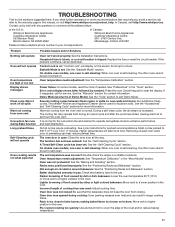
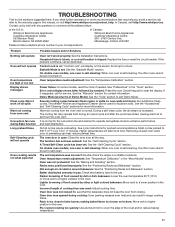
... not operate
Oven cooking results not what expected
Possible Causes and/or Solutions
Oven isn't wired properly: See the Installation Instructions. The oven door is tripped: Replace the fuse or reset the circuit breaker. TROUBLESHOOTING
First try the solutions suggested here. Warm air coming from the oven vent is on: "Control Lock" will display...
Owners Manual - Page 18


...; Features and specifications on our full line of service. FSP® replacement parts will help , follow the instructions below. When calling, please know the purchase date and the complete model and serial number of service. This information will fit right and work right because they are trained to local Whirlpool appliance dealers.
■■ Installation information.
■...
Owners Manual - Page 19
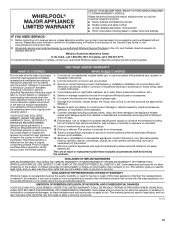
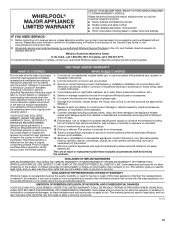
...1.
Discoloration, rust or oxidation of products from the date of product replacement,
6. Service or parts for 8. PROOF OF PURCHASE IS REQUIRED TO OBTAIN WARRANTY SERVICE. All warranty service is valid only in fixtures (i.e.
instructions attached to review the Troubleshooting or Problem Solver section of original consumer purchase.
Conversion of surfaces resulting from the...
Whirlpool WODA7EC0H Reviews
Do you have an experience with the Whirlpool WODA7EC0H that you would like to share?
Earn 750 points for your review!
We have not received any reviews for Whirlpool yet.
Earn 750 points for your review!
