Whirlpool RBD306PDQ Support and Manuals
Get Help and Manuals for this Whirlpool item
This item is in your list!

View All Support Options Below
Free Whirlpool RBD306PDQ manuals!
Problems with Whirlpool RBD306PDQ?
Ask a Question
Free Whirlpool RBD306PDQ manuals!
Problems with Whirlpool RBD306PDQ?
Ask a Question
Popular Whirlpool RBD306PDQ Manual Pages
User Manual - Page 1
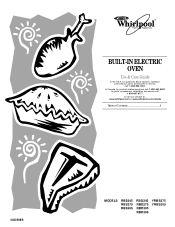
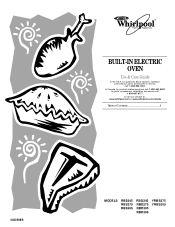
... features, operation, performance, parts, accessories or service, call : 1-800-807-6777. www.whirlpool.com or www.whirlpool.com/canada
Table of Contents 2
4450568B
MODELS
RBS245 RBS275 RBS305
RBD245 RBD275 RBD305 RBD306
YRBS275 YRBS305 or visit our website at...
®
BUILT-IN ELECTRIC OVEN
Use & Care Guide
In the U.S.A, for parts, accessories, installation and service call : 1-800...
User Manual - Page 2
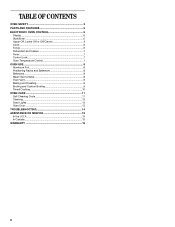
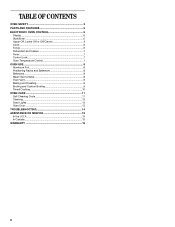
TABLE OF CONTENTS
OVEN SAFETY 3 PARTS AND FEATURES 5 ELECTRONIC OVEN CONTROL 6
Display 6 Start/Enter 6 Upper Off, Lower Off or Off/Cancel 6 Clock 6 Tones 6 Fahrenheit and Celsius 7 ... Custom Broiling 9 Timed Cooking 10 OVEN CARE 11 Self-Cleaning Cycle 11 Cleaning 12 Oven Lights 13 Oven Door 13 TROUBLESHOOTING 14 ASSISTANCE OR SERVICE 15 In the U.S.A 15 In Canada 15 WARRANTY 16
2
User Manual - Page 3
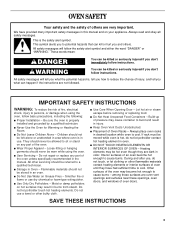
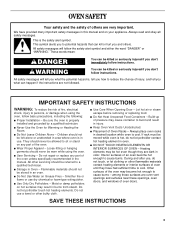
... oven.
All other bulky cloth.
IMPORTANT SAFETY INSTRUCTIONS
WARNING: To reduce the risk of fire, electrical
shock, injury to cause burns - Flammable materials should be hot even though they have provided many important safety messages in this manual and on any part of the oven unless specifically recommended in Oven - Build-up of pressure...
User Manual - Page 4


IMPORTANT SAFETY INSTRUCTIONS
For self-cleaning ovens:
s Do Not Clean Door Gasket -
This appliance can cause low-level exposure to rub, damage, or move the gasket.
s Before Self-Cleaning the Oven -
s Do Not Use Oven Cleaners - No commercial oven cleaner or oven liner protective coating of any part of the substances listed, including benzene...
User Manual - Page 5
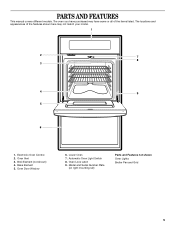
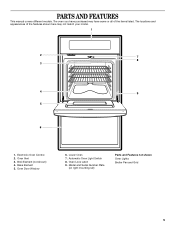
... Grid
5 Bake Element 5. Automatic Oven Light Switch 8. The oven you have purchased may not match your model.
1
2
7
8
3
4
9
5
6
1. Oven Vent 3. Broil Element (not shown) 4. Electronic Oven Control 2. Oven Lock Latch 9. PARTS AND FEATURES
This manual covers different models. Lower Oven 7. The locations and appearances of the features shown here may have some or all of...
User Manual - Page 6


Upper Oven Temperature Display 2. Temperature Setting 10.
On single oven models, press OFF/CANCEL. On double oven models, this display shows the oven temperature. ...audible signals, indicating the following:
One tone s Valid pad press s Oven is first supplied to the appliance, everything on the electronic oven display.
If not pressed within 5 seconds after the end-of-cycle tones
...
User Manual - Page 7


... and -35°F (-21°C).
4.
Use the following chart as a guide. The adjustment can be turned off , the reminder tones cannot be changed to... tones are off . When in Fahrenheit, "°F" follows the oven temperature.
Press TIMER SET.
ADJUSTMENT °F (ADJUSTMENT °C)
COOKS FOOD
5° to 10°F (3°...models only, press UPPER OVEN or LOWER OVEN.
3.
User Manual - Page 8


...guide.
s Place rack in center of meat and poultry.
Stainless steel
s Light, golden crusts
s Uneven browning
s May need to determine doneness of oven.
Meat Thermometer
On models ... appliance. Bakeware
The bakeware material affects cooking results. s Use suggested baking time. s May need to the oven bottom finish. Stoneware s Crisp crusts
s Follow manufacturer's instructions....
User Manual - Page 9
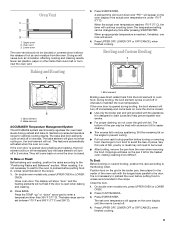
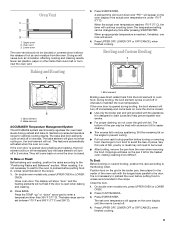
... the oven door is closed . s For proper draining, do not cover the grid with the appliance.
Drippings will bake on once the door is opened during broiling, the broil element will turn off...off .
4. On double oven models only, press UPPER OVEN or LOWER OVEN. Press BAKE.
Very thin cuts of hot air and moisture from the oven.
The set plastics, paper or other than ...
User Manual - Page 10
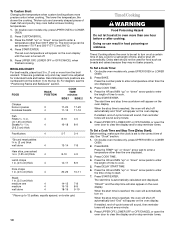
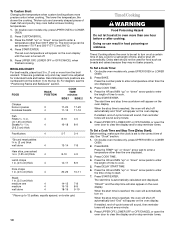
...set to start. 7.
Press the HR and MIN "up to 12 patties, equally spaced, on the oven display. If enabled, end-of time to enter
the length of -cycle tones will sound, then reminder tones will sound every minute.
6. On double oven models...and/or shut off automatically and "End" will shut off automatically.
To Set a Cook Time: 1. Press START/ENTER. The broil range can result in...
User Manual - Page 11
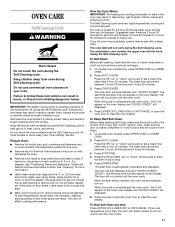
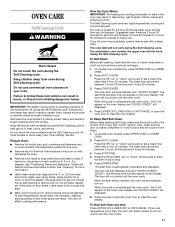
... temperatures, burning soil to certain birds.
On combination oven models, the upper oven will not work during the Self-Cleaning...the kitchen well-ventilated during self-cleaning to follow these instructions can be changed. Use a damp cloth to help...2, 3 or 4. s Remove oven racks to keep them on some birds is set a clean time other than 3 hour 30 minutes. s Wipe out any time...
User Manual - Page 12


...soft, lint-free cloth. STAINLESS STEEL (on some models)
Do not use commercial oven cleaners. OVEN CAVITY
...wool pad.
s Oven cleaner: Follow product label instructions. Porcelain enamel only, not chrome s Dishwasher
...direction of vegetable oil applied to the rack guides will discolor and become harder to 1 ... "Assistance or Service" section to soft cloth or sponge, not directly on ...
User Manual - Page 14


... crust.
14 Replace the fuse or reset the circuit. s On some models, has a delay start been set ? There has been a power failure. See "Clock" section. Clear the display.
See "Self-Cleaning Cycle" section. s Are the racks positioned properly? s Is the proper length of an unnecessary service call for service. Adjust cooking time. TROUBLESHOOTING
Try the solutions...
User Manual - Page 15


... number in your nearest Whirlpool designated service center. To locate FSP® replacement parts in the United States. In the U.S.A.
s Accessory and repair parts sales. s Referrals to order replacement parts, we recommend that you the cost of appliances.
For further assistance If you need to local dealers, repair parts distributors, and service companies.
Accessories U.S.A To...
User Manual - Page 16
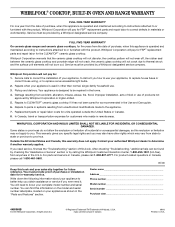
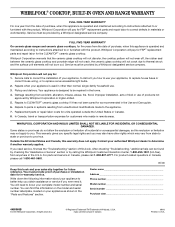
... FSP® replacement parts and repair labor for in the home. 4. FULL FIVE-YEAR WARRANTY
On ceramic glass ranges and ceramic glass cooktops, for future reference. Service must be repaired in -warranty service. This warranty gives you specific legal rights and you need to or furnished with the product, Whirlpool Corporation will need service, first see the "Troubleshooting" section of...
Whirlpool RBD306PDQ Reviews
Do you have an experience with the Whirlpool RBD306PDQ that you would like to share?
Earn 750 points for your review!
We have not received any reviews for Whirlpool yet.
Earn 750 points for your review!
