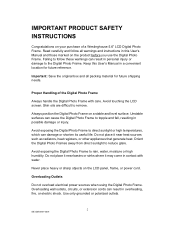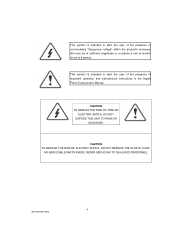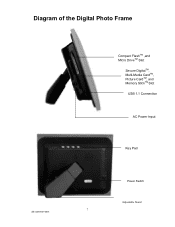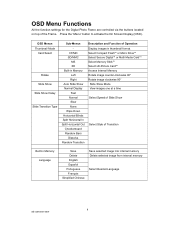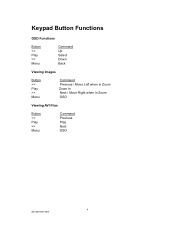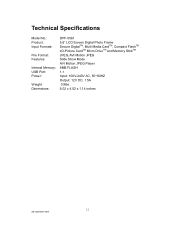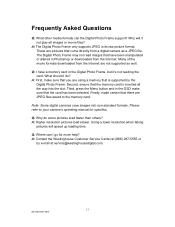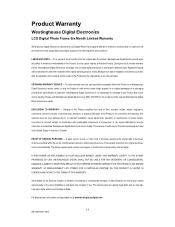Westinghouse DPF0561 - Digital Photo Frame Support and Manuals
Get Help and Manuals for this Westinghouse item

View All Support Options Below
Free Westinghouse DPF0561 manuals!
Problems with Westinghouse DPF0561?
Ask a Question
Free Westinghouse DPF0561 manuals!
Problems with Westinghouse DPF0561?
Ask a Question
Most Recent Westinghouse DPF0561 Questions
Photoframe Doesn't Show Complete Memory Card
My memory card shows it contains numerous pictures, but when inserted into the photoframe, only a fe...
My memory card shows it contains numerous pictures, but when inserted into the photoframe, only a fe...
(Posted by ahorner38 12 years ago)
Popular Westinghouse DPF0561 Manual Pages
Westinghouse DPF0561 Reviews
We have not received any reviews for Westinghouse yet.