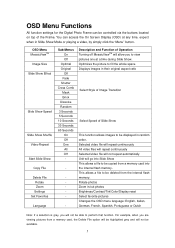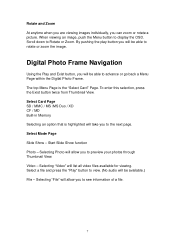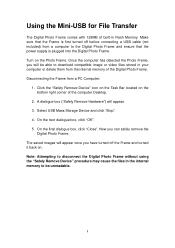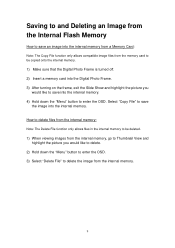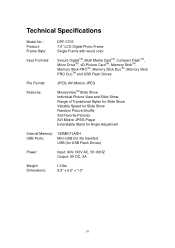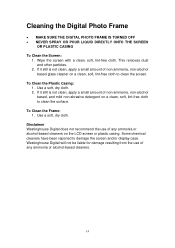Westinghouse DPF-0703 - Digital Photo Frame Support and Manuals
Get Help and Manuals for this Westinghouse item

View All Support Options Below
Free Westinghouse DPF-0703 manuals!
Problems with Westinghouse DPF-0703?
Ask a Question
Free Westinghouse DPF-0703 manuals!
Problems with Westinghouse DPF-0703?
Ask a Question
Popular Westinghouse DPF-0703 Manual Pages
Westinghouse DPF-0703 Reviews
We have not received any reviews for Westinghouse yet.