Western Digital WDXUB2500JB - Dual-Option USB Support and Manuals
Get Help and Manuals for this Western Digital item
This item is in your list!

View All Support Options Below
Free Western Digital WDXUB2500JB manuals!
Problems with Western Digital WDXUB2500JB?
Ask a Question
Free Western Digital WDXUB2500JB manuals!
Problems with Western Digital WDXUB2500JB?
Ask a Question
Popular Western Digital WDXUB2500JB Manual Pages
Quick Install Guide (pdf) - Page 1


... SmartMedia™.
2 Setting Up
Note: For more detailed instructions, refer to initialize the drive. Enter a name, select Mac OS Extended, and click Initialize. 4. Proceed to Section 5 to connect the drive. Note: If you are running Windows 98SE/Me/2000 and operating system service packs (SPs) or updates were not installed, you to the user manual on the right...
Quick Install Guide (pdf) - Page 2


... port on your operating system manual or visit support.wdc.com, click Knowledge Base... USB hub (Combo and Media Center) and memory card reader (Media Center) are keyed to ...drive (Figure 1). INSTALL STANDS
Removing the Feet
1. For more information about booting from the side of the drive is preformatted as a single FAT32 partition for
feet placement. Power off the external hard drive...
Quick Install Guide (pdf) - Page 4


... the drive you want to products sold as applicable. This limited warranty period shall commence on the purchase date appearing on your desktop.
2. This warranty gives you specific legal rights, and you originally purchased the Product or visit our product support Web site at WD's option, the repair or replacement of the FCC Rules. Western Digital is...
User Manual (pdf) - Page 5


... Started
WD DUAL-OPTION MEDIA CENTER AND COMBO EXTERNAL STORAGE PRODUCTS USER MANUAL
Thank you for Hi-Speed USB 2.0 performance. USB 2.0 is shown in USB 2.0 hub or !
Quick Install Guide ! Four feet for horizontal placement
*USB 2.0 host required for purchasing this external product an ideal solution for vertical placement ! Media Center including hard drive with built-in all...
User Manual (pdf) - Page 9


... a license code. Select Register Now to complete the registration information, and click the option either to e-mail or to "Connecting the Drive" on page 8.
Enter your WD product is already licensed, this field is displayed. WD DUAL-OPTION MEDIA CENTER AND COMBO EXTERNAL STORAGE PRODUCTS USER MANUAL
4. In the next window, select the Recommended installation option...
User Manual (pdf) - Page 10


... the steps below to complete the installation. Select Register Now to complete the registration information, and click the option either to e-mail or to begin setup. Macintosh
WD DUAL-OPTION MEDIA CENTER AND COMBO EXTERNAL STORAGE PRODUCTS USER MANUAL
Important: Macintosh users must reinitialize the WD drive to initialize the drive.
Retrospect Express prompts you to HFS...
User Manual (pdf) - Page 11


... Extended from the Disk Utility program menu and follow the on page 13. A hard drive icon with the name you to install Retrospect Express and all necessary drivers for examples of Retrospect Express setup screens.
6. Note: To partition the drive into your administrative password to register Retrospect Express. Retrospect Express prompts you may be required to provide...
User Manual (pdf) - Page 14


NEW HARD DRIVE ICON
2. For the Media Center, proceed to "Using the 8-in the system tray (typically located on the drive. Macintosh users, see "Macintosh" on the desktop for compatibility with all Windows operating systems. The FAT32 file system has a maximum file transfer of your operating system manual or visit support.wdc.com, click Knowledge Base, and...
User Manual (pdf) - Page 17


Click the drive you press the Manual Backup button. WD DUAL-OPTION MEDIA CENTER AND COMBO EXTERNAL STORAGE PRODUCTS USER MANUAL
5 Using the Backup Software
This section contains instructions for both Windows and Macintosh users to launch the initial setup wizard. Click Next.
2. This is the source drive that Retrospect Express backs up each time you want to back...
User Manual (pdf) - Page 24
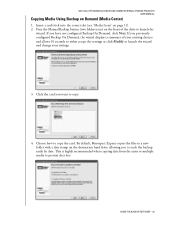
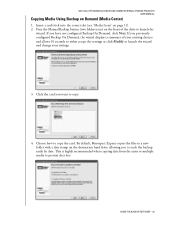
... slot (see "Media Icons" on Demand (Media Center)
1. WD DUAL-OPTION MEDIA CENTER AND COMBO EXTERNAL STORAGE PRODUCTS USER MANUAL
Copying Media Using Backup on page 11). 2. Press the Manual Backup button (two folders icon) on the destination hard drive, allowing you have not configured Backup On Demand, click Next. If you to launch the wizard and change your settings.
3.
User Manual (pdf) - Page 29


...supports USB 2.0? Q: What happens when a USB 2.0 device is highly recommended because of the significant reduction in to the system motherboard, be sure to install the appropriate chipset support for more information.
Upgrading... manufacturer.
7 Troubleshooting
WD DUAL-OPTION MEDIA CENTER AND COMBO EXTERNAL STORAGE PRODUCTS USER MANUAL
To search the WD technical support knowledge base and...
User Manual (pdf) - Page 32


...hard drive is shipped in its normal use , or performance of the Product, even if WD has been advised of the possibility of service. This warranty gives you specific legal rights, and you the very best of such damages. Warranty Information
WD DUAL-OPTION MEDIA CENTER AND COMBO EXTERNAL STORAGE PRODUCTS USER MANUAL..., the repair or replacement of a repaired or replaced Product, whichever...
User Manual (pdf) - Page 33


....7199 Spanish +800.6008.6008 Asia Pacific +31.20.4467651 EMEA
Western Digital 20511 Lake Forest Drive Lake Forest, California 92630 U.S.A. APPENDIX - 29 Download installation software and drivers. ! Contact Support - When contacting WD for support, have your region. ! Knowledge Base - Display service and support information in your WD product serial number, system hardware, and system...
Product Specifications (pdf) - Page 1


... ! Western Digital Dual-option Backup
External Hard Drive USB 2.0 Hub
USB 2.0 and 1.1 FireWire® i.LINK
IEEE 1394, 1394a
120 to 320 GB
7200 RPM
WDXB1200BBRxx WDXB1200JBRxx WDXB1600JBRxx WDXB2000JBRxx WDXB2500JBRxx WDXB3200JBRxx
Note: Not all products may be positioned vertically or horizontally. Available USB port and/or OHCI-compliant
FireWire port ! Quick Install Guide ! automatic...
Product Specifications (pdf) - Page 2


Western Digital Dual-option Backup
External Hard Drive USB 2.0 Hub
Physical Specifications
Formatted capacity1 Actuator type ... 10738 7 WDXB2500JBRNU 7 18037 10751 6 WDXB3200JBRNU 7 18037 11310 4
For service and literature: support.wdc.com www.westerndigital.com
HONG KONG/MALAYSIA/SINGAPORE Order Number UPC Code WDXB1200BBRSH 7 18037 10677 9 WDXB1200JBRSH 7 18037 10717 2 WDXB1600JBRSH 7 18037...
Western Digital WDXUB2500JB Reviews
Do you have an experience with the Western Digital WDXUB2500JB that you would like to share?
Earn 750 points for your review!
We have not received any reviews for Western Digital yet.
Earn 750 points for your review!
