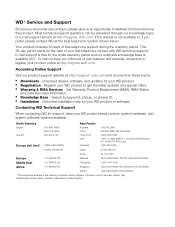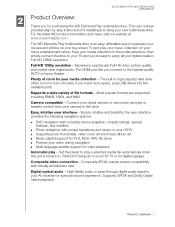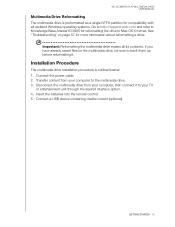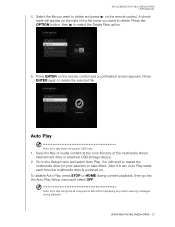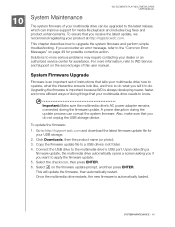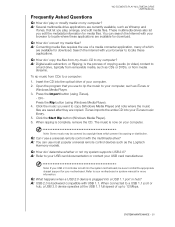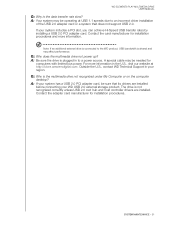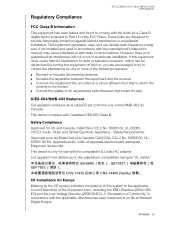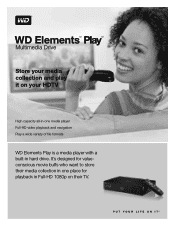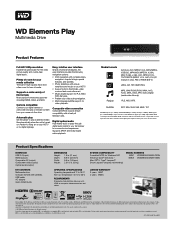Western Digital WDBPCK0010BBK Support and Manuals
Get Help and Manuals for this Western Digital item

View All Support Options Below
Free Western Digital WDBPCK0010BBK manuals!
Problems with Western Digital WDBPCK0010BBK?
Ask a Question
Free Western Digital WDBPCK0010BBK manuals!
Problems with Western Digital WDBPCK0010BBK?
Ask a Question
Most Recent Western Digital WDBPCK0010BBK Questions
I Bougth The Wdbpck0010bbk-01
Would Like To Have User Manuel
Thanks
(Posted by shmulikbarak 11 years ago)
My Wd Unit Will Not Allow Me To Preprogramme Tv Shows.
A Booklet Is Neededed!!!
(Posted by kgh1942 11 years ago)
Popular Western Digital WDBPCK0010BBK Manual Pages
Western Digital WDBPCK0010BBK Reviews
We have not received any reviews for Western Digital yet.