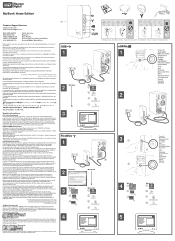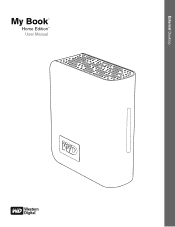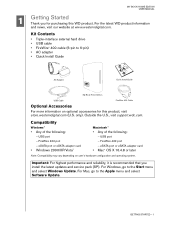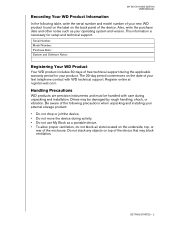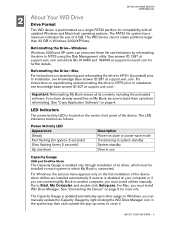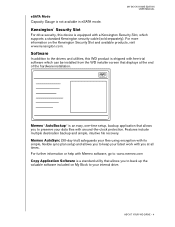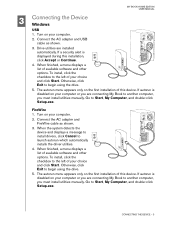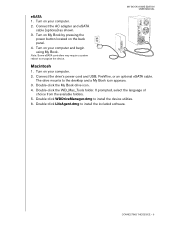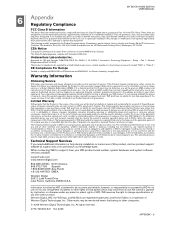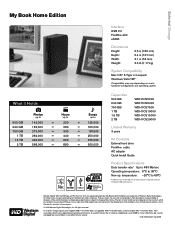Western Digital WD6400H1U-00 - Essential Edition 2.0 Support and Manuals
Get Help and Manuals for this Western Digital item

View All Support Options Below
Free Western Digital WD6400H1U-00 manuals!
Problems with Western Digital WD6400H1U-00?
Ask a Question
Free Western Digital WD6400H1U-00 manuals!
Problems with Western Digital WD6400H1U-00?
Ask a Question
Most Recent Western Digital WD6400H1U-00 Questions
Windows Has Stopped This Device Because It Has Reported Problems. (code 43)
What can I do? My Book 640GB
What can I do? My Book 640GB
(Posted by thomasbev 11 years ago)
My Computer Does Not Recongnise The External Wd6400h1u-00
I tried to use it with a downloaded film on Internet and on my 9246 Sattelite TV receiver I had to r...
I tried to use it with a downloaded film on Internet and on my 9246 Sattelite TV receiver I had to r...
(Posted by belisleb 12 years ago)
Wd6400h1u-00
can't find the CD and need to install the drivers. can i get them online?
can't find the CD and need to install the drivers. can i get them online?
(Posted by dh1956 12 years ago)
Popular Western Digital WD6400H1U-00 Manual Pages
Western Digital WD6400H1U-00 Reviews
We have not received any reviews for Western Digital yet.