Western Digital WDBLGT0160KBK Support and Manuals
Get Help and Manuals for this Western Digital item
This item is in your list!

View All Support Options Below
Free Western Digital WDBLGT0160KBK manuals!
Problems with Western Digital WDBLGT0160KBK?
Ask a Question
Free Western Digital WDBLGT0160KBK manuals!
Problems with Western Digital WDBLGT0160KBK?
Ask a Question
Popular Western Digital WDBLGT0160KBK Manual Pages
Quick Install Guide - Page 7


... time only)
Your WD Sentinel DX4000 server is ready to the same network and subnet as appropriate.
6 Wait until you see WDSENTINEL and the IP address. Step 2. 3.
Open a browser window and in the LCD of the WD Sentinel server to display WDSENTINEL and the IP address before configuring the server. Set up the WD Sentinel server.
4. This process...
Quick Install Guide - Page 22


... Launchpad Sign in here:
Note: The Dashboard is connected to http://www.wdc.com/wdproducts/updates/.
21 Users who have been set up Apple Time Machine, see the WD Sentinel DX4000 Administration Guide. For information on using these options and for setting up on the Dashboard (using a Windows PC) sign in screen displays.
The Launchpad displays three...
Quick Install Guide - Page 24


...
Europe (non toll free)
+31.880062100
Middle East
+31.880062100
Africa
+31.880062100
Important: To make use of the full capabilities of the WD Sentinel server, see the WD Sentinel DX4000 Administration Guide at http://www.wdc.com/wdproducts/updates/.
23
Technical Support Services
http://support.wdc.com www.westerndigital.com
If you encounter problems with this product, please contact...
User Manual - Page 3


... of Contents
WD® Service and Support ii
1 Important User Information 1
Important Safety Instructions 1 Handling Precautions 2 Recording Your WD Product Information 2 About This Guide 3
2 Product Overview 4
Getting to Know Your WD Sentinel DX4000 Server 4 Key Features 5 Package Contents 7 System Requirements and Compatibility Information 8 Technical Specifications 9 Product Views...
User Manual - Page 4


... 41 Backing up (Windows PC 43 Recovering/Restoring (Windows PC 46 Recovering the WD Sentinel Server 48
7 Troubleshooting 57
Specific Problems and Corrective Actions 57
8 Best Practices 59
Setting up the WD Sentinel DX4000 59 Setting up Client Computers 59 Using the WD Sentinel DX4000 Efficiently 60 Replacing Drives 60 Sharing Files with External Users 60 Shutting Down 61
9 Regulatory...
User Manual - Page 8


...and vendors while in your business, WD Sentinel DX4000 includes WD enterprise-class RAID edition hard drives, support for RAID levels 1 and 5, backup and restore software for up to 25 computers in the office or working remotely, can collaborate with an Internet connection. Designed specifically for small business environments, WD Sentinel DX4000 is a storage technology that provides secure...
User Manual - Page 9


...Connector software is ready to be set up to 25 computers connected to the server. Specific user permissions for shared folders allow you need to seamlessly connect the computers on your network to deliver a reliable, secure, and easyto-manage storage server designed specifically for small office environments. WD SENTINEL DX4000
5
ADMINISTRATOR'S GUIDE Additionally, you to initiate an...
User Manual - Page 13


.... PRODUCT OVERVIEW
Technical Specifications
Specification Interfaces
I/O ports
Supported protocols Internal hard drives...WD 3.5-inch SATA RAID Edition hard drives with RAID-specific time-limited error recovery (TLER) Pioneered by WD, this feature prevents drive fallout caused by the extended hard drive error-recovery processes common to 6.32A
WD SENTINEL DX4000
9
ADMINISTRATOR'S GUIDE...
User Manual - Page 18


... by clicking Microsoft Online Help. WD SENTINEL DX4000
14
ADMINISTRATOR'S GUIDE It is applicable to Find Help
This manual provides step-by entering it . PRODUCT OVERVIEW
Where to the WD Sentinel DX4000.
Specific descriptions and instructions accessed on WD-specific (Monitor) pages on a specific topic or term by -step instructions and other important information regarding your...
User Manual - Page 30


...applies the software update.
To set a schedule for Updates. 1. You may check for the WD Sentinel DX4000 server, copy the file to complete the software update. Click Update from a file:
a. To update from file and then locate and select the update file you download the available firmware updates for updates online or update from WD Support site at http://support.wdc.com. Click...
User Manual - Page 33


... below: It is to Microsoft Online Help for troubleshooting connection issues.
When the confirmation message appears, click Yes. Refer to avoid turning the unit off. Join an Active Domain Server
This option is available for networks that the WD Sentinel server be on at all times, providing shared data and backup services. WD SENTINEL DX4000
29
ADMINISTRATOR'S GUIDE
User Manual - Page 54


WD SENTINEL DX4000
50
ADMINISTRATOR'S GUIDE
USING THE WD SENTINEL SERVER'S FEATURES
.
2. It is not the WD Sentinel server's Administrator password. Keep in mind that this password is the locked drives password (see "Lock/Unlock" on page 25). If the Administrator password was used to lock the drives. Click Next and enter the password previously set to lock the drives, enter it here...
User Manual - Page 74
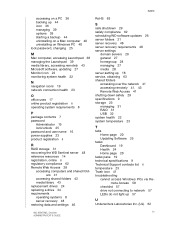
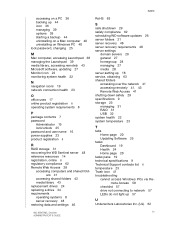
... Updating Software 25
tasks Dashboard 19 Health 24 Home page 20
tasks pane 19 technical specifications 9 Technical Support contacts list ii temperature 23 Trash icon 41 troubleshooting
cannot access Windows PCs via Remote Access 58
checklist 57 drive not connecting to network 57 LEDs do not light up 57
U
Underwriters Laboratories Inc. (UL) 62
WD SENTINEL DX4000...
User Manual - Page 76
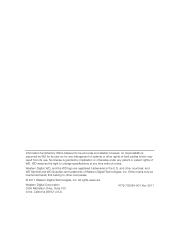
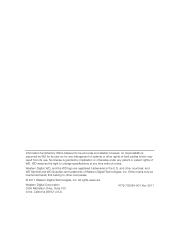
... specifications at any infringement of Western Digital Technologies, Inc.
Western Digital, WD, and the WD logo are trademarks of patents or other countries; and other rights of third parties which may be accurate and reliable; Western Digital Corporation 3355 Michelson Drive, Suite 100 Irvine, California 92612 U.S.A.
4779-705064-A01 Nov 2011
. and WD Sentinel and WD Guardian...
Product Specifications - Page 2


... User serviceable To replace or add a drive, just open the door and swap out the drives. Partnerships with power cord Quick install guide
Western Digital, WD, the WD logo and Put Your Life On It are registered trademarks in all WD Sentinel owners.
Product Specifications
Capacities and models 4 TB WDBLGT0040KBK 6 TB1 WDBLGT0060KBK 8 TB WDBLGT0080KBK 12 TB1 WDBLGT0120KBK
Interface Gigabit...
Western Digital WDBLGT0160KBK Reviews
Do you have an experience with the Western Digital WDBLGT0160KBK that you would like to share?
Earn 750 points for your review!
We have not received any reviews for Western Digital yet.
Earn 750 points for your review!
