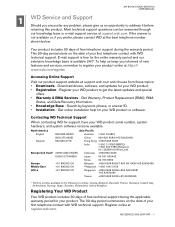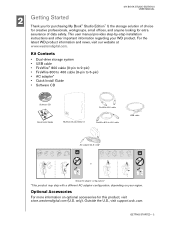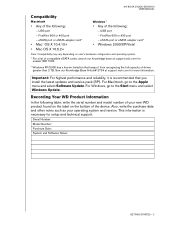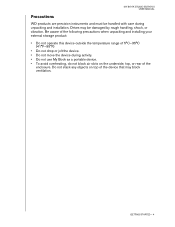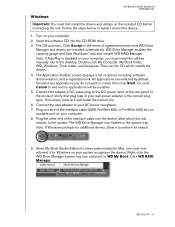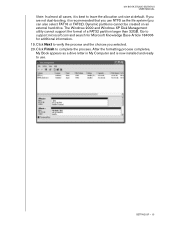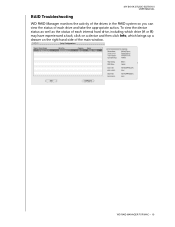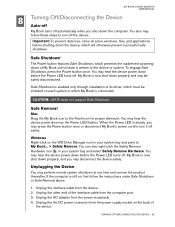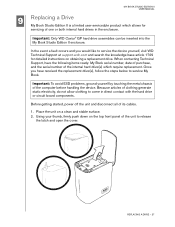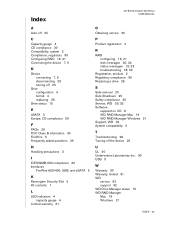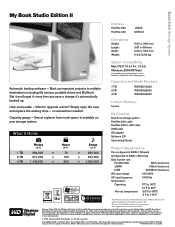Western Digital WD5000H1Q-00 - Studio Edition Support and Manuals
Get Help and Manuals for this Western Digital item

View All Support Options Below
Free Western Digital WD5000H1Q-00 manuals!
Problems with Western Digital WD5000H1Q-00?
Ask a Question
Free Western Digital WD5000H1Q-00 manuals!
Problems with Western Digital WD5000H1Q-00?
Ask a Question
Most Recent Western Digital WD5000H1Q-00 Questions
External Drive Stopped Working
I have a Western Digital WD5000H1Q-00 that has been working for 3 years. It suddenly is no longer op...
I have a Western Digital WD5000H1Q-00 that has been working for 3 years. It suddenly is no longer op...
(Posted by macdonalddw 12 years ago)
Rpm
What is the rpm for the WD5000H1Q-00 external drive (by Western Digital, for Mac & PC)?
What is the rpm for the WD5000H1Q-00 external drive (by Western Digital, for Mac & PC)?
(Posted by Anonymous-26689 13 years ago)
Popular Western Digital WD5000H1Q-00 Manual Pages
Western Digital WD5000H1Q-00 Reviews
We have not received any reviews for Western Digital yet.