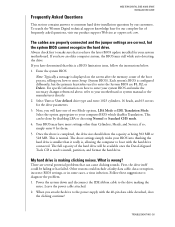Western Digital HPBAAD0010HBK-NHSN - HP Brand 1.0TB External HD Support and Manuals
Get Help and Manuals for this Western Digital item

View All Support Options Below
Free Western Digital HPBAAD0010HBK-NHSN manuals!
Problems with Western Digital HPBAAD0010HBK-NHSN?
Ask a Question
Free Western Digital HPBAAD0010HBK-NHSN manuals!
Problems with Western Digital HPBAAD0010HBK-NHSN?
Ask a Question
Popular Western Digital HPBAAD0010HBK-NHSN Manual Pages
Western Digital HPBAAD0010HBK-NHSN Reviews
We have not received any reviews for Western Digital yet.