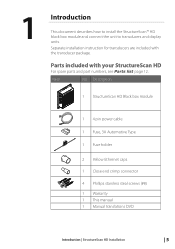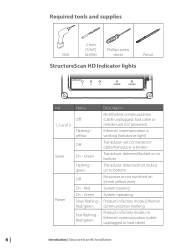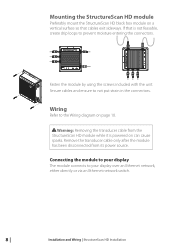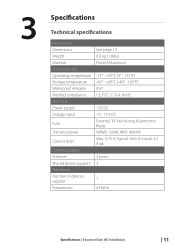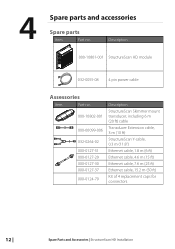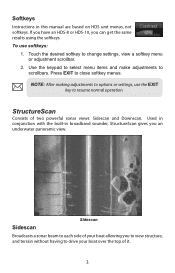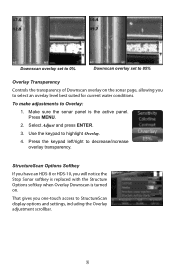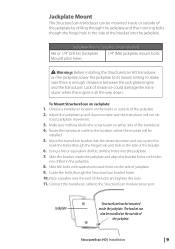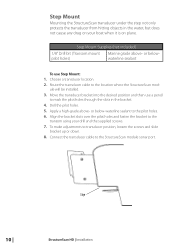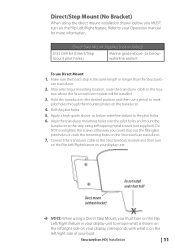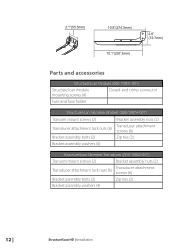Lowrance StructureScan HD Support and Manuals
Get Help and Manuals for this Lowrance item

View All Support Options Below
Free Lowrance StructureScan HD manuals!
Problems with Lowrance StructureScan HD?
Ask a Question
Free Lowrance StructureScan HD manuals!
Problems with Lowrance StructureScan HD?
Ask a Question
Lowrance StructureScan HD Videos
Popular Lowrance StructureScan HD Manual Pages
Lowrance StructureScan HD Reviews
We have not received any reviews for Lowrance yet.