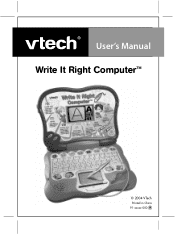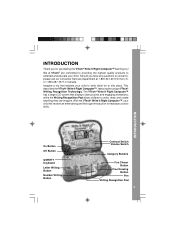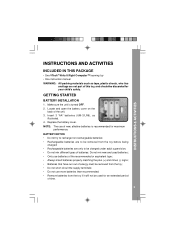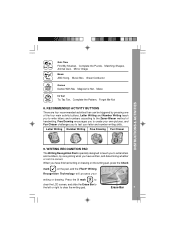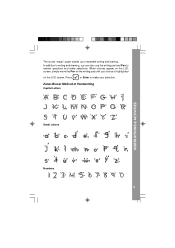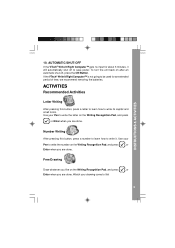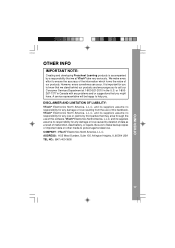Vtech Write & Learn Smartboard Support and Manuals
Get Help and Manuals for this Vtech item
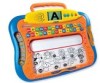
View All Support Options Below
Free Vtech Write & Learn Smartboard manuals!
Problems with Vtech Write & Learn Smartboard?
Ask a Question
Free Vtech Write & Learn Smartboard manuals!
Problems with Vtech Write & Learn Smartboard?
Ask a Question
Most Recent Vtech Write & Learn Smartboard Questions
Where Can I But Stuff For A Write And Learn Smartboard
(Posted by Flubri 10 years ago)
Can We Get A Smart Board That Does Not Have To Be Connected To A Computer
Can we get a smart board that does not have to be connected to a computer
Can we get a smart board that does not have to be connected to a computer
(Posted by gregoryjpar 10 years ago)
How Do I Procure Replacement Pages?
(Posted by marshallped 12 years ago)
Popular Vtech Write & Learn Smartboard Manual Pages
Vtech Write & Learn Smartboard Reviews
We have not received any reviews for Vtech yet.