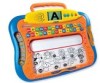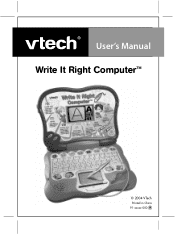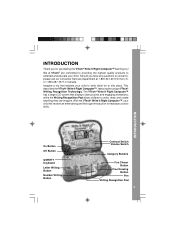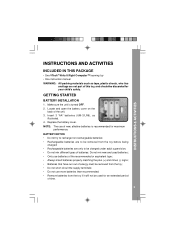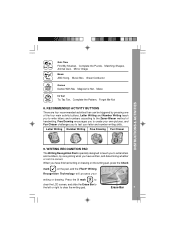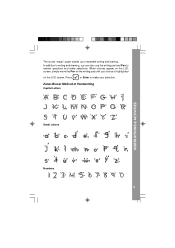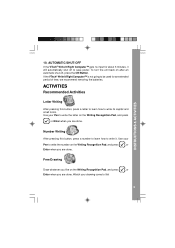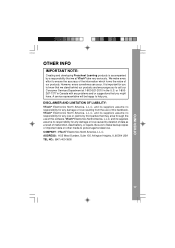Vtech Write & Learn Smartboard Support Question
Find answers below for this question about Vtech Write & Learn Smartboard.Need a Vtech Write & Learn Smartboard manual? We have 1 online manual for this item!
Question posted by gregoryjpar on June 13th, 2013
Can We Get A Smart Board That Does Not Have To Be Connected To A Computer
Can we get a smart board that does not have to be connected to a computer
Current Answers
Related Vtech Write & Learn Smartboard Manual Pages
Similar Questions
Smart Watch Connected Via Usb Cable But Device Not Found
I am trying to set up an account on Learning Lodge and register my sons Smart Watch but I keep getti...
I am trying to set up an account on Learning Lodge and register my sons Smart Watch but I keep getti...
(Posted by emmasale 7 years ago)
Where Can I But Stuff For A Write And Learn Smartboard
(Posted by Flubri 10 years ago)
The Red And Blck Wire On The Circuit Board Connections.
The red and black wires coming from the batteries have come loose. Where do they connect on the circ...
The red and black wires coming from the batteries have come loose. Where do they connect on the circ...
(Posted by kawag75 10 years ago)
Is This Site Helpowl In Anyway Connected To Vtech Toys?
I was searching for questions and answers to Vtech questions and I was redirected to this site "help...
I was searching for questions and answers to Vtech questions and I was redirected to this site "help...
(Posted by brettly7 12 years ago)
Learning Lodge Keeps Saying My V Reader Isn't Connected
I downloaded Learning Lodge and Adobe and plugged V Reader in and turned it on. clicked setup and it...
I downloaded Learning Lodge and Adobe and plugged V Reader in and turned it on. clicked setup and it...
(Posted by pauljmarley 12 years ago)