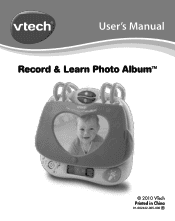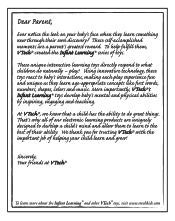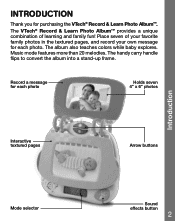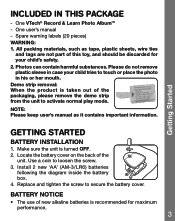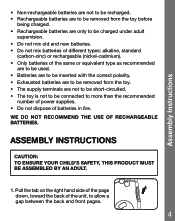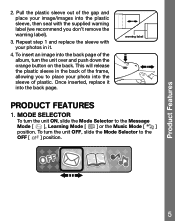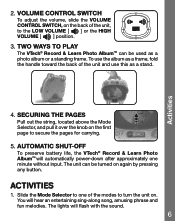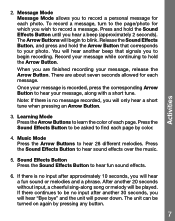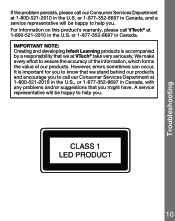Vtech Record & Learn Photo Album Support and Manuals
Get Help and Manuals for this Vtech item

View All Support Options Below
Free Vtech Record & Learn Photo Album manuals!
Problems with Vtech Record & Learn Photo Album?
Ask a Question
Free Vtech Record & Learn Photo Album manuals!
Problems with Vtech Record & Learn Photo Album?
Ask a Question
Most Recent Vtech Record & Learn Photo Album Questions
How To Record Voices In Vtech Record And Learn Photo Album
(Posted by krimanuel 9 years ago)
Vtech Record And Learn Photo Album How To Record
(Posted by kazdag 9 years ago)
How To Record On The Vtech Record And Learn Photo Album
(Posted by Lenayel 9 years ago)
Vtech Record & Learn Photo Album Videos
Popular Vtech Record & Learn Photo Album Manual Pages
Vtech Record & Learn Photo Album Reviews
We have not received any reviews for Vtech yet.
Popular Vtech Record & Learn Photo Album Search Terms
The following terms are frequently used to search for Vtech Record & Learn Photo Album support:- vtech record & learn photo album review
- vtech record & learn photo album vtech record & learn photo album
- vtech record & vtech record and learn photo album reviews
- vtech record and learn photo album
- vtech record and learn photo album manual
- use record learn photo album
- vtech record learn photo album