Vtech VT6879 - V-Tech 5.8 GHz DSS Support and Manuals
Get Help and Manuals for this Vtech item
This item is in your list!

View All Support Options Below
Free Vtech VT6879 manuals!
Problems with Vtech VT6879?
Ask a Question
Free Vtech VT6879 manuals!
Problems with Vtech VT6879?
Ask a Question
Popular Vtech VT6879 Manual Pages
User Guide - Page 3


... feature rich product. NEED HELP?
Please take the time to review thoroughly to ensure proper installation so you need to install and operate your new VTech telephone. This manual has all the feature operations and troubleshooting you can also visit our website at www.vtechphones.com for support, shopping, and everything new at 1-800-267-7377
User Guide - Page 7


... away as possible from any other cordless (wireless) devices such as other electronic equipment such as microwave ovens, televisions, computers, etc. 4. Install your phone's handsets. Getting started Getting started
Installation
Choose a location
For optimum performance of 16 hours before using your phone.
1
3
• Use only the provided VTech battery, or equivalent.
• Place...
User Guide - Page 9


...There is charged, press
Troubleshooting. When in the battery compartment of the following: 1. LOW BATTERY
• If the phone will return to install the supplied battery into your handset. Getting started Getting started
Installation
Check battery indicator
If you have any trouble installing your phone, please refer to the Troubleshooting section near the end of this manual.
User Guide - Page 18
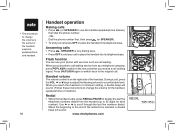
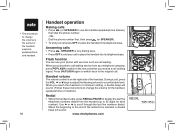
..., a double beep will sound. (Follow these instructions to change the volume is on the right side of the handset. Flash function
You can use the handset speakerphone feature), then dial the phone number. -ORDial the phone number first, then press (or SPEAKER).
• To end your phone with services such as call or place the...
User Guide - Page 38
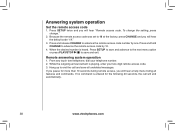
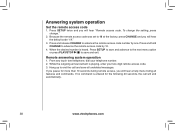
... you will hear "Remote access code. Press SETUP to save and advance to the next menu option or press PLAY/STOP / to save all features and commands.
To change the setting, press change."
2.
Remote answering system operation
1. Press and release CHANGE to end the call will hear the default code "19."
3. If no command...
User Guide - Page 44


...connection, but make sure the plug fits securely. If you receive a call while you install any VTech 2.5 mm headset, purchased separately. vtechphones.com or call .
Even so, this telephone...phone will be left side of range during a phone conversation, you might not connect well when you move closer to answer the call VTech Customer Service at www. at www. Operating range
This cordless...
User Guide - Page 46


...in this user's manual. at 1-800-...base.
Try installing a new ...service. In Canada, call VTech Communications at 1-800-267-7377. Unplug the unit's electrical power. Troubleshooting
If you still have difficulty after trying these suggestions, call VTech Telecommunications Canada Ltd. You might be malfunctioning. If there is no dial tone on that phone either, the problem...
User Guide - Page 47


... sure your phone is normal. Noise from another room in your wiring or local service. Contact your local telephone company.
• Eliminate any background noise. Refer to the Handset Setting section of service that you have a dial tone before dialing. Additional information
www.vtechphones.com
47 If you have (pulse or touchtone). Troubleshooting
Problem
Suggestion
I cannot...
User Guide - Page 48


...'t functioning properly,
service
install a noise filter to the Warranty section of this user's manual.
• Your phone might have moved out of electronic devices as far away from the telephone jack, and plug in this troubleshooting guide. • Reset the telephone base. Unplug the unit's electrical power. Wait for further instruction. If
using my phone.
If you hear...
User Guide - Page 49


... (charges may interfere with your wiring or local service. The phone will likely get noise, static, or weak signal even when I'm near the microwave.
• If your phone is in your cordless phone. Troubleshooting
Problem
I get better reception not installed in a low area.
• If the other phones in your phone. The radios may apply.)
Additional information
www.vtechphones...
User Guide - Page 50


... or local service. Try installing your phone as possible: wireless routers, radios, radio towers, pager towers, cell phones, intercoms, room monitors, televisions, personal computers, kitchen appliances and other cordless phones
• Your line cord might be limiting the operating range. Try unplugging some of the other phones in your home are having the issue, the problem is plugged...
User Guide - Page 51


... the power and line cords are having the issue, the problem is in your wiring or local service. Do not install this user's manual for further instruction. The charge light is normal to a higher location. Additional information
www.vtechphones.com
51 Try installing your phone as your phone. Unplug the unit's electrical power. Wait for the handset and...
User Guide - Page 52


...install the battery(ies). 6.
Refer to the section(s) on your phone.
• Your caller must be calling from an area that supports caller ID. • Both you and your caller's telephone companies must subscribe to this service... Troubleshooting
Problem
Suggestion
My caller ID isn't working.
• Caller ID is set the day and time.
If the unit does not seem to work on setting...
User Guide - Page 55


... for a particular purpose and merchantability (an unwritten warranty that you authorize the cost of this limited warranty, VTech will notify you should always be liable for installation or set up, adjustment of customer controls, and installation or repair of purchase (see 2 below); Please retain your original sales receipt as a table, shelf or stand. Read and...
User Guide - Page 57


... used with technical requirements adopted by ACTA.
See Installation Instructions in the product identifier (e.g., if ## is 03, the REN is 0.1.
If this telephone equipment can be notified as soon as the 6th and 7th characters following two conditions: (1) this device may temporarily discontinue your telephone service. You will be used to determine how...
Vtech VT6879 Reviews
Do you have an experience with the Vtech VT6879 that you would like to share?
Earn 750 points for your review!
We have not received any reviews for Vtech yet.
Earn 750 points for your review!
