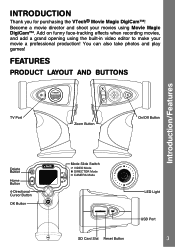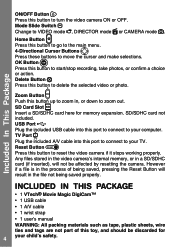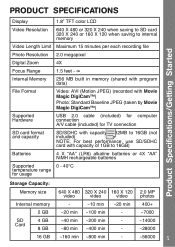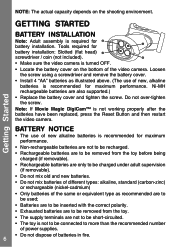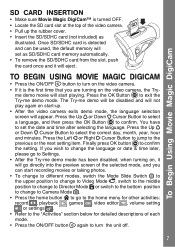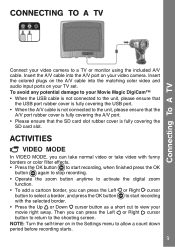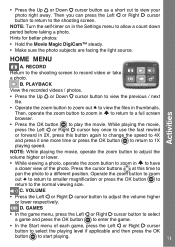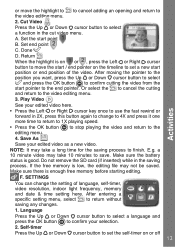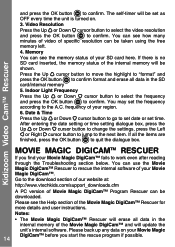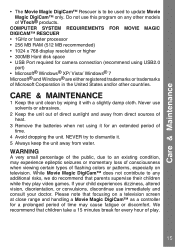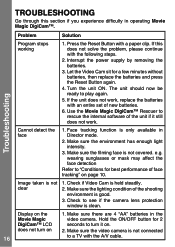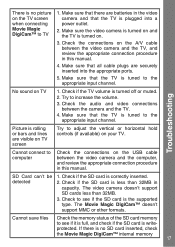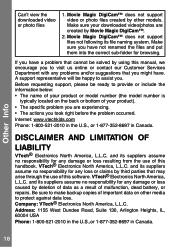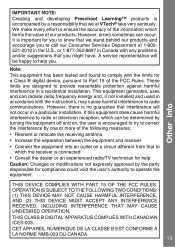Vtech Move & Crawl Ball Support and Manuals
Get Help and Manuals for this Vtech item

View All Support Options Below
Free Vtech Move & Crawl Ball manuals!
Problems with Vtech Move & Crawl Ball?
Ask a Question
Free Vtech Move & Crawl Ball manuals!
Problems with Vtech Move & Crawl Ball?
Ask a Question
Vtech Move & Crawl Ball Videos
Popular Vtech Move & Crawl Ball Manual Pages
Vtech Move & Crawl Ball Reviews
We have not received any reviews for Vtech yet.