Vtech CS6948-3 Support and Manuals
Get Help and Manuals for this Vtech item
This item is in your list!

View All Support Options Below
Free Vtech CS6948-3 manuals!
Problems with Vtech CS6948-3?
Ask a Question
Free Vtech CS6948-3 manuals!
Problems with Vtech CS6948-3?
Ask a Question
Popular Vtech CS6948-3 Manual Pages
Abridged User Manual - Page 1
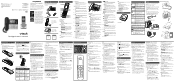
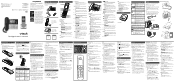
...press , INT, dialing key. You can now have set or dial your telephone line, make room for entering names only). Press SELECT to connect the telephone base for CS6948-3/ CS6949-3
Abridged user's manual
Important Safety Instructions
Handset overview
p
a
b
o
n
c
m
d
l
k
j
e
i
f h
g
1 - Review the phonebook entries Entries are using the handset speakerphone.
•...
Abridged User Manual - Page 2
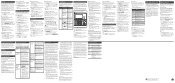
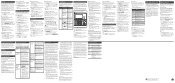
... notice. © 2015 for the repair of purchase. or
8. Charges for service, please review the user's manual -
To obtain warranty service in answering system on or off the indicators.
NOTE: Before calling for installation or set your telephone service. a check of use new or refurbished replacement parts. VTech will assist you review them are the questions most telephone...
User Manual - Page 1
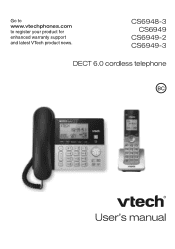
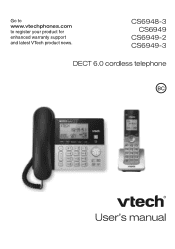
CS6948-3 CS6949
CS6949-2 CS6949-3
DECT 6.0 cordless telephone
BC
User's manual Go to www.vtechphones.com to register your product for enhanced warranty support and latest VTech product news.
User Manual - Page 2


...including the following:
1.
For support, shopping, and everything new at VTech, visit our website at www... and feature rich VTech product. Follow all warnings and instructions marked on purchasing your phone from the wall ...VTech telephone. Please review this telephone, please read Important safety instructions. Important safety
instructions
When using this manual thoroughly to install...
User Manual - Page 7
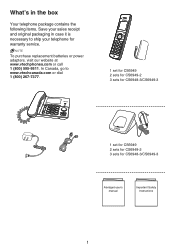
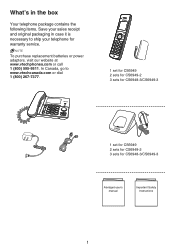
... (800) 267-7377.
1 set for CS6949 2 sets for CS6949-2 3 sets for CS6948-3/CS6949-3
1 set for CS6949 2 sets for CS6949-2 3 sets for warranty service. NOTE
To purchase replacement batteries or power adapters, visit our website at www.vtechphones.com or call 1 (800) 595-9511. In Canada, go to ship your telephone for CS6948-3/CS6949-3
Abridged user's manual
Important Safety Instructions
User Manual - Page 14
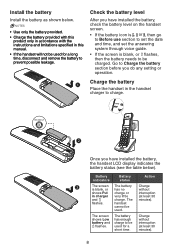
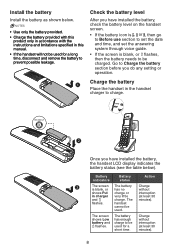
...installed the battery, check the battery level on the handset screen.
• If the battery icon is , or , then go to Before use section to set the date and time, and set the answering system through voice guide...Charge the battery provided with this
product only in accordance with the instructions and limitations specified in the handset charger to prevent possible leakage.
Action
Charge...
User Manual - Page 15


... use
After you install your own announcement, set the date and time, and the answering system through voice guide
This feature assists you with the basic setup of continuous charging.
• If you set the date and time and the answering system, refer to enter the hour (HH) and minute (MM).
To manually set the date and...
User Manual - Page 16
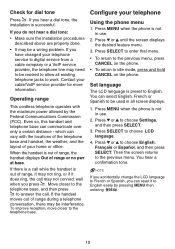
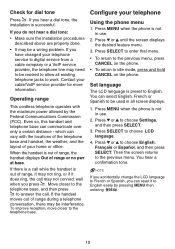
... problem. When the handset is not in use .
2. Press MENU when the phone is out of range, the handset displays Out of your telephone service to digital service from a cable company or a VoIP service provider, the telephone line may need to English.
Press MENU when the phone is preset to be interference. Press or to choose Settings...
User Manual - Page 31
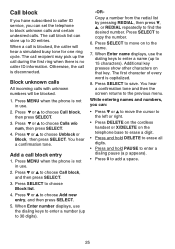
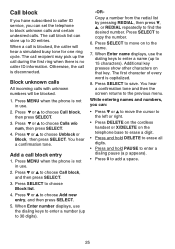
...phone is not in use .
2.
Press or to choose Unblock or Block, then press SELECT. Press or to choose Call block, then press SELECT.
3. Call block
If you have subscribed to caller ID service, you can set... You hear a confirmation tone and then the screen returns to save. Press MENU when the phone is not in use .
2. Press or to find the desired number. When Enter number ...
User Manual - Page 35
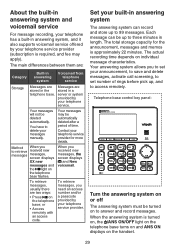
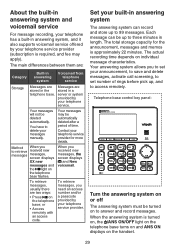
...set number of time.
The actual recording time depends on the telephone base flashes.
Contact your telephone service... service
...service
For message recording, your telephone has a built-in answering system, and it also supports voicemail service offered by your telephone service.
Set your telephone service... service provider...manually. Your answering system allows you to answer and ...
User Manual - Page 42


... then enter a security code. Use the dialing keys to enter the
voicemail number (up to messages.
Some voicemail service providers may be included with your telephone service provider. Contact your telephone service provider for instructions on each handset and the telephone base for easy access to program your voicemail settings, contact your telephone service, or may apply.
User Manual - Page 43
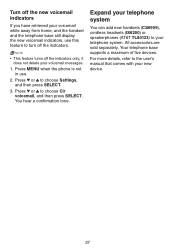
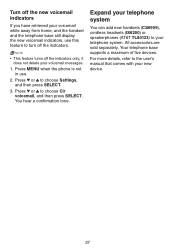
... Press or to your telephone system.
Expand your new device.
37 Press MENU when the phone is not in use this feature to turn off the new voicemail indicators
If you have ...refer to choose Clr voicemail, and then press SELECT. Your telephone base supports a maximum of five devices. Press or to the user's manual that comes with your telephone system
You can add new handsets (CS6909),...
User Manual - Page 45
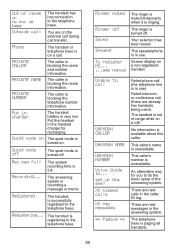
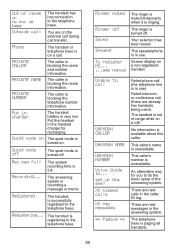
... on a call. set up Ans sys? XX missed calls XX new messages
** Paging **
Failed phone call (the telephone ...call
UNKNOWN CALLER
UNKNOWN NAME
UNKNOWN NUMBER Voice guide to the telephone base. The handset is... charger for you to do the basic setup of the answering system. There are new...blocking the name information.
a non-registered
...see manual handset. This caller's name is ringing. Ringer ...
User Manual - Page 48
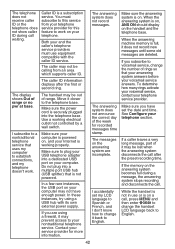
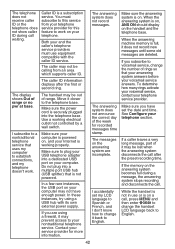
...supports caller ID. The messages on the handset and the telephone base.
Contact your computer is working electrical outlet not controlled by a wall switch.
The caller may not have set my LCD language to Spanish or French, and I subscribe to a nontraditional telephone service...computer.
If a caller leaves a very long message, part of range or no pwr at base.
If the memory on .
User Manual - Page 57
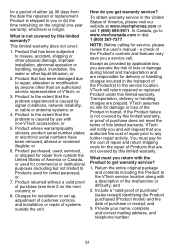
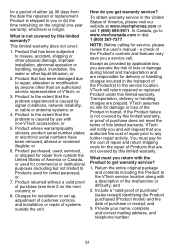
...due to get warranty service? or
4. or
7. or
8.
To obtain warranty service in transit. In Canada, go to the VTech service location along with non-VTech accessories; a check of the Product in the United States of VTech;
VTech will request that you a service call 1 (800) 595-9511. VTech assumes no risk for service, please review the user's manual - If the Product failure...
Vtech CS6948-3 Reviews
Do you have an experience with the Vtech CS6948-3 that you would like to share?
Earn 750 points for your review!
We have not received any reviews for Vtech yet.
Earn 750 points for your review!
