Vtech 80-6111-00 - AT&T E5811 - 5.8 GHz Cordless Answering System Support and Manuals
Get Help and Manuals for this Vtech item
This item is in your list!

View All Support Options Below
Free Vtech 80-6111-00 manuals!
Problems with Vtech 80-6111-00?
Ask a Question
Free Vtech 80-6111-00 manuals!
Problems with Vtech 80-6111-00?
Ask a Question
Popular Vtech 80-6111-00 Manual Pages
User Manual - Page 1
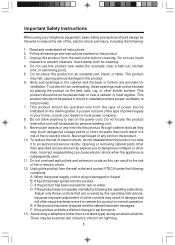
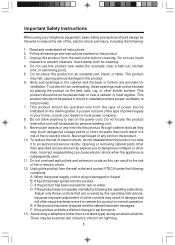
...cordless type) during an electrical storm. When the power supply cord or plug is subsequently used. 11. If the product has been exposed to an authorized service facility.
Use a damp cloth for
ventilation. If you to your home, consult your telephone equipment, basic safety precautions should not be abused by the operating instructions... parts that...and contact VTECH under the...
User Manual - Page 3
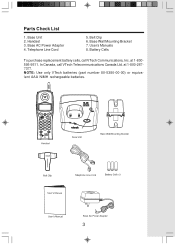
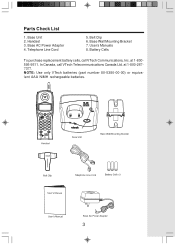
...5. Belt Clip 6. User's Manuals 8. Base Wall Mounting Bracket 7. In Canada, call VTech Communications, Inc. at 1-800595-9511. Parts Check List
1. Base Unit 2. Base AC Power Adapter 4. at 1-800-2677377. Battery Cells
To purchase replacement battery cells, call VTech Telecommunications Canada Ltd. NOTE: Use only VTech batteries (part number 80-5380-00-00) or equivalent AAA NiMH...
User Manual - Page 6
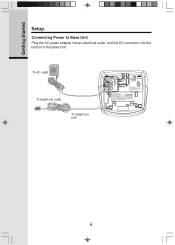
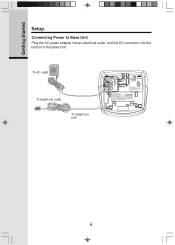
Getting Started
TEL LINE
Setup
Connecting Power to Base Unit Plug the AC power adapter into an electrical outlet, and the DC connector into the bottom of the Base Unit. CORDLESS TELEPHONE VTECH TELECOMMUNICATIONS LTD. DC 9V 600mA CLASS 2 POWER SOURCE ONLY VTech Customer Service 1-800-595-9511 www.vtechphones.com HAC FCC ID: EW780-5348-02
6
User Manual - Page 7
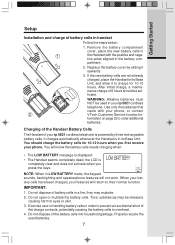
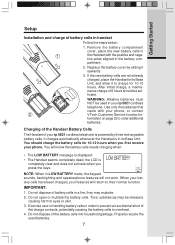
Replace the battery cover by...mutilate the battery cells. When your battery cells have been charged, your ip 5821 cordless
telephone.
Getting Started
Setup
Installation and charge of battery cells in order to prevent an accidental short of
the charge...in
1
the Handset with your phone, or contact
2
VTech Customer Service (contact in your features will not work. partment.
2.
User Manual - Page 8
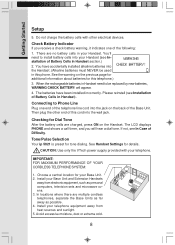
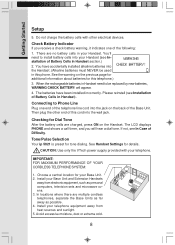
...: 1. Getting Started
Setup
5. IMPORTANT: FOR MAXIMUM PERFORMANCE OF YOUR CORDLESS TELEPHONE SYSTEM:
1. Connecting to install battery cells into the wall jack.
Install your telephone. Do not charge the battery cells with your telephone equipment away from electronic equipment, such as possible. 4. When the rechargeable batteries in Handset need to Phone Line
Plug one of...
User Manual - Page 11
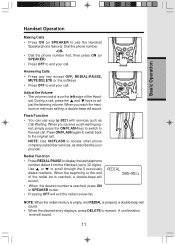
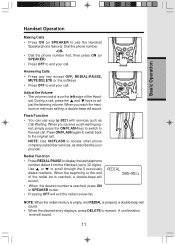
...or SPEAKER to use your ip 5821 with services such as described by your provider. Dial the phone number. -OR-
• Dial the phone number first;
Flash Function • You can... number is pressed, a double-beep will exit the redial review list. NOTE: Use ON/FLASH to scroll through the 5 previously dialed numbers. set. A confirmation tone will sound. Answering Calls • Press...
User Manual - Page 15
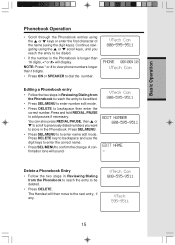
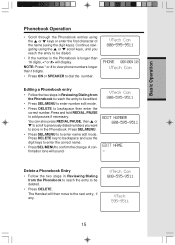
... be deleted.
• Press DELETE. NOTE: Press * or # to view phone numbers longer than 16 digits, will display.
Editing a Phonebook entry • Follow the two steps in the Phonebook. VTech Com VTech Com VTech Com
Delete a Phonebook Entry
• Follow the two steps in Reviewing/Dialing from
the Phonebook to reach the entry to be...
User Manual - Page 20
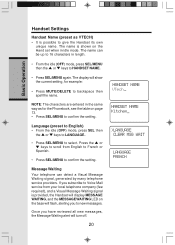
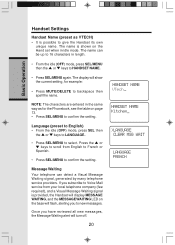
... Message Waiting signal is shown on the base will turn off.
20
VTech Press the or keys to confirm the setting. If you have reviewed all new messages, the Message Waiting alert will flash, alerting you to...can be up to 16 characters in the same way as VTECH) • It is possible to select. Once you subscribe to Voice Mail service from English to French or
Spanish.
• Press SEL...
User Manual - Page 21
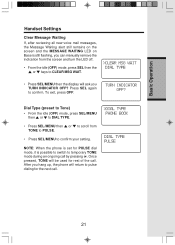
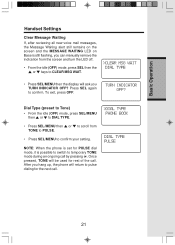
...INDICATOR OFF? Press SEL again to confirm your setting.
NOTE: When the phone is set for PULSE dial mode, it is still flashing, you can manually remove the indication from
TONE to PULSE. ...phone will be used for the next call.
21 Once pressed, TONE will return to pulse dialing for rest of the call by pressing . Basic Operation
Handset Settings
Clear Message Waiting If, after reviewing...
User Manual - Page 23


... • Make sure the Power Cord is plugged in this User's Manual. • Make sure the telephone line cord is probably in operating your wiring or local service. at 1-800-595-9511. If you still hear other phones. In Canada, call VTECH Communications at 1-800-267-7377. The Handset Does Not Ring When You...
User Manual - Page 26


... with non-VTech electrical accessories; You should expect the repair or replacement to misuse, accident, shipping or other physical damage, improper installation, abnormal operation or handling, negligent, inundation, fire, water or other than an authorized service representative of the same or similar design. This limited warranty also applies to the extent that the problem experienced is...
User Manual - Page 27


... and features may also have other warranties for installation or set up, adjustment of customer controls, and installation or repair of purchase or receipt;
or 8.
Limitations: Implied warranties, including those of purchase (see 2 below);
VTech will request that the product is the complete and exclusive agreement between you a service call 1- 800-5959511 for ordinary use)
27...
User Manual - Page 29
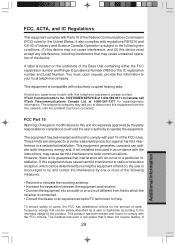
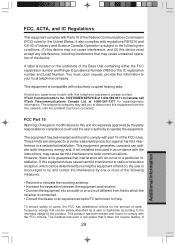
... Parts ... the problem has...Part 15 Warning: Changes or modifications to this information to disconnect this telephone equipment, please contact: VTech Communications Inc. The handset has such a low power that can radiate radio frequency energy and, if not installed and used in a residential installation...instructions, may ask you experience trouble with the FCC criteria. CUSTOMER SERVICE at...
User Manual - Page 30
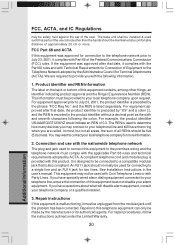
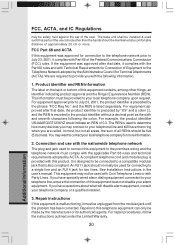
... to a compatible modular jack that parts of the Federal Communications Commission (FCC) rules. An RJ11 jack should normally be used for more . The base unit shall be installed & used such that is provided with this equipment contains, among other than the hands should be five (5.0) or less. Repair instructions
If this telephone equipment can...
User Manual - Page 31


... feature is required to file a complaint with a corded or cordless Handset, it is registered for use in mind: a.
The abbreviation...dialing locations, you can still dial the emergency number manually if the memory dialing feature doesn't work. Testing the... service telephone numbers in its facilities, equipment, operation, or procedures that Industry Canada technical specifications were...
Vtech 80-6111-00 Reviews
Do you have an experience with the Vtech 80-6111-00 that you would like to share?
Earn 750 points for your review!
We have not received any reviews for Vtech yet.
Earn 750 points for your review!
