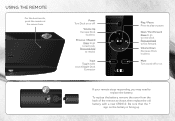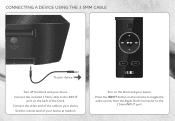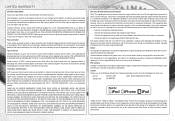Vizio VSD210 Support and Manuals
Get Help and Manuals for this Vizio item

View All Support Options Below
Free Vizio VSD210 manuals!
Problems with Vizio VSD210?
Ask a Question
Free Vizio VSD210 manuals!
Problems with Vizio VSD210?
Ask a Question
Most Recent Vizio VSD210 Questions
What Can Ipad 3 Need To Hear On Vizio Dock Speakers
(Posted by tratrhgas 9 years ago)
Will This Vizio Dock Charge Ipods?
Can I charge an ipod with this Vizio dock?
Can I charge an ipod with this Vizio dock?
(Posted by leng10 11 years ago)
Ipad Is Not Connecting To Dock
(Posted by Anonymous-67336 11 years ago)
Having Volume Control Issues. Can't Get The Volume To Increase.
Using IPOD 5th gen, video, 30 gb. Volume control set all the way up, but when I turn up the Vizio, s...
Using IPOD 5th gen, video, 30 gb. Volume control set all the way up, but when I turn up the Vizio, s...
(Posted by pattybilline 12 years ago)
Popular Vizio VSD210 Manual Pages
Vizio VSD210 Reviews
We have not received any reviews for Vizio yet.