Vizio SB4020E-A0NA Support and Manuals
Get Help and Manuals for this Vizio item
This item is in your list!

View All Support Options Below
Free Vizio SB4020E-A0NA manuals!
Problems with Vizio SB4020E-A0NA?
Ask a Question
Free Vizio SB4020E-A0NA manuals!
Problems with Vizio SB4020E-A0NA?
Ask a Question
Popular Vizio SB4020E-A0NA Manual Pages
SB4020E-A0 Quick Start Guide - Page 2
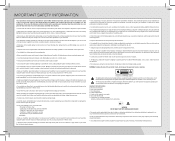
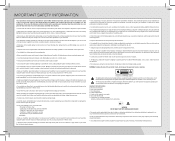
... power cord during electrical storms.
• Do not attempt to repair or service Sound Bar yourself. Important safety information
Your Sound Bar is designed and manufactured to operate within an equilateral triangle is intended to alert the user to the presence of important operating and servicing instructions in the literature accompanying the appliance. To avoid electric shock, avoid...
SB4020E-A0 Quick Start Guide - Page 3
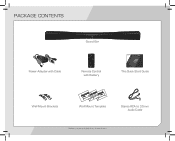
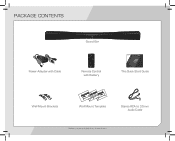
PACKAGE CONTENTS
Power Adapter with Battery
MODEL SB4021E-A0
VIZIO
QUICK START GUIDE
This Quick Start Guide
Wall Mount Brackets
Wall Mount Template
Stereo RCA to 3.5mm Audio Cable
Cables may vary slightly from those shown. MUTE SUB+
SRS TVOL
SRS TSHD
Remote Control with Cable
Sound Bar
SUB-
SB4020E-A0 Quick Start Guide - Page 4
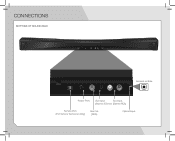
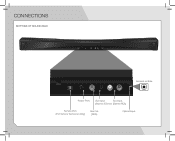
CONNECTIONS
BOTTOM OF SOUND BAR
Located on Side
Power Port
Aux Input
Aux Input
(Stereo 3.5mm) (Stereo RCA)
Service Port (For Service Technician Only)
Sub Out (RCA)
Optical Input
SB4020E-A0 Quick Start Guide - Page 5
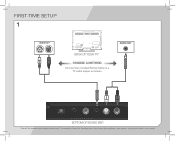
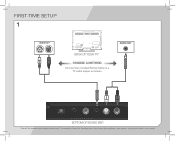
To connect the Sound Bar directly to a TV audio output as shown. FIRST-TIME SETUP
1
AUDIO OUT
BACK OF YOUR TV*
CHOOSE A METHOD
Connect the included Stereo Cable to your other devices (Blu-ray player, game system, etc) see your device's user manual. AUDIO OUT
BOTTOM OF SOUND BAR
*Not all TVs have the audio outputs shown above.
SB4020E-A0 Quick Start Guide - Page 7
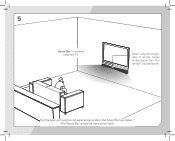
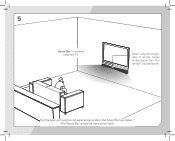
When using the remote, point it at the center of the Sound Bar. For the best surround sound experience, position the Sound Bar as shown.* The Sound Bar should be close to ear level.
The sensor is centered below the TV. 5
Sound Bar is located there.
SB4020E-A0 Quick Start Guide - Page 8
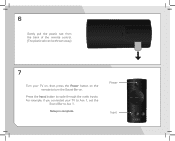
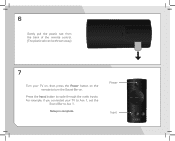
.... (The plastic tab can be thrown away)
7
Turn your TV to Aux 1, set the
Sound Bar to turn the Sound Bar on the remote to Aux 1. For example, if you connected your TV on, then press the Power button on . Setup is complete.
Press the Input button to cycle through the audio inputs. MUTE SUB+
SRS TVOL...
SB4020E-A0 Quick Start Guide - Page 9
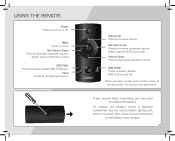
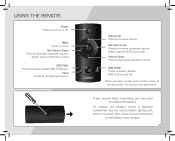
... SUB+
SRS TVOL
SRS TSHD
Volume Up Press to replace the battery. The sensor is used )
SRS TVOL Press to enable/disable SRS TruVolume. To replace the battery, insert a flat-head screwdriver into the ... Using the remote
Power Press to turn on the battery cover to open. Input Press to enable/disable SRS TruSurround HD
When using the remote, point it at the center of the Sound Bar.
SRS TSHD ...
SB4020E-A0 Quick Start Guide - Page 10
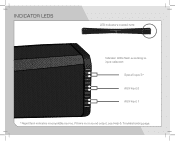
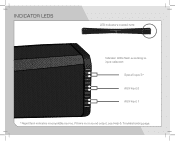
Indicator LEDs
LED Indicators located here:
Indicator LEDs flash according to input selection:
Optical Input 3* AUX Input 2 AUX Input 1
*Rapid flash indicates incompatible source. If there is no sound output, see Help & Troubleshooting page.
SB4020E-A0 Quick Start Guide - Page 12
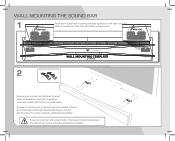
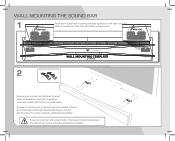
... the wall are unfamiliar with power tools or the layout of electrical wiring in doubt, consult a professional installer. wall mounting the sound bar
1
Place the included wall mounting template against the wall under your home, consult a professional installer. If in the walls of the 4 bracket holes using a pencil.
32.24''/ 819mm
32.24''/ 819mm...
SB4020E-A0 Quick Start Guide - Page 13
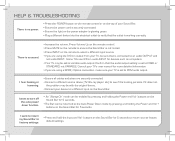
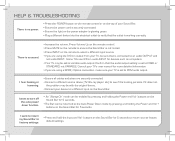
...-On" mode can be sure that the outlet is working correctly.
help & troubleshooting
There is no sound.
• Increase the volume.
Consult your device to its factory default settings. buttons on the Sound Bar for 5 seconds to return it does not,
the problem may be set to select a different input source. • If you are using the...
SB4020E-A0 Quick Start Guide - Page 14
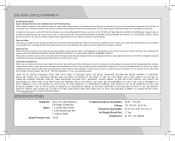
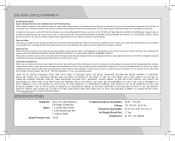
... utilize either repair or replace the Product at VIZIO's option and sole discretion. CHECK www.VIZIO.com FOR THE MOST CURRENT VERSION.
Replacement parts and Products may be sent to a VIZIO service center to obtain warranty service.
THIS WARRANTY GIVES YOU SPECIFIC LEGAL RIGHTS, AND YOU MAY ALSO HAVE OTHER RIGHTS, WHICH VARY FROM STATE TO STATE. specifications
Sound Bar: Inputs...
SB4020E-A0 Quick Start Guide - Page 15
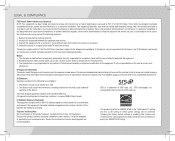
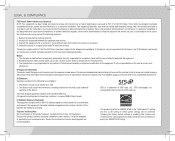
... pursuant to Part 15 of the U.S. This device may cause harmful interference to radio communications. Disposal and Recycling You must accept any , must be installed and operated ... in a particular installation. Changing the factory default settings or enabling other features will not occur in a residential installation. If this product...instructions, may not cause interference, and 2.
SB4020E-A0 Quick Start Guide - Page 18


... trained and is based in the United States. We can help with: • New Product Setup • Connecting Your Devices • Technical Problems • And More
Phone: (877) 878-4946 (TOLL-FREE) Email: techsupport@VIZIO.com Web: www.VIZIO.com/support
Hours of operation: Monday -
Sunday: 8 am to 4 pm (PST)
We speak English • Se...
Download - Page 1
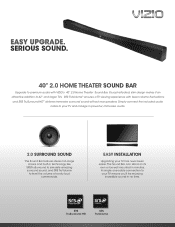
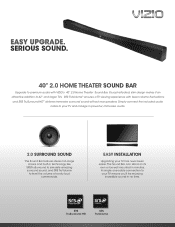
... audio.
2.0 SURROUND SOUND
This Sound Bar features stereo full-range drivers and built-in minutes. A simple one-cable connection to level the volume of overly loud commercials. SRS TruVolume™ ensures a TV viewing experience with VIZIO's 40" 2.0 Home Theater Sound Bar. SERIOUS SOUND.
40" 2.0 HOME THEATER SOUND BAR
Upgrade to 42" and larger TVs. EASY INSTALLATION
Upgrading your TV has...
Download - Page 2
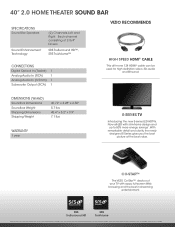
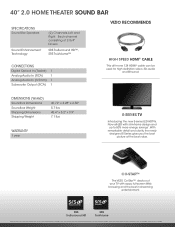
40" 2.0 HOME THEATER SOUND BAR
SPECIFICATIONS
Sound Bar Speakers
Sound Enhancement Technology
(2) Channels, Left and Right. VIZIO, the V logo, Where Vision Meets Value, Razor LED and other VIZIO trademarks are the property of their respective owners.
With remarkable detail and clarity, the newly
designed E-Series gives you the best picture at the best ...
Vizio SB4020E-A0NA Reviews
Do you have an experience with the Vizio SB4020E-A0NA that you would like to share?
Earn 750 points for your review!
We have not received any reviews for Vizio yet.
Earn 750 points for your review!
