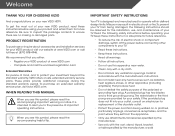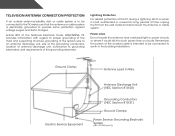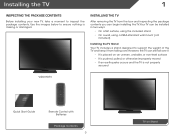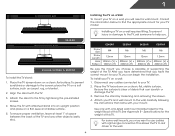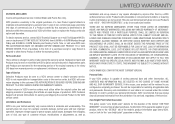Vizio E500AR Support and Manuals
Get Help and Manuals for this Vizio item

View All Support Options Below
Free Vizio E500AR manuals!
Problems with Vizio E500AR?
Ask a Question
Free Vizio E500AR manuals!
Problems with Vizio E500AR?
Ask a Question
Most Recent Vizio E500AR Questions
Key Code For Vizio Model E500ar
We have lost the remote for our Vizio E500AR tv and believe the solution is to purchase a universal ...
We have lost the remote for our Vizio E500AR tv and believe the solution is to purchase a universal ...
(Posted by Janamc25 1 year ago)
Where Do I Get A Replacement Screen For Visio 50'
(Posted by jdassoc97 9 years ago)
How To Get My Vizio E500ar To Show Full Screen
(Posted by thlucy5 9 years ago)
Vizio Model E500ar Manual
why wo nt my dvd player work? no matter what i put setings at or plugit in to?
why wo nt my dvd player work? no matter what i put setings at or plugit in to?
(Posted by janetfox4445 10 years ago)
Vizio E500AR Videos
Popular Vizio E500AR Manual Pages
Vizio E500AR Reviews
We have not received any reviews for Vizio yet.