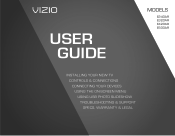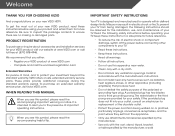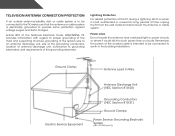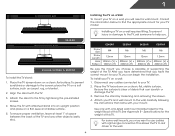Vizio E500AR Support Question
Find answers below for this question about Vizio E500AR.Need a Vizio E500AR manual? We have 3 online manuals for this item!
Question posted by jdassoc97 on October 16th, 2014
Where Do I Get A Replacement Screen For Visio 50'
The person who posted this question about this Vizio product did not include a detailed explanation. Please use the "Request More Information" button to the right if more details would help you to answer this question.
Current Answers
Answer #1: Posted by TheWiz on October 17th, 2014 5:51 AM
It's going to be very difficult, if not impossible, to find a replacement screen. Your best bet would be to open up the TV and look on the back of the screen for the model number. Once you have the model number, look it up on eBay or Google.
Related Vizio E500AR Manual Pages
Similar Questions
My Vizio E28h C1 Fell. Where Can I Get An Affordable Replacement Screen For It?
(Posted by lroediger 8 years ago)
Tv Stand Replacement
How can I get a replacement stand for a 50" visio model number E500AR
How can I get a replacement stand for a 50" visio model number E500AR
(Posted by rfambro11 11 years ago)
Replacement Screen
Where can one buy a replacement screen at a very good price? ( model E320VL )
Where can one buy a replacement screen at a very good price? ( model E320VL )
(Posted by Cdawgs 11 years ago)
Colored/ Picture Setting For A New Tv Visio E500ar
(Posted by baptistemagdala 11 years ago)